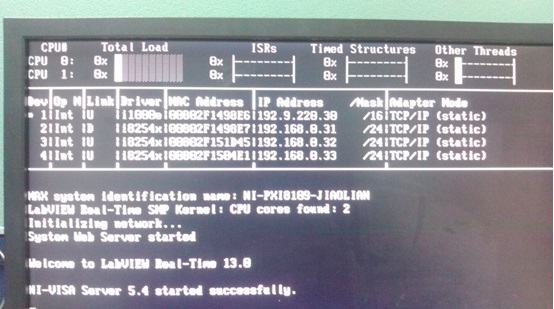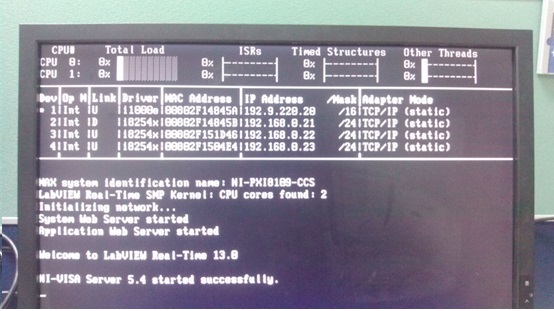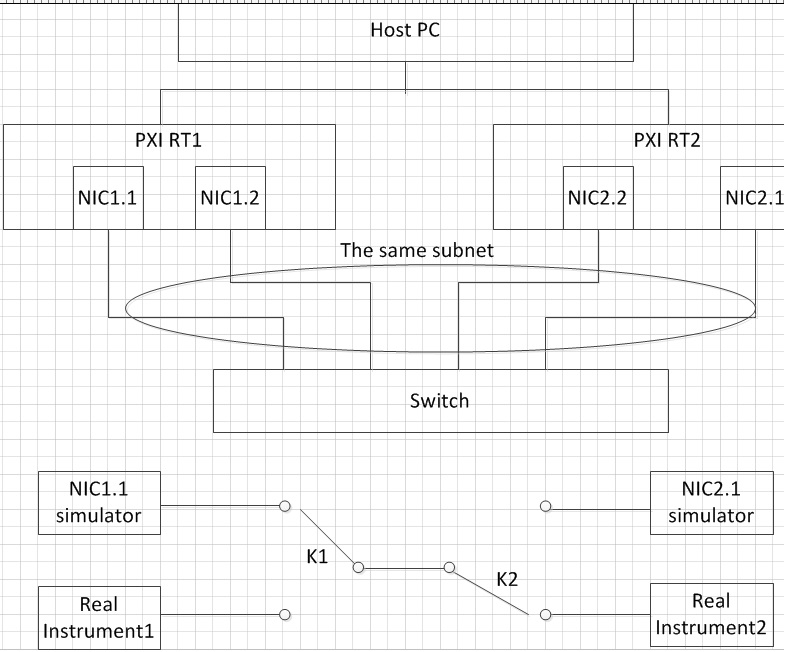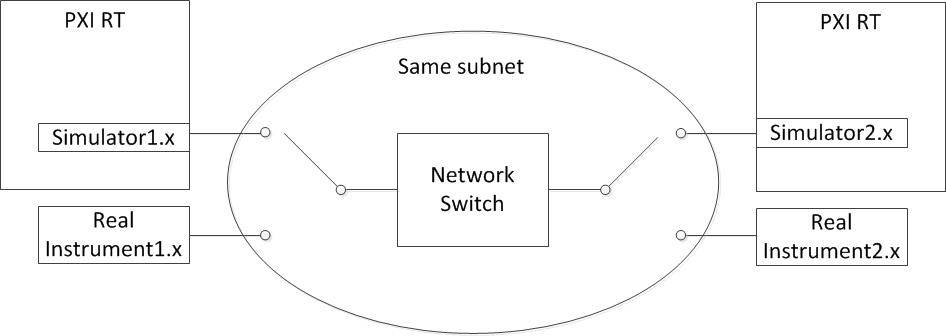- Subscribe to RSS Feed
- Mark Topic as New
- Mark Topic as Read
- Float this Topic for Current User
- Bookmark
- Subscribe
- Mute
- Printer Friendly Page
Create TCP connections with NICs on RT (RT 2013 PXI-8109 PXI-8231)
Solved!12-24-2013 02:46 AM
- Mark as New
- Bookmark
- Subscribe
- Mute
- Subscribe to RSS Feed
- Permalink
- Report to a Moderator
I have two PXI chassis, PXI-8109(RT 2013)+PXI1042+PXI-8231(2) . The PXI-8109 has two Ethernet port plus two PXI-8231 , each chassis has 4 Ethernet port.
The No.1 Ethernet port of the PXI controller is the default main port for connection between host and the RT target. The other ports are in another subnet.
The first chassis:
The second chassis:
Now I want to establish TCP connections between the ports that in another subnet.
My question is the “TCP Open Connection.vi” does not has the “net address” parameter as the “TCP Listen.vi” has. So I failed to establish my TCP connections.
By the way, I can establish UDP connections freedom. And the PXI-8109 has two Ethernet port, so I believe there are some method that I don’t know.
Solved! Go to Solution.
12-24-2013 10:32 AM
- Mark as New
- Bookmark
- Subscribe
- Mute
- Subscribe to RSS Feed
- Permalink
- Report to a Moderator
TCP Open takes the IP address as a string value, "Address".
Keep in mind that if you want to communicate between interfaces that are on different subnets, you will need a router(s) between them.
12-24-2013 11:09 AM
- Mark as New
- Bookmark
- Subscribe
- Mute
- Subscribe to RSS Feed
- Permalink
- Report to a Moderator
Your problem is that three of the ports are on the same subnet, but are not linked to each other. When you open a TCP Connection, you don't specify which outgoing interface to use; instead, the operating system figures it out based on the destination address, network connection priority, and other routing rules. On an RT machine I do not know of any way to change the routing tables or adapter priority. Instead you should reconfigure the IP addresses or netmasks so that the operating system can determine which port to use for a given destination address. If you put multiple adapters on the same subnet, then those adapters should be physically connected as well.
By default UDP will broadcast over all applicable adapters, and does not maintain connection state, which is why you can send data over UDP.
12-24-2013 06:56 PM
- Mark as New
- Bookmark
- Subscribe
- Mute
- Subscribe to RSS Feed
- Permalink
- Report to a Moderator
The route command is for windows. I want to do it in RT.
12-24-2013 07:30 PM
- Mark as New
- Bookmark
- Subscribe
- Mute
- Subscribe to RSS Feed
- Permalink
- Report to a Moderator
@hm7 wrote:
The route command is for windows. I want to do it in RT.
Sorry, I don't think you can do it. Change your network configuration.
12-26-2013 12:19 AM
- Mark as New
- Bookmark
- Subscribe
- Mute
- Subscribe to RSS Feed
- Permalink
- Report to a Moderator
Each Ethernet port will simulate an instrument, and the real instruments are in the same subnet. So I put the ports on one PXI chassis.
12-26-2013 11:22 AM
- Mark as New
- Bookmark
- Subscribe
- Mute
- Subscribe to RSS Feed
- Permalink
- Report to a Moderator
If the real instruments are on the same subnet, then the simulated instruments should also be on the same physical subnet.
It might help if you diagram the connections you hope to make, since I still do not understand why you have two separate PXI chassis, each of which has three network connections that are all on the same subnet.
12-29-2013 06:50 AM
- Mark as New
- Bookmark
- Subscribe
- Mute
- Subscribe to RSS Feed
- Permalink
- Report to a Moderator
thanks for your attention, the stucture is
12-29-2013 08:37 PM
- Mark as New
- Bookmark
- Subscribe
- Mute
- Subscribe to RSS Feed
- Permalink
- Report to a Moderator
I'm sorry, I don't understand your diagram. Is the "Switch" a physical switch or a network switch? Why does this arrangement preclude you from physically linking all four NICs (1.1,1.2,2.1,2.2) on the same network?
12-30-2013 01:25 AM
- Mark as New
- Bookmark
- Subscribe
- Mute
- Subscribe to RSS Feed
- Permalink
- Report to a Moderator
I am sorry, the picture is bad.