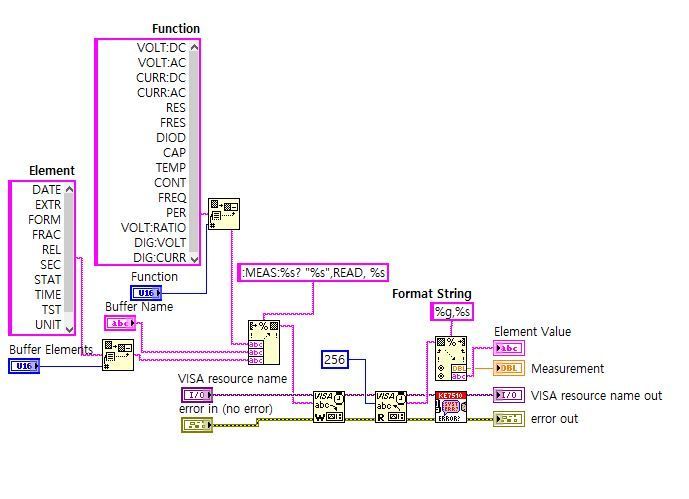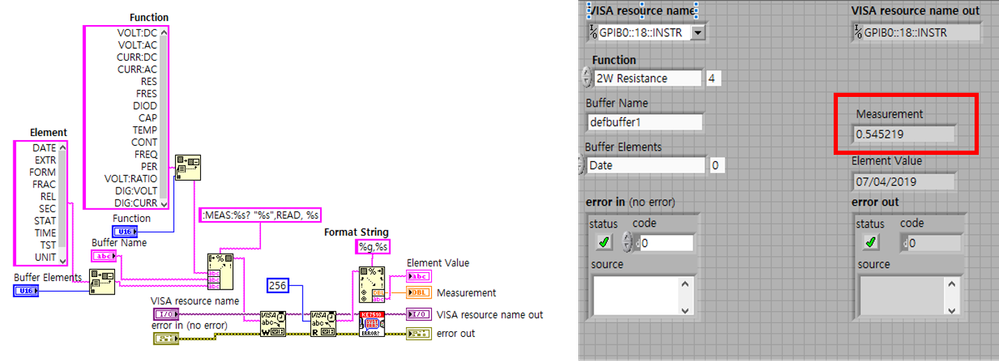- Subscribe to RSS Feed
- Mark Topic as New
- Mark Topic as Read
- Float this Topic for Current User
- Bookmark
- Subscribe
- Mute
- Printer Friendly Page
Controlling the measuring resolution(digits) in Keithley
07-03-2019 10:22 PM
- Mark as New
- Bookmark
- Subscribe
- Mute
- Subscribe to RSS Feed
- Permalink
- Report to a Moderator
Hello,
I'm using Keithley DMM7510 for 2W resistance measurement.
However, I have problems in controlling the measuring resolution (in digit, default is 7 digits).
I attached the single point measurement VI, including the entire example VIs related with DMM7510.
Can someone help me?
Thanks in advance.
07-04-2019 01:16 AM
- Mark as New
- Bookmark
- Subscribe
- Mute
- Subscribe to RSS Feed
- Permalink
- Report to a Moderator
07-04-2019 01:34 AM - edited 07-04-2019 01:38 AM
- Mark as New
- Bookmark
- Subscribe
- Mute
- Subscribe to RSS Feed
- Permalink
- Report to a Moderator
Thanks for the reply,
The problem is that I do not have any solutions for changing the digit of the measurement data.
The output data is fixed at the DMM's maximum resolution(7 digits) and I would like to lower the resolution and therefore increase the measuring speed (data rate).
07-04-2019 02:01 AM
- Mark as New
- Bookmark
- Subscribe
- Mute
- Subscribe to RSS Feed
- Permalink
- Report to a Moderator
Hi Richard,
read the manual of your device to learn about the command needed to set the measurement resolution. (Or find the corresponding function in the device driver.)
You marked that "Measurement" indicator with a red box: it will always present data using its own formatting settings, regardless of the configuration of your DMM…