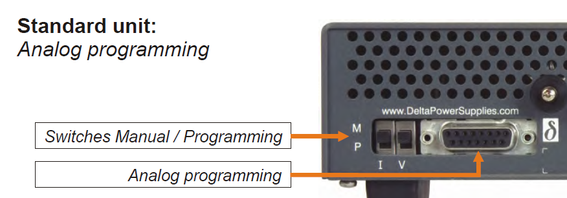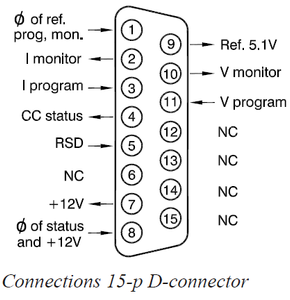- Subscribe to RSS Feed
- Mark Topic as New
- Mark Topic as Read
- Float this Topic for Current User
- Bookmark
- Subscribe
- Mute
- Printer Friendly Page
Control a Delta Elektronika Power Supply ES 030-10 using Labview
04-23-2018 06:17 PM
- Mark as New
- Bookmark
- Subscribe
- Mute
- Subscribe to RSS Feed
- Permalink
- Report to a Moderator
Dear Members ,
I am a still new to Labview , and I need to control a Delta Elektronika Power Supply using labview .
The problem , is that the ES 300 Model is not supported by any NI Driver .
I attached the Datasheet of the power supply to my post.
I would be grateful if any one would help me with some guidance how to start .
04-23-2018 06:00 PM
- Mark as New
- Bookmark
- Subscribe
- Mute
- Subscribe to RSS Feed
- Permalink
- Report to a Moderator
Hello Bonaque and everyone ,
I have the same task as you to solve and I need to control a Delta Electronika power supply using labview.
the model I have is an ES 030-10 .
If you can help me with some guidance how to start , or anyone else how to start i would be very grateful , I am new to labview.
04-23-2018 10:25 PM
- Mark as New
- Bookmark
- Subscribe
- Mute
- Subscribe to RSS Feed
- Permalink
- Report to a Moderator
Hello,
It comes with 3 type of interface option -Ethernet/RS232/Analog. Which option you have in your power supply?
Default you will get analog ports for programming.
04-24-2018 01:23 AM
- Mark as New
- Bookmark
- Subscribe
- Mute
- Subscribe to RSS Feed
- Permalink
- Report to a Moderator
in my case I need to use analog ports ,
the Problem is that my task is to monitor it in two different mode:
- One mode is settings throught only computer and MyRio device ,
- and the other one is using an external potentiometer
I have found many examples for controlling DC power suppplies , but most of them used the 'plug and play' project drivers , but unfortunately in my case the device has no supported driver .
Is it going to be similar in my case ?
If you can guide me with some tips how to procede to start it would be great .
04-24-2018 01:38 AM
- Mark as New
- Bookmark
- Subscribe
- Mute
- Subscribe to RSS Feed
- Permalink
- Report to a Moderator
Hello,
Info:If you can use Ethernet, labVIEW drivers are available.
As you say you have to use analog input for controlling below is the details to connect to analog input terminals.
Below are the connection details
- One mode is settings through only computer and MyRio device ,
- and the other one is using an external potentio meter
How you will switch between these modes?
04-24-2018 01:49 AM
- Mark as New
- Bookmark
- Subscribe
- Mute
- Subscribe to RSS Feed
- Permalink
- Report to a Moderator
Hi Mary,
Hello Bonaque
please stick with your thread instead of asking the same question in several threads!
(You might put a link to this old thread in your own message, and you might follow the suggestion given 10 years before!)
04-24-2018 03:03 AM
- Mark as New
- Bookmark
- Subscribe
- Mute
- Subscribe to RSS Feed
- Permalink
- Report to a Moderator
Dear Elno ,
Can you please specify which labview drivers I can use if I am going to use Ethernet interface ?
As to the switching between the modes Sorry i was not so clear , but i am still a bigginner , I was thinking about using a switch button , that will allow me at first to run settings from the PC and adjust the power output as a pc mode .
and as a manual mode , use a potentiometer together with the Myrio and adjust the desired voltage settings , and maybe use an event structure or master /slave structure to detect the raising edge of the button and starting from there run the desired loop .
If i am mistaken in any of the previous ideas please correct me .
04-24-2018 04:23 AM
- Mark as New
- Bookmark
- Subscribe
- Mute
- Subscribe to RSS Feed
- Permalink
- Report to a Moderator
Hello,
Take Mr.GerdW words seriously,You have created 2 profiles and asked the same question.
Refer this link for LabVIEW drivers of LAN in Download tab.
http://www.delta-elektronika.nl/en/products/interfaces/ethernet-interface.html
Always read data sheet and application notes of instruments before starting.
04-24-2018 12:48 PM
- Mark as New
- Bookmark
- Subscribe
- Mute
- Subscribe to RSS Feed
- Permalink
- Report to a Moderator
Dear Elno ,
I did not create two profiles asking same question , this is my only profile I just replied on a previous post which seamed to me similar to my problem.
I cheked the power Supply unit in person today , and it has only Analog Ports.
So it seems to me that the only way to program the Power Supply is by applying a gain to myRIO's output in order to get the voltage/current I want since in the data sheet it says that 5V to the voltage programming pin will give me the full voltage output of the supply. Similar for the current control pin.
My question how would you advice me to procede in order to have my desired gain ? should I use a PID controller loop ?Is there any special drivers for analog programming of a PSU?
And to control it using an external potentiometer for the manual mode , what should I do ?
PS: The only reason for which i posted my problem is 'learning' , as i said i am still a student and biginner in LabVIEW , so I just need advices or guidance .
Thanks ;
04-24-2018 01:24 PM
- Mark as New
- Bookmark
- Subscribe
- Mute
- Subscribe to RSS Feed
- Permalink
- Report to a Moderator
Hi Mary,
My question how would you advice me to procede in order to have my desired gain ?
Learn LabVIEW and study the example VIs (and projects) coming with LabVIEW.
should I use a PID controller loop ?
No, usually you don't need aPID control loop to set/command some analog inputs of your PSU.
Is there any special drivers for analog programming of a PSU?
No.
All you need is to output some voltages with a DAQ device of your choice - I guess you will use your myRIO for this purpose.
I'm sure there are examples explaining how to output analog voltage signals with your myRIO!
And to control it using an external potentiometer for the manual mode , what should I do ?
Attach a potentiometer (as should be described in the manual of the PSU) and turn it…