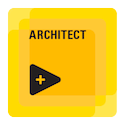- Subscribe to RSS Feed
- Mark Topic as New
- Mark Topic as Read
- Float this Topic for Current User
- Bookmark
- Subscribe
- Mute
- Printer Friendly Page
Continue to read file !
02-27-2008 02:08 AM
- Mark as New
- Bookmark
- Subscribe
- Mute
- Subscribe to RSS Feed
- Permalink
- Report to a Moderator
02-27-2008 05:45 AM
- Mark as New
- Bookmark
- Subscribe
- Mute
- Subscribe to RSS Feed
- Permalink
- Report to a Moderator
Could you give more detail about what language you are programming in? When you say combine, in what way? Is it just layer on top of layer or make the dimension bigger by adding to the edge of the other picture or some other combination? With your 'continue to read file' bit, you could use a loop to cycle through the file names.
Regards,
02-27-2008 05:46 AM
- Mark as New
- Bookmark
- Subscribe
- Mute
- Subscribe to RSS Feed
- Permalink
- Report to a Moderator
Hi a710756,
which type of file do you want to read? Do you want all pictures side by side or layed over in the new picutre?
Mike
02-29-2008 03:14 AM
- Mark as New
- Bookmark
- Subscribe
- Mute
- Subscribe to RSS Feed
- Permalink
- Report to a Moderator
Hi, Kabul and Mike S81
Thank you for your responses.
I want use LabVIEW 8.2 to write this program.
The program will read pictures(maybe *.png or *.bmp) to do combine.
This "combine" means pictures side by side in the new picture.
I hope someone can help me! Thanks!
02-29-2008 03:18 AM
- Mark as New
- Bookmark
- Subscribe
- Mute
- Subscribe to RSS Feed
- Permalink
- Report to a Moderator
Hi a710756,
one solution is to open the pictures with the LabView supplied vis. Merge the image Arrays in the right way, set the new size of the image and write the new image to a new file.
Mike
02-29-2008 03:28 AM
- Mark as New
- Bookmark
- Subscribe
- Mute
- Subscribe to RSS Feed
- Permalink
- Report to a Moderator
Hi a710756,
or you make it like shown in the attached picutre. Hope this helps.
Mike