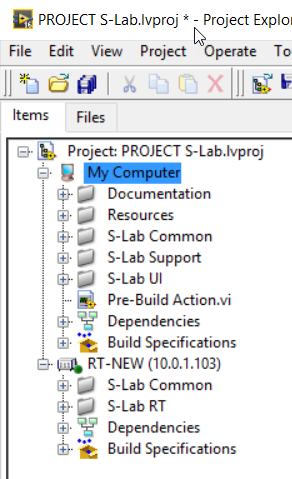- Subscribe to RSS Feed
- Mark Topic as New
- Mark Topic as Read
- Float this Topic for Current User
- Bookmark
- Subscribe
- Mute
- Printer Friendly Page
Configuring NI PXIe-6363 for data acquistion
09-03-2017 06:37 PM
- Mark as New
- Bookmark
- Subscribe
- Mute
- Subscribe to RSS Feed
- Permalink
- Report to a Moderator
Hello,
I have spent a couple of days trying to configure X series card (NI PXIe-6363) for data acquisition but in vain. The card appears under the remote system and not under My system (see the attached snapshot) like the R series card . The Card is visible in NI MAX but when I drop DAQ Assistant and try to configure as I always do, the response is that there is no device. What could I be doing wrong?
Any suggestions will be highly appreciated. Thanks.
Kind Regards,
Benvalet
09-03-2017 07:55 PM
- Mark as New
- Bookmark
- Subscribe
- Mute
- Subscribe to RSS Feed
- Permalink
- Report to a Moderator
It seems, to me, that this card is designed for a PXI Chassis with an appropriate Controller running some version of LabVIEW's Real-Time Operating System. You need to have the Real-Time Module installed on your Development PC. With this, you can create a LabVIEW Project that has two targets -- a PC ("My Computer") that runs the User Interface and communicates with the PXI Chassis, and the Remote LabVIEW RT system that runs on the PXI Chassis and contains the PXI DAQmx hardware. Here's a picture of such a LabVIEW RT Project:
All of the LabVIEW code is managed by the LabVIEW Development System on the PC, but the PXI code is designed to be deployed (and run) on the remote RT Chassis. Note in the illustrated Project this is the device called RT-NEW, which is connected to the PC via TCP/IP, in this case with an IP of 10.0.1.103.
Bob Schor