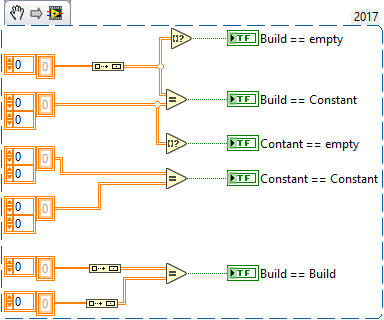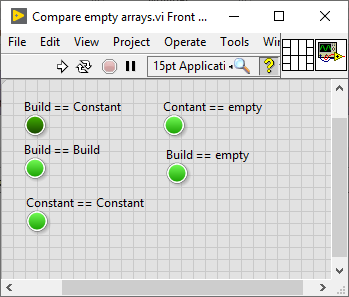- Subscribe to RSS Feed
- Mark Topic as New
- Mark Topic as Read
- Float this Topic for Current User
- Bookmark
- Subscribe
- Mute
- Printer Friendly Page
Comparing Empty 2D Arrays
Solved!08-29-2019 02:39 PM
- Mark as New
- Bookmark
- Subscribe
- Mute
- Subscribe to RSS Feed
- Permalink
- Report to a Moderator
I have an application which asynchronously calls a Dynamic Dispatch VI which the user interacts with, and then compares the output class data with the input to see if the user made any changes. I discovered that when comparing empty 2D arrays, if one array originated as an empty constant and the other was from an empty 1D array built into a 2D array the equals primitive will return false. This is not the case if they are both constants or both built from empty 1D arrays so it doesn't seem to be a quirk due to the array being empty.
Is this a bug or am I missing something? I have a workaround but it's not particularly elegant. This is in LabVIEW 2017.
Solved! Go to Solution.
08-29-2019 02:56 PM
- Mark as New
- Bookmark
- Subscribe
- Mute
- Subscribe to RSS Feed
- Permalink
- Report to a Moderator
08-29-2019 03:01 PM
- Mark as New
- Bookmark
- Subscribe
- Mute
- Subscribe to RSS Feed
- Permalink
- Report to a Moderator
It is not really a bug, If you probe your arrays you will see that the row number is not 0.
It is just annoying that LabVIEW doesn't display the detail.
If you keep adding N empty rows and then one not empty row, you will get N zero padded rows.
08-29-2019 03:14 PM
- Mark as New
- Bookmark
- Subscribe
- Mute
- Subscribe to RSS Feed
- Permalink
- Report to a Moderator
Thank you for responding, I did not think to check the array size.