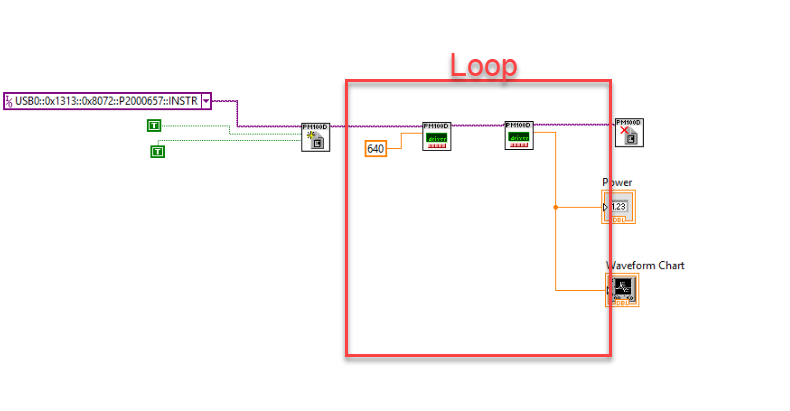- Subscribe to RSS Feed
- Mark Topic as New
- Mark Topic as Read
- Float this Topic for Current User
- Bookmark
- Subscribe
- Mute
- Printer Friendly Page
Communication problem with Thorlabs PM100USB Power meter
Solved!11-09-2018 05:20 AM
- Mark as New
- Bookmark
- Subscribe
- Mute
- Subscribe to RSS Feed
- Permalink
- Report to a Moderator
I have a LabView Instrument in which I use the Thorlabs PM100USB Power meter. (VI attached). During measurement, the programm suddenly stops measuring and stops responding, then starts and stops arbitrarily instead of measuring continuously (screenshot). What could be done in this case?
Solved! Go to Solution.
11-09-2018 05:50 AM
- Mark as New
- Bookmark
- Subscribe
- Mute
- Subscribe to RSS Feed
- Permalink
- Report to a Moderator
Hi Ayusha,
what about implementing some error handling?
What about implementing a loop in your VI instead of using the "run continuous" button?
What about not calling Init/Deinit with each iteration your your VI (or the future loop)?
11-09-2018 07:40 AM
- Mark as New
- Bookmark
- Subscribe
- Mute
- Subscribe to RSS Feed
- Permalink
- Report to a Moderator
Try adding a for or while loop. Keep the ThorLabs open and close functions outside of the loop.
Test Development Engineer @ McGregor and Associates
http://www.mcgregor-surmount.com
11-09-2018 08:46 AM
- Mark as New
- Bookmark
- Subscribe
- Mute
- Subscribe to RSS Feed
- Permalink
- Report to a Moderator
Thanks GerdW. I followed your points and was able to solve my problem.
11-09-2018 08:48 AM
- Mark as New
- Bookmark
- Subscribe
- Mute
- Subscribe to RSS Feed
- Permalink
- Report to a Moderator
Thanks Kevin. I tried with adding a while loop and also kept the getWavelength part outside the loop. It works.