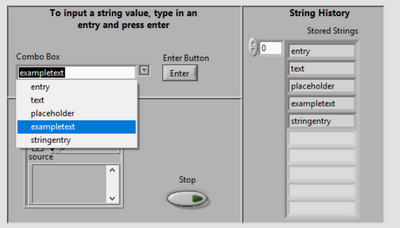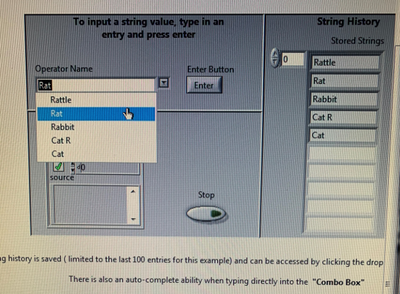- Subscribe to RSS Feed
- Mark Topic as New
- Mark Topic as Read
- Float this Topic for Current User
- Bookmark
- Subscribe
- Mute
- Printer Friendly Page
Combo Text Box with Search Option
01-23-2020 01:33 PM
- Mark as New
- Bookmark
- Subscribe
- Mute
- Subscribe to RSS Feed
- Permalink
- Report to a Moderator
Hello All,
I had the opportunity to experiment on this VI - https://knowledge.ni.com/KnowledgeArticleDetails?id=kA00Z000000fzUTSAY&l=en-CA. This VI works as expected and would require more features to build on based on my requirement. Need your expertise.
The drop down under the combo box, list all the names stored in the string history.
Is there a way to add filter to list string text as google search does ? For example; if I stores names like Peter, Peter Pan, Peter Ram and Ela. When I type "P", I want the combo box to list only the names stored under "P". Just the way our Google Search works.
Can someone help me with this ?
01-23-2020 01:57 PM
- Mark as New
- Bookmark
- Subscribe
- Mute
- Subscribe to RSS Feed
- Permalink
- Report to a Moderator
There was a recent post about this. Check the links to see if anything is helpful for you.
------------------
Heads up! NI has moved LabVIEW to a mandatory SaaS subscription policy, along with a big price increase. Make your voice heard.
01-23-2020 02:35 PM
- Mark as New
- Bookmark
- Subscribe
- Mute
- Subscribe to RSS Feed
- Permalink
- Report to a Moderator
What have you tried so far? Where exactly are you stuck? Please share your code showing what you have so far and we can help guide from there.
There are only two ways to tell somebody thanks: Kudos and Marked Solutions
Unofficial Forum Rules and Guidelines
"Not that we are sufficient in ourselves to claim anything as coming from us, but our sufficiency is from God" - 2 Corinthians 3:5
01-23-2020 02:49 PM
- Mark as New
- Bookmark
- Subscribe
- Mute
- Subscribe to RSS Feed
- Permalink
- Report to a Moderator
Take a look at QControl toolkit.
Mark Yedinak
Certified LabVIEW Architect
LabVIEW Champion
"Does anyone know where the love of God goes when the waves turn the minutes to hours?"
Wreck of the Edmund Fitzgerald - Gordon Lightfoot
01-23-2020 02:59 PM
- Mark as New
- Bookmark
- Subscribe
- Mute
- Subscribe to RSS Feed
- Permalink
- Report to a Moderator
I tried this. This is not the one I am looking for.
01-23-2020 03:05 PM
- Mark as New
- Bookmark
- Subscribe
- Mute
- Subscribe to RSS Feed
- Permalink
- Report to a Moderator
@Dev2018 wrote:
I tried this. This is not the one I am looking for.
What is "this"? Use the quote button when responding to a particular person so others know what you are responding about.
------------------
Heads up! NI has moved LabVIEW to a mandatory SaaS subscription policy, along with a big price increase. Make your voice heard.
01-23-2020 05:18 PM
- Mark as New
- Bookmark
- Subscribe
- Mute
- Subscribe to RSS Feed
- Permalink
- Report to a Moderator
You may also try replacing the search array with a Match Regular Expression node.
Mark Yedinak
Certified LabVIEW Architect
LabVIEW Champion
"Does anyone know where the love of God goes when the waves turn the minutes to hours?"
Wreck of the Edmund Fitzgerald - Gordon Lightfoot
01-30-2020 02:22 PM
- Mark as New
- Bookmark
- Subscribe
- Mute
- Subscribe to RSS Feed
- Permalink
- Report to a Moderator
Hello,
Please see the attached code and the output displayed in the Image.
I need your help in modifying the code. When I add name to the Operator Name Combo Box, the history is getting added. When I type letter "R" I want the drop down to list only the words/string that starts with letter "R". Based on letters we type, I want the drop down to list words based on search.
Can someone help me.
Thank you.
01-30-2020 02:57 PM
- Mark as New
- Bookmark
- Subscribe
- Mute
- Subscribe to RSS Feed
- Permalink
- Report to a Moderator
You will want to right click the control and set it to "Update value while typing". Use a NewVal event to catch the new entry, and use Match Regular Expression to filter through the list of possible inputs, then set the ComboBox values to those. Alternatively, you could do an "autocomplete" style where it picks the nearest one and fills out the box, but moves the cursor back to where you were typing, allowing you to continue adding letters for the autocomplete.
01-31-2020 09:22 AM
- Mark as New
- Bookmark
- Subscribe
- Mute
- Subscribe to RSS Feed
- Permalink
- Report to a Moderator
Can you provide me the VI with your changes incorporated ?