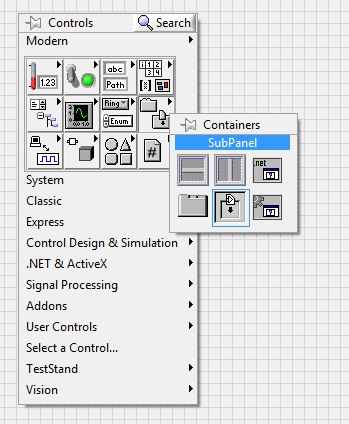- Subscribe to RSS Feed
- Mark Topic as New
- Mark Topic as Read
- Float this Topic for Current User
- Bookmark
- Subscribe
- Mute
- Printer Friendly Page
Combine VI into one VI
Solved!03-21-2012 10:09 PM
- Mark as New
- Bookmark
- Subscribe
- Mute
- Subscribe to RSS Feed
- Permalink
- Report to a Moderator
I am new to labview. I created four individual VI. I want to combine them into one VI, not sub VI. It is like normal user interface,all in one page.like press one button,the corresponding details shows. But in the same VI and same page.
Thanks in advance
Solved! Go to Solution.
03-21-2012 10:25 PM
- Mark as New
- Bookmark
- Subscribe
- Mute
- Subscribe to RSS Feed
- Permalink
- Report to a Moderator
If you want to combine similar vi's you can go for polymorphic vi
The best solution is the one you find it by yourself
03-21-2012 11:18 PM - edited 03-21-2012 11:18 PM
- Mark as New
- Bookmark
- Subscribe
- Mute
- Subscribe to RSS Feed
- Permalink
- Report to a Moderator
Hi Feinimoshu,
I think what you are trying to do is display your four VIs in a single front panel. For that you can have a main VI with a Sub Panel in its front panel and dynamically call your four VIs as required. You can view all your VIs in the same front panel in this way.
Regards,
Nitz
(Give Kudos to Good Answers, Mark it as a Solution if your problem is Solved;))
03-22-2012 12:03 AM - edited 03-22-2012 12:04 AM
- Mark as New
- Bookmark
- Subscribe
- Mute
- Subscribe to RSS Feed
- Permalink
- Report to a Moderator
thanks, it is something like this,but I am not familiar with subpanel, would you please send me an example for me,or tell me how to connect in detail?
what is VI ref connect to ?
thanks very much
03-22-2012 02:03 AM
- Mark as New
- Bookmark
- Subscribe
- Mute
- Subscribe to RSS Feed
- Permalink
- Report to a Moderator
You can r-click a sub-vi and create ref, that ref is connected to Insert subpanel.
/Y
03-23-2012 12:13 AM
- Mark as New
- Bookmark
- Subscribe
- Mute
- Subscribe to RSS Feed
- Permalink
- Report to a Moderator
Hi,
Check this example. A simple one of calling a vi into a sub panel.
Regards,
Nitz
(Kudos are always Welcome;))
03-23-2012 12:41 AM
- Mark as New
- Bookmark
- Subscribe
- Mute
- Subscribe to RSS Feed
- Permalink
- Report to a Moderator
NitzZ :
sorry, I can not open the file.different version.Mine is 2009(9.01)
03-23-2012 12:50 AM
- Mark as New
- Bookmark
- Subscribe
- Mute
- Subscribe to RSS Feed
- Permalink
- Report to a Moderator
Hi,
This is in 9.0
Regards,
Nitz
(Kudos are always Welcome)