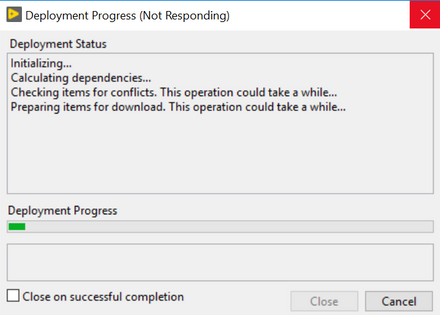- Subscribe to RSS Feed
- Mark Topic as New
- Mark Topic as Read
- Float this Topic for Current User
- Bookmark
- Subscribe
- Mute
- Printer Friendly Page
Code Taking Long to Deploy to cRIO
08-22-2019 12:19 AM
- Mark as New
- Bookmark
- Subscribe
- Mute
- Subscribe to RSS Feed
- Permalink
- Report to a Moderator
My code is taking a very long time (more than 5 minutes) to be deployed to my cRIO-9040 RT. Usually it only takes less than 10 seconds.
I am really not sure what changes have I made to the cRIO or LabVIEW software that cause it. It can be deployed very fast in another computer though.
Any workaround on this?
08-26-2019 12:12 AM
- Mark as New
- Bookmark
- Subscribe
- Mute
- Subscribe to RSS Feed
- Permalink
- Report to a Moderator
This could be caused by the firewall. Have you tried to deploy with the firewall disabled?
CLA
09-10-2019 08:51 PM
- Mark as New
- Bookmark
- Subscribe
- Mute
- Subscribe to RSS Feed
- Permalink
- Report to a Moderator
Hi Kokleong94,
When delopying the code, you should be able to see the Deployment Status in Deplotment Progress window. May I ask at which step/status the deploymemt process got stuck. It would be helpful for isolating the issue.
Peng
09-12-2019 08:05 PM
- Mark as New
- Bookmark
- Subscribe
- Mute
- Subscribe to RSS Feed
- Permalink
- Report to a Moderator
Hi, I tried disabling the firewall but it doesn't work
09-12-2019 08:07 PM
- Mark as New
- Bookmark
- Subscribe
- Mute
- Subscribe to RSS Feed
- Permalink
- Report to a Moderator
Hi Peng, this is where it got stuck
09-24-2019 09:48 PM
- Mark as New
- Bookmark
- Subscribe
- Mute
- Subscribe to RSS Feed
- Permalink
- Report to a Moderator
Hi KokLeong94,
Please try to deploy on another computer and see whether the issue persists. If yes, you could try to reformat the crio. If the issue is no longer there, I could related to the PC specs or software corruption. Reinstalling the NI software on your PC could potentially resolve the issue.
09-24-2019 11:26 PM
- Mark as New
- Bookmark
- Subscribe
- Mute
- Subscribe to RSS Feed
- Permalink
- Report to a Moderator
I've sometimes had this hang in the same place. I've found that restarting LabVIEW on the host PC and resetting the cRIO (with the reset button) have mostly solved it in my cases.
No guarantee it will work for you (or that you haven't already tried these things) but possibly worth trying if not since significantly less drastic than reinstalling a bunch of stuff on your host PC.