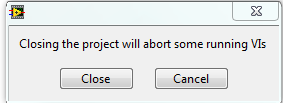- Subscribe to RSS Feed
- Mark Topic as New
- Mark Topic as Read
- Float this Topic for Current User
- Bookmark
- Subscribe
- Mute
- Printer Friendly Page
Close Project will abort VI, but WHICH ONE?
Solved!11-14-2016 09:18 AM
- Mark as New
- Bookmark
- Subscribe
- Mute
- Subscribe to RSS Feed
- Permalink
- Report to a Moderator
LV 2013, Win 7
So, I get this dialog If I do a certain something in my program, undo it, close the VIs and try to close the project.
Is there a way to find out WHICH Vi(s) are still running?
I have 75+ threads running in the whole program, the "certain something" narrows it down to about 20.
One of them has gone rogue, but LV is not telling me which one.
Culverson Software - Elegant software that is a pleasure to use.
Culverson.com
Blog for (mostly LabVIEW) programmers: Tips And Tricks
Solved! Go to Solution.
11-14-2016 09:31 AM - edited 11-14-2016 09:33 AM
- Mark as New
- Bookmark
- Subscribe
- Mute
- Subscribe to RSS Feed
- Permalink
- Report to a Moderator
This is my very helpful "oh crap"-vi when i get stuck with Modal VI's or similar. Just remove the Abort action and you'll get a list of all active ones. 🙂 (Well you will anyway, but as a list of what was aborted)
/Y
11-14-2016 09:44 AM
- Mark as New
- Bookmark
- Subscribe
- Mute
- Subscribe to RSS Feed
- Permalink
- Report to a Moderator
I found this VI on the forums years ago. I don't remember exactly where. It allows you to choose which VI's to abort.
11-14-2016 09:46 AM - edited 11-14-2016 09:47 AM
- Mark as New
- Bookmark
- Subscribe
- Mute
- Subscribe to RSS Feed
- Permalink
- Report to a Moderator
YES! Thanks, Yamaeda !
I guess I could have chased that down, but your VI saved me the trouble.
It shows that I have about 20 VIs still running.
Probably the fault of only one of them, but I can figure it out now.
This should be in the LabVIEW DevSys.
Culverson Software - Elegant software that is a pleasure to use.
Culverson.com
Blog for (mostly LabVIEW) programmers: Tips And Tricks
11-14-2016 10:14 AM
- Mark as New
- Bookmark
- Subscribe
- Mute
- Subscribe to RSS Feed
- Permalink
- Report to a Moderator
Well, that's not as helpful as I thought.
I get a list of 64 items that it found.
Most of them are controls, but those give me error 1035 (Operation not valid for this type of VI).
The actual VIs give me error 1000 (VI not in state compatible with this operation).
It doesn't kill any of them - if I run it again, it shows the same list of 64.
Culverson Software - Elegant software that is a pleasure to use.
Culverson.com
Blog for (mostly LabVIEW) programmers: Tips And Tricks
11-14-2016 11:39 AM
- Mark as New
- Bookmark
- Subscribe
- Mute
- Subscribe to RSS Feed
- Permalink
- Report to a Moderator
OK, I found the trouble with conventional means:
I was issuing two events: SHUT DOWN and DESTROY to instances of a class.
But the class was UNREGISTERING FOR EVENTS on the first one amd never seeing the second.
A friend did PM me this hint - the VI HIERARCHY will show things that are in memory (even after I closed all the visible ones), with the top-level one(s) at the top.
Handy to know - just close everything and look at the hierarchy - it should show nothing but the project itself.
Culverson Software - Elegant software that is a pleasure to use.
Culverson.com
Blog for (mostly LabVIEW) programmers: Tips And Tricks