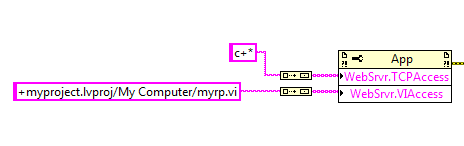- Subscribe to RSS Feed
- Mark Topic as New
- Mark Topic as Read
- Float this Topic for Current User
- Bookmark
- Subscribe
- Mute
- Printer Friendly Page
Client does not have access to specified VI
10-19-2011 09:26 AM
- Mark as New
- Bookmark
- Subscribe
- Mute
- Subscribe to RSS Feed
- Permalink
- Report to a Moderator
I use web server to remote access vi running on the server computer (myrp.vi in myproject.lvproj). When I set the visible vi as "*", there's no problem. But once I set it to "myproject.lvproj/My Computer/myrp.vi", I get the message "Client does not have access to specified VI".
Also, when I try to add visible vi programmatically as the attached pic show, it did nothing. If I changed the string to "+myrp.vi", it worked fine but still get the same message.
Can any1 help to figure it out? Thanks.
p.s. I'm using labview 2011 pro
10-19-2011 12:53 PM
- Mark as New
- Bookmark
- Subscribe
- Mute
- Subscribe to RSS Feed
- Permalink
- Report to a Moderator
Anybody has any idea?
10-20-2011 04:34 PM
- Mark as New
- Bookmark
- Subscribe
- Mute
- Subscribe to RSS Feed
- Permalink
- Report to a Moderator
Hey Eric LZ,
Have you tried adding the VI to the permissions list without the directory path for example test.vi. I supsect this is causing your issue. I would also make sure that the server is enabled both with the client and the server.
Principal Software Engineer
NI
10-21-2011 02:54 PM - edited 10-21-2011 03:01 PM
- Mark as New
- Bookmark
- Subscribe
- Mute
- Subscribe to RSS Feed
- Permalink
- Report to a Moderator
Actually, I tried use "myrp.vi" directly without directory first. it did not wor, then I searched online and found the following document,
http://zone.ni.com/reference/en-XX/help/371361H-01/lvhowto/adding_new_visible_vis_en/
but still didn't work.
now I'm using "*myrp.vi" as temp solusion.
Thanks.
10-21-2011 03:05 PM
- Mark as New
- Bookmark
- Subscribe
- Mute
- Subscribe to RSS Feed
- Permalink
- Report to a Moderator
Hey Eric,
So even when you structure the path like this: MyProject.lvproj/My Computer/MyVI.vi you get the vi cannot be found error but when you just use a wild card before the name it works fine?
Principal Software Engineer
NI
10-21-2011 03:10 PM
- Mark as New
- Bookmark
- Subscribe
- Mute
- Subscribe to RSS Feed
- Permalink
- Report to a Moderator
yes, for a VI resides in a project, neither "MyVI.vi" or "MyProject.lvproj/My Computer/MyVI.vi" did not work, but "*MyVI.vi" worked fine.