- Subscribe to RSS Feed
- Mark Topic as New
- Mark Topic as Read
- Float this Topic for Current User
- Bookmark
- Subscribe
- Mute
- Printer Friendly Page
Clearing unused lines from charts
07-31-2009 04:15 PM
- Mark as New
- Bookmark
- Subscribe
- Mute
- Subscribe to RSS Feed
- Permalink
- Report to a Moderator
I cannot figure out how to clear the unused lines from some of my Waveform Charts. At one point I had 8 plots running, then I changed to only 4. In the properties screen, I see that show 4 lines is checked but I still get 4 undesired lines at 0 in addition to my desired 4 lines. The Plots tab in the Chart Properties box shows options for 8 plots and I can't find a way to clear them. I have a blank array wired to the History input property.
If I start with a new Waveform Chart, it starts with only one line by default, but I don't want to have to do that to clean this up. It seems to me there should be a way to clear the unused lines, like clearing unused array elements.
Is this a bug or is there something else that should be added to the documentation?
Thanks,
Ken St.Clair
07-31-2009 11:32 PM
- Mark as New
- Bookmark
- Subscribe
- Mute
- Subscribe to RSS Feed
- Permalink
- Report to a Moderator
08-03-2009 11:54 AM
- Mark as New
- Bookmark
- Subscribe
- Mute
- Subscribe to RSS Feed
- Permalink
- Report to a Moderator
Hi BassBuilder,
Are you referring to the "Plots shown" property on the Appearance tab? If so, that property refers to the number of plots to be shown in the Plot Legend, not on the chart itself.
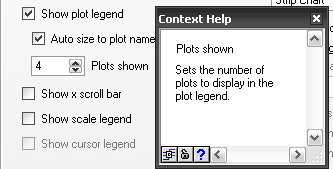
The number of plots on the chart itself is determined by the number of inputs. Please let me know if you have further questions.
Thank you for choosing National Instruments.
Aaron Pena
National Instruments
Applications Engineer
08-03-2009 12:09 PM
- Mark as New
- Bookmark
- Subscribe
- Mute
- Subscribe to RSS Feed
- Permalink
- Report to a Moderator
GHSP
08-03-2009 12:17 PM
- Mark as New
- Bookmark
- Subscribe
- Mute
- Subscribe to RSS Feed
- Permalink
- Report to a Moderator
BassBuilder wrote:I cannot figure out how to clear the unused lines from some of my Waveform Charts. At one point I had 8 plots running, then I changed to only 4. In the properties screen, I see that show 4 lines is checked but I still get 4 undesired lines at 0 in addition to my desired 4 lines. The Plots tab in the Chart Properties box shows options for 8 plots and I can't find a way to clear them. I have a blank array wired to the History input property.
If I start with a new Waveform Chart, it starts with only one line by default, but I don't want to have to do that to clean this up. It seems to me there should be a way to clear the unused lines, like clearing unused array elements.
Is this a bug or is there something else that should be added to the documentation?
Thanks,
Ken St.Clair
Like Christian said, post code or an image so we can help. Normally just resenting an empty array to the history property willclear a waveform data type chart.
Ben
08-03-2009 01:03 PM
- Mark as New
- Bookmark
- Subscribe
- Mute
- Subscribe to RSS Feed
- Permalink
- Report to a Moderator
I found the problem! It was actually the Array to Cluster function in front of the Waveform Chart that was causing the grief! Once I right clicked on that and reset the cluster sizes, all is well. I did not realize they acted that way.
(At one time the cluster size had been 8 and I had copied that one many times. It does not reset itself to the present data array size which would seem more logical to me.)
Thanks for all the good suggestions.
