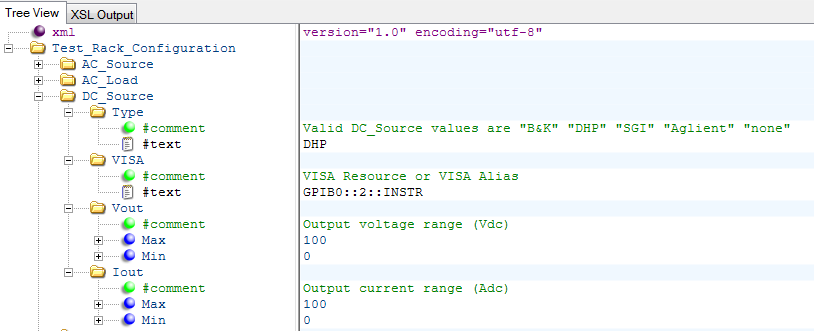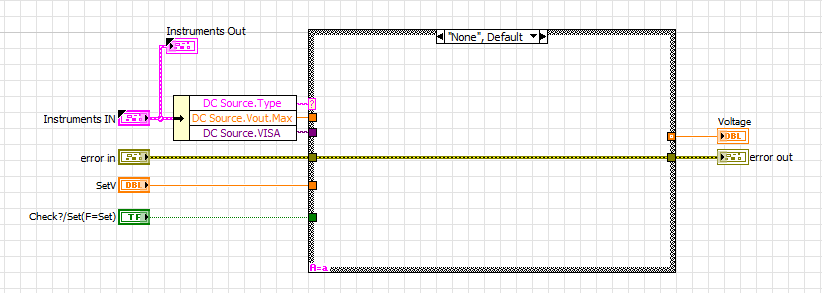- Subscribe to RSS Feed
- Mark Topic as New
- Mark Topic as Read
- Float this Topic for Current User
- Bookmark
- Subscribe
- Mute
- Printer Friendly Page
- « Previous
-
- 1
- 2
- Next »
Case structure with string selector "N\A"
09-19-2016 09:57 AM
- Mark as New
- Bookmark
- Subscribe
- Mute
- Subscribe to RSS Feed
- Permalink
- Report to a Moderator
@elset191 wrote:
@RTSLVU wrote:I may be being picky here but I assume your "N\A" case is short for "Not Appropriate" ?
Shouldn't that be abbreviated as N/A (forward slash) not N\A (back slash)
BTW: The forward slash works fine as a case
Your assumption is right. And it should be N/A, but I cannot count on my field engineers not to type N\A or NA, so I was putting those all in the selector.
I think it would be easier to fix this at the input rather than at the case structure. Either automatically handle bad input (a little complicated) or make it a choice like an enum or a ring so there is no possibility of bad input (really easy).
(Mid-Level minion.)
My support system ensures that I don't look totally incompetent.
Proud to say that I've progressed beyond knowing just enough to be dangerous. I now know enough to know that I have no clue about anything at all.
Humble author of the CLAD Nugget.
09-19-2016 10:12 AM
- Mark as New
- Bookmark
- Subscribe
- Mute
- Subscribe to RSS Feed
- Permalink
- Report to a Moderator
@billko wrote:
@elset191 wrote:
@RTSLVU wrote:I may be being picky here but I assume your "N\A" case is short for "Not Appropriate" ?
Shouldn't that be abbreviated as N/A (forward slash) not N\A (back slash)
BTW: The forward slash works fine as a case
Your assumption is right. And it should be N/A, but I cannot count on my field engineers not to type N\A or NA, so I was putting those all in the selector.
I think it would be easier to fix this at the input rather than at the case structure. Either automatically handle bad input (a little complicated) or make it a choice like an enum or a ring so there is no possibility of bad input (really easy).
The configuration with a potential N/A comes from a text file. Me making this case structure is basically handling it at the input.
In my system, N\A or NA would get caught downstream saying those values are not valid because they wouldn't match the contents of a different config section, but I'm just trying to eliminate a potential error my users have to figure out. N/A is the keyword I've chosen that will skip the downstream steps for a particular item.
Tim Elsey
Certified LabVIEW Architect
09-19-2016 12:08 PM
- Mark as New
- Bookmark
- Subscribe
- Mute
- Subscribe to RSS Feed
- Permalink
- Report to a Moderator
@elset191 wrote:
@billko wrote:
@elset191 wrote:
@RTSLVU wrote:I may be being picky here but I assume your "N\A" case is short for "Not Appropriate" ?
Shouldn't that be abbreviated as N/A (forward slash) not N\A (back slash)
BTW: The forward slash works fine as a case
Your assumption is right. And it should be N/A, but I cannot count on my field engineers not to type N\A or NA, so I was putting those all in the selector.
I think it would be easier to fix this at the input rather than at the case structure. Either automatically handle bad input (a little complicated) or make it a choice like an enum or a ring so there is no possibility of bad input (really easy).
The configuration with a potential N/A comes from a text file. Me making this case structure is basically handling it at the input.
In my system, N\A or NA would get caught downstream saying those values are not valid because they wouldn't match the contents of a different config section, but I'm just trying to eliminate a potential error my users have to figure out. N/A is the keyword I've chosen that will skip the downstream steps for a particular item.
Oh, I thought it was direct input. I guess it's too late to change it to something less ambiguous? 😉
(I understand - yes, of course it's too late, or it would have been done already.)
(Mid-Level minion.)
My support system ensures that I don't look totally incompetent.
Proud to say that I've progressed beyond knowing just enough to be dangerous. I now know enough to know that I have no clue about anything at all.
Humble author of the CLAD Nugget.
09-19-2016 01:20 PM - edited 09-19-2016 01:21 PM
- Mark as New
- Bookmark
- Subscribe
- Mute
- Subscribe to RSS Feed
- Permalink
- Report to a Moderator
@elset191 wrote:
@billko wrote:
@elset191 wrote:
@RTSLVU wrote:I may be being picky here but I assume your "N\A" case is short for "Not Appropriate" ?
Shouldn't that be abbreviated as N/A (forward slash) not N\A (back slash)
BTW: The forward slash works fine as a case
Your assumption is right. And it should be N/A, but I cannot count on my field engineers not to type N\A or NA, so I was putting those all in the selector.
I think it would be easier to fix this at the input rather than at the case structure. Either automatically handle bad input (a little complicated) or make it a choice like an enum or a ring so there is no possibility of bad input (really easy).
The configuration with a potential N/A comes from a text file. Me making this case structure is basically handling it at the input.
In my system, N\A or NA would get caught downstream saying those values are not valid because they wouldn't match the contents of a different config section, but I'm just trying to eliminate a potential error my users have to figure out. N/A is the keyword I've chosen that will skip the downstream steps for a particular item.
Maybe I still do not understand but, here is the DC Source section of my config file.
Here is my VI for setting the DC voltage.
The other cases contain the proper instrument VI's to control the proper instrument. The default case is also the "none" (no DC source) case so if the technician enters "norn", "N/A", "N.q". "nada", "Agilant" or "ahgi84t" it will default to none and not cause problems trying to communicate with an instrument that is not present.
In your case I would do the same thing, if I understand correctly one would only enter N/A when they want to skip that portion of the test. So making "skip this portion" the default you will still skip it of the user enters N/A or N\A, or aseht989shrg.
If they enter N?A instead of N/A it will still skip, and if they mistyped whatever is supposed to make it run that test. They will see that the test was not run, so that should lead them to checking the configuration file for mistakes.
Frankly if you do not want to do it this easy way then you have to error check the configuration file either before or as you read it.
=== Engineer Ambiguously ===
========================
09-19-2016 02:37 PM - edited 09-19-2016 02:55 PM
- Mark as New
- Bookmark
- Subscribe
- Mute
- Subscribe to RSS Feed
- Permalink
- Report to a Moderator
[Config]
InstrumentNames = Temp1, Temp2, Temp3, N/A, Temp4
[Temp1]
//Scaling info for Temp1
[Temp2]
//Scaling info for Temp2
[Temp3]
//Scaling info for Temp3
[Temp4]
//Scaling info for Temp4
The InstrumentNames list is in the order they are wired physically, so I can't just leave the N/A out. The names in the list are used to reference those sections in the config. If I encounter an N/A, I don't try to read from the config. If I encounter an N\A it would search for the N\A section and throw an error because it's not there. I'd prefer my user not encounter this error, so I tried to expand the N/A. Of course, they will still get an error if they try to use N?A, but I figure that's not as common a mistake as reversing or omitting the /.
By having the N/A not being the default case, I don't have to add a case for Temp1, Temp2, Temp3, Temp4, Pressure1, Pressure2, Pressure3, Pressure4, etcetcetc (all of which would be indentical)
Tim Elsey
Certified LabVIEW Architect
09-19-2016 04:36 PM
- Mark as New
- Bookmark
- Subscribe
- Mute
- Subscribe to RSS Feed
- Permalink
- Report to a Moderator
No. What you do is when you read the string from the config file, search the string for all the bad variations such as N\A and replace it with N/A using the search and replace string function. From there, you use the fixed string to drive the case structure.
09-19-2016 05:25 PM
- Mark as New
- Bookmark
- Subscribe
- Mute
- Subscribe to RSS Feed
- Permalink
- Report to a Moderator
@RavensFan wrote:No. What you do is when you read the string from the config file, search the string for all the bad variations such as N\A and replace it with N/A using the search and replace string function. From there, you use the fixed string to drive the case structure.
Yes, that would be better, particularly if the need to filter on N/A comes up again anywhere else in the program.
Tim Elsey
Certified LabVIEW Architect
02-13-2023 10:38 AM
- Mark as New
- Bookmark
- Subscribe
- Mute
- Subscribe to RSS Feed
- Permalink
- Report to a Moderator
@altenbach wrote: Yes, standard rules for escaping special codes apply (should be mentioned on the help page!)
It is, at least now. See https://www.ni.com/docs/en-US/bundle/labview/page/lvhowto/creating_case_structs.html and https://www.ni.com/docs/en-US/bundle/labview/page/lvhowto/case_selector_values.html
- « Previous
-
- 1
- 2
- Next »