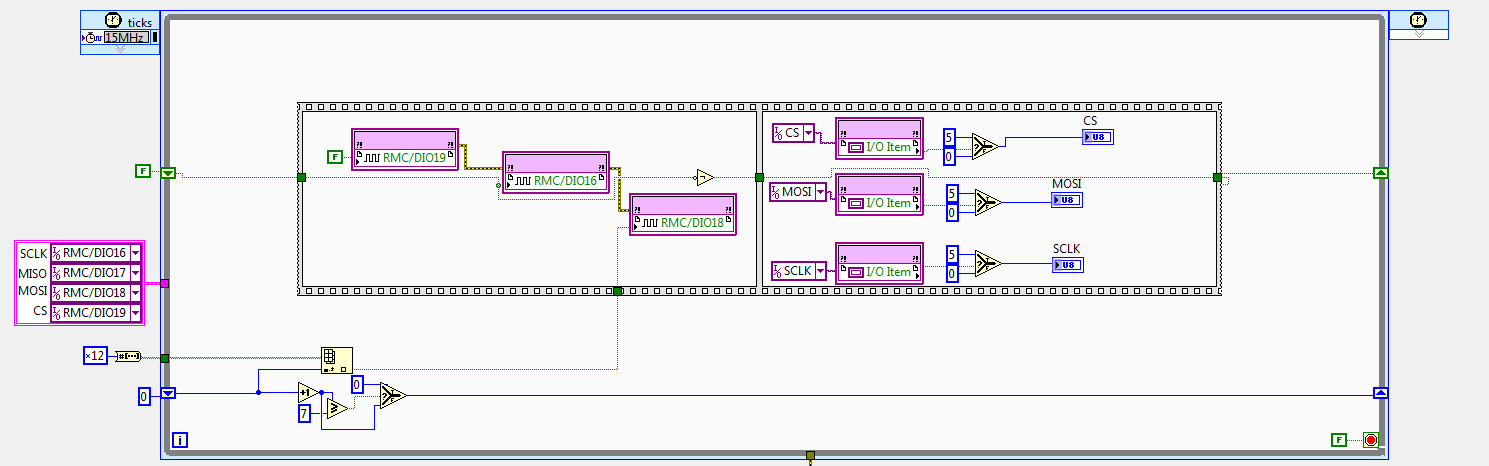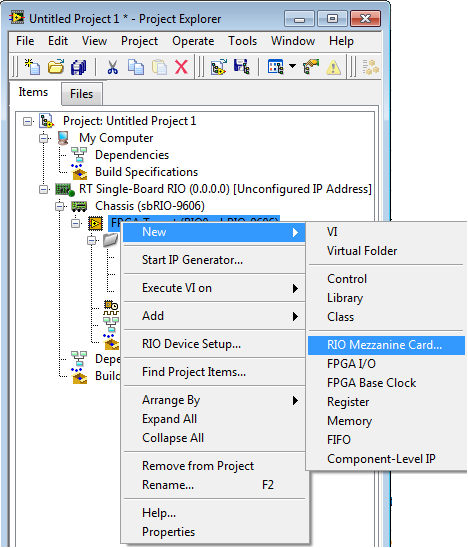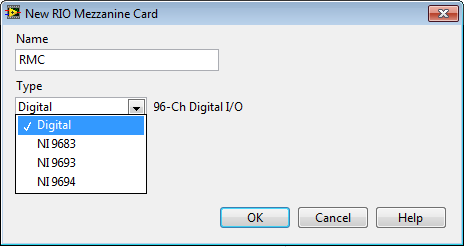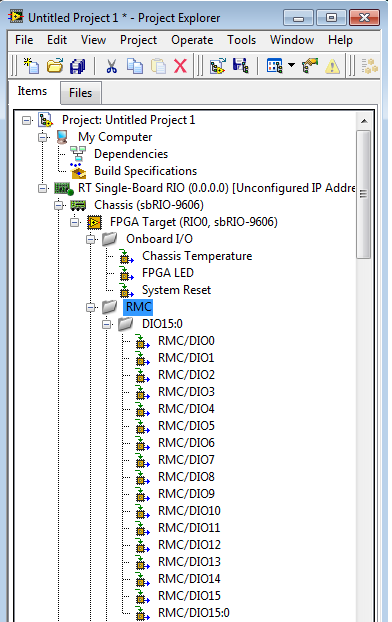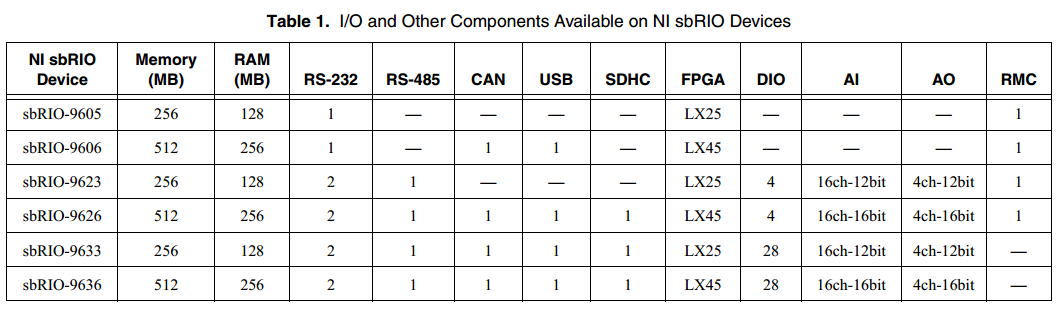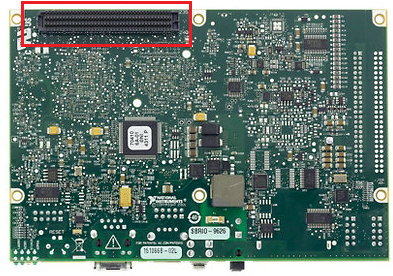- Subscribe to RSS Feed
- Mark Topic as New
- Mark Topic as Read
- Float this Topic for Current User
- Bookmark
- Subscribe
- Mute
- Printer Friendly Page
Cannot read DIO of sbRIO9606
09-16-2013 01:34 AM
- Mark as New
- Bookmark
- Subscribe
- Mute
- Subscribe to RSS Feed
- Permalink
- Report to a Moderator
Hi,
I am using sbRIO9606 with NI9694 digital IO breakout RMC. I am trying to make SPI communication ready on this board.
So, I started with the basic DIO operation like, read and write signals on the DIO. When I write some data onto the DIO, I am able to
monitor the same on the scope. The same channel is connected to another DIO, from where I am not able toread in the program.
I am getting all zero. All these I am doing on the FPGA VI. I am plotting the DIO data read on a chart, which I am gettign all Zeros.
Am I missing any DIO confiiguration or any flaws in the VI.
Any help is appreciated.
Thanks in Advance,
Yogesh
09-16-2013 02:17 AM
- Mark as New
- Bookmark
- Subscribe
- Mute
- Subscribe to RSS Feed
- Permalink
- Report to a Moderator
FPGA will be very fast that you cannot see different from frontpanel. I'd recommend you to drive a VI to manual control DIO to check whether the signal line work properly.
09-16-2013 03:45 AM
- Mark as New
- Bookmark
- Subscribe
- Mute
- Subscribe to RSS Feed
- Permalink
- Report to a Moderator
Hi KateB,
I have tried this method also.
I tried connecting a boolean control to the IO node. The node which is output is generating the pulse, but cannot read the same from the input DIO.
Thanks and Regards,
Yogesh
03-10-2014 12:40 PM
- Mark as New
- Bookmark
- Subscribe
- Mute
- Subscribe to RSS Feed
- Permalink
- Report to a Moderator
I am trying to figure out how to "add" the RMC connector to my project so that I can access the RMC DIO lines.
the sbRIo Eval kit and project examples show Connector o and Connector 1. These are both of the "top" of the board. How do I create a connector for the RMC so that I can "assign" signals" to the 96 DIO?
Thanks.
Phil
03-10-2014 12:50 PM
- Mark as New
- Bookmark
- Subscribe
- Mute
- Subscribe to RSS Feed
- Permalink
- Report to a Moderator
Hi Phillip,
Here are some quick pictures illustrating the process of adding the RMC connector:
1. Right-click on the FPGA Target of your RMC-enabled sbRIO target and choose New » RIO Mezzanine Card...
2. If you just want the digital lines of the RMC, select Digital as the 'Type'.
3. Once you select 'OK', it will add all of the lines to your project.
National Instruments
03-10-2014 01:27 PM
- Mark as New
- Bookmark
- Subscribe
- Mute
- Subscribe to RSS Feed
- Permalink
- Report to a Moderator
Tannerite,
I tried doing this with my 9636. However, I don't have the option available fo rthe RIo Mezzanine Card... I also tried going into the FPGA I/O but only have access to :
Chassis Temp
System Reset
FPGA LED
Scan Clock
Is in possible I have an improper dependencies file? I am using the 9636-sbRIO than came with the eval kit. And I am using "Build Specification" from Excersize 2.
Thanks,
Phil
03-10-2014 01:28 PM
- Mark as New
- Bookmark
- Subscribe
- Mute
- Subscribe to RSS Feed
- Permalink
- Report to a Moderator
I noticed something that you posted before. "RMC-enabled"... I have an RMC connector on my board, but I am not sure it is "enabled".
Phil
03-10-2014 02:29 PM
- Mark as New
- Bookmark
- Subscribe
- Mute
- Subscribe to RSS Feed
- Permalink
- Report to a Moderator
Hi Phillip,
The sbRIO-9636 does not have a RIO Mezzanine Card (RMC). What I mean by RMC-enabled, is that there are some sbRIOs that have an RMC connector and there are some that don't. The full list of devices that have an RMC connector is listed in the user manual:
The connectors on the sbRIO-9636 are called J502, and J503. Those are IDC connectors and are shown as Connector 0 and 1, respectively. That is why your project does not allow you to add an RMC. If you add an sbRIO-9605/06/23/26 to your project, it will give you the option of adding the RMC. I hope this clears things up!
National Instruments
03-10-2014 02:32 PM
- Mark as New
- Bookmark
- Subscribe
- Mute
- Subscribe to RSS Feed
- Permalink
- Report to a Moderator
Also, the RMC connector is actually on the backside of the sbRIO (opposite side as the IDC connectors). Here is a picture of an sbRIO-9626 that has an RMC connector:
National Instruments
03-10-2014 04:32 PM
- Mark as New
- Bookmark
- Subscribe
- Mute
- Subscribe to RSS Feed
- Permalink
- Report to a Moderator
Tannerite,
Well, now don't I feel silly!!
I have a 9626 on my desk and saw the RMC conncetor in the back. But I was connected to a 9636 and assumed it also had a RMC on the back!!
I was able to configure the 9626 with the RMC connector as you specified above. Thanks for the help.
Phil