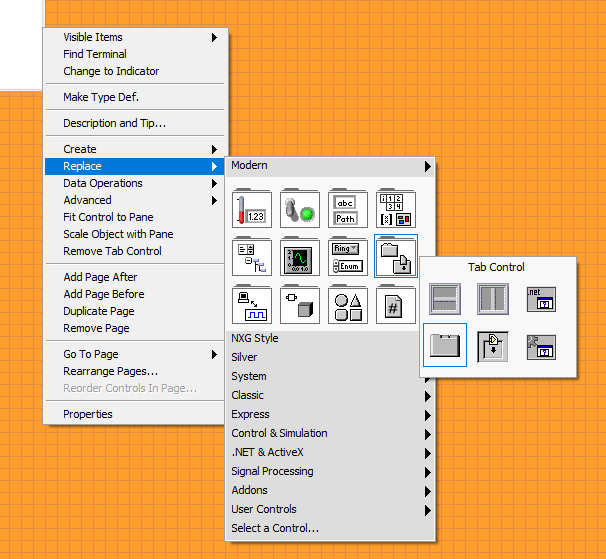- Subscribe to RSS Feed
- Mark Topic as New
- Mark Topic as Read
- Float this Topic for Current User
- Bookmark
- Subscribe
- Mute
- Printer Friendly Page
Cannot change the color of a Tab control
Solved!03-16-2020 11:56 AM
- Mark as New
- Bookmark
- Subscribe
- Mute
- Subscribe to RSS Feed
- Permalink
- Report to a Moderator
Hi. I have a tab control that I would like to change the color of manually using the paintbrush but it won't let me. When I right click with the paintbrush over the Tab control, I get no color palette as expected. If I move the brush off the Tab, over the background, and right click, the color pallet appears and I can change the color of the screen background. If I place controls or boxes on the Tab, I can change their colors as well. If I place a new tab control from the menu, it behaves normally. I can color it with the paintbrush just fine. I have tried to change the color programmatically using a property node, but I get error 1131; "You cannot use this property with this control". I tried changing several different properties programmatically and always got this same error. The program was originally written with LabVIEW 2016 by someone else. I am trying to make a few changes using LabVIEW 2019. The reason I don't just replace the Tab control with a new one is there are over 100 controls and indicators on the 5 tabs along with many boxes that would need to be moved and repositioned. Any ideas?
Solved! Go to Solution.
03-16-2020 12:03 PM
- Mark as New
- Bookmark
- Subscribe
- Mute
- Subscribe to RSS Feed
- Permalink
- Report to a Moderator
This seems to be a tab control from the "system" palette. System controls inherit their visuals from the OS theme and are not directly changeable. Try using a tab control form another palette (e.g. modern)..
03-16-2020 12:08 PM
- Mark as New
- Bookmark
- Subscribe
- Mute
- Subscribe to RSS Feed
- Permalink
- Report to a Moderator
@EasierSaid wrote:
The reason I don't just replace the Tab control with a new one is there are over 100 controls and indicators on the 5 tabs along with many boxes that would need to be moved and repositioned. Any ideas?
According to my tests, doing a "right-click ... replace" with a modern tab control leaves all tab contents intact. Try it! Make sure you right-click on the border of the tab control).
03-16-2020 12:54 PM
- Mark as New
- Bookmark
- Subscribe
- Mute
- Subscribe to RSS Feed
- Permalink
- Report to a Moderator
Thanks for the quick response. I suspected it was something simple but never understood this about the System palette. I'll replace the tab control.