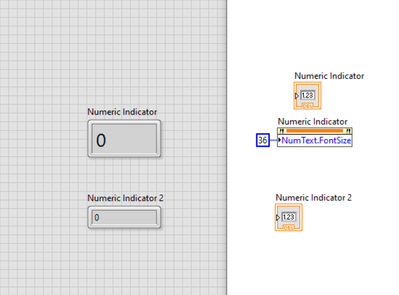- Subscribe to RSS Feed
- Mark Topic as New
- Mark Topic as Read
- Float this Topic for Current User
- Bookmark
- Subscribe
- Mute
- Printer Friendly Page
- « Previous
-
- 1
- 2
- Next »
Can you change the height of a numeric indicator in LabVIEW 2010?
Solved!09-02-2019 08:14 AM
- Mark as New
- Bookmark
- Subscribe
- Mute
- Subscribe to RSS Feed
- Permalink
- Report to a Moderator
That's a great idea (changing from "Modern" to another style, whether Silver/Classic/System/etc.).
I don't think a different style can ruin a UI, just change it.
I prefer this over the "custom" control solution just because I'm trying to keep this as a stand-alone file.
It's still too bad that there's a property in there that can't be edited.
Thanks,
Pogo
09-03-2019 11:59 AM
- Mark as New
- Bookmark
- Subscribe
- Mute
- Subscribe to RSS Feed
- Permalink
- Report to a Moderator
@RavensFan wrote:
Do you need the increment buttons?
Exactly. I often just hid the incr/decr and the problem disappears, even with modern controls.
09-03-2019 01:22 PM
- Mark as New
- Bookmark
- Subscribe
- Mute
- Subscribe to RSS Feed
- Permalink
- Report to a Moderator
I guess you never need the increment/decrement. I originally took them away, and then added them back in as I thought about how users would want to most conveniently adjust the values. Then I started my search for resizing, which brought me to this thread.
-Pogo
11-11-2021 08:10 AM
- Mark as New
- Bookmark
- Subscribe
- Mute
- Subscribe to RSS Feed
- Permalink
- Report to a Moderator
12-07-2022 12:36 AM
- Mark as New
- Bookmark
- Subscribe
- Mute
- Subscribe to RSS Feed
- Permalink
- Report to a Moderator
Hold "Ctrl" and press "+" to change the height.
- « Previous
-
- 1
- 2
- Next »