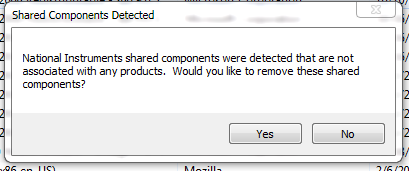- Subscribe to RSS Feed
- Mark Topic as New
- Mark Topic as Read
- Float this Topic for Current User
- Bookmark
- Subscribe
- Mute
- Printer Friendly Page
Can't uninstall NI Shared Components (Error 1612)
Solved!02-06-2017 11:23 AM - edited 02-06-2017 11:29 AM
- Mark as New
- Bookmark
- Subscribe
- Mute
- Subscribe to RSS Feed
- Permalink
- Report to a Moderator
So in trouble shooting a VXI issue I decided to remove all NI stuff and start clean.
Silly me thought I could simply go to the control panel and select "Uninstall all National Instruments Products" and that would uninstall all of the National Instruments products from my computer.
Turns out that is not the case as I still have an entry for National Instruments Software in programs and features and it still shows the shared components are installed.
All attempts to uninstall the shared components end with the dreaded ERROR 1612
Looking through the forum I see 1612 is a corrupted install database and since MSI Blast is no longer offored the only way to fix it is to do a repair of the products that get the error.
BUT I cannot to a repair because there is NO REPAIR OPTION in the National Instruments unistaller.
Also running C:\Program Files (x86)\National Instruments\Shared\NIUninstaller\Uninst.exe has the same results.
=== Engineer Ambiguously ===
========================
Solved! Go to Solution.
02-06-2017 10:34 PM
- Mark as New
- Bookmark
- Subscribe
- Mute
- Subscribe to RSS Feed
- Permalink
- Report to a Moderator
There have been a number of posts (even within the last week) of Brute Force methods to uninstall LabVIEW. I've (unfortunately) done this about a half-dozen times. The surest way to get a clean system is to start with Step 1 being "Format the Hard Drive", Step 2 being "Reinstall the OS". You can also try the less drastic "Remove all files and folders that seem to be related to NI and LabVIEW" followed by "Remove all Registry entries that seem to be related to NI and LabVIEW". This method can take as long as the More Drastic Method, and is not always successful ...
Bob Schor
02-07-2017 09:39 AM
- Mark as New
- Bookmark
- Subscribe
- Mute
- Subscribe to RSS Feed
- Permalink
- Report to a Moderator
Wipe and reformat is not really an option as that would involve corporate IT and take two weeks.
I don't have time for that, one thing I have learned is unless you are having in issue with Excel, Outlook or Word, the last people you want to get involved in any kind of computer issue is anyone from our IT department.
But what I did was remove all the National Instruments directories and run CC-cleaner on the registery.Then install only LabVIEW 2016 and it's associated files.
It seems to be working, but I have not had time to get back troubleshooting the issue I had that lead me to do this. So I don't know if it fixed anything.
=== Engineer Ambiguously ===
========================