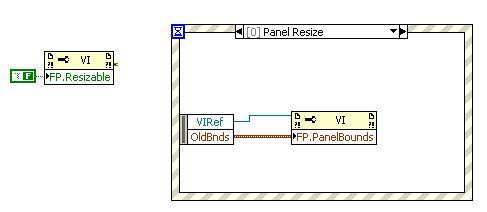- Subscribe to RSS Feed
- Mark Topic as New
- Mark Topic as Read
- Float this Topic for Current User
- Bookmark
- Subscribe
- Mute
- Printer Friendly Page
Can't disable Maximize Button
03-17-2011 09:13 PM
- Mark as New
- Bookmark
- Subscribe
- Mute
- Subscribe to RSS Feed
- Permalink
- Report to a Moderator
On a customized appearance of a vi floating window
I can't find a way to disable the max button.
Enclosed is a jpeg of the look of the window.
03-17-2011 10:18 PM
- Mark as New
- Bookmark
- Subscribe
- Mute
- Subscribe to RSS Feed
- Permalink
- Report to a Moderator
usually we disable the max button by going to " VI properties->window appearence->Customize-> and de-selecting the "allow user to resize" window option.
But i see that you have customised even these button also. So curious to know how you have done that. Can you post your VI also?
Guru
Guru (CLA)
03-17-2011 10:21 PM
- Mark as New
- Bookmark
- Subscribe
- Mute
- Subscribe to RSS Feed
- Permalink
- Report to a Moderator
I use Labview 2010 SP1 and they are not customized.
03-17-2011 10:29 PM
- Mark as New
- Bookmark
- Subscribe
- Mute
- Subscribe to RSS Feed
- Permalink
- Report to a Moderator
ohh i guess then its the OS.. i am still using XP
Guru (CLA)
03-17-2011 10:37 PM
- Mark as New
- Bookmark
- Subscribe
- Mute
- Subscribe to RSS Feed
- Permalink
- Report to a Moderator
I use what NI supports. I code for and have licenses for Windows XP, Windows 7, and Macintosh.
This VI was created on the most current Mac version.
03-17-2011 10:39 PM
- Mark as New
- Bookmark
- Subscribe
- Mute
- Subscribe to RSS Feed
- Permalink
- Report to a Moderator
did you try the method suggested? it may/may not work as i am not a MAC user....
Guru (CLA)
03-17-2011 10:51 PM
- Mark as New
- Bookmark
- Subscribe
- Mute
- Subscribe to RSS Feed
- Permalink
- Report to a Moderator
I have tried that and it does not work. The floating window goes full screen, covering
everything. As an option on that dialog it appears to have been overlooked.
03-18-2011 01:04 AM
- Mark as New
- Bookmark
- Subscribe
- Mute
- Subscribe to RSS Feed
- Permalink
- Report to a Moderator
Hi Be_01880,
As Guru mentioned, setting VI properties should solve your problem. You can try and use vi property node >> FP Resizable property,
set it to false and see if maximize buttons disables or not.
Even if that does not work then you may have panel resize event, whenever you will click that, you have to set VI FP bounds to original.
I hope It will solve your problem.
CLD Certified !!!!!
Do not forget to Mark solution and to give Kudo if problem is solved.
03-18-2011 09:25 AM
- Mark as New
- Bookmark
- Subscribe
- Mute
- Subscribe to RSS Feed
- Permalink
- Report to a Moderator
As I stated to Guru, this does not work. There is no option in the set "VI Properties dialog" to do this.
I have tried setting the "FP.Resizable" to false and the max button still continues to function.
Having the floating window fly open and scare the user is not acceptable.
03-18-2011 02:15 PM
- Mark as New
- Bookmark
- Subscribe
- Mute
- Subscribe to RSS Feed
- Permalink
- Report to a Moderator
There is no method currently to explicitly disable the maximize button.
National Instruments