From Friday, April 19th (11:00 PM CDT) through Saturday, April 20th (2:00 PM CDT), 2024, ni.com will undergo system upgrades that may result in temporary service interruption.
We appreciate your patience as we improve our online experience.
From Friday, April 19th (11:00 PM CDT) through Saturday, April 20th (2:00 PM CDT), 2024, ni.com will undergo system upgrades that may result in temporary service interruption.
We appreciate your patience as we improve our online experience.
01-16-2019 07:03 AM
Hello,
I follow the tutorial for creating and accessing a LabVIEW web service:
http://zone.ni.com/reference/en-XX/help/371361R-01/lvhowto/build_web_service/
Under the section Accessing the Web Service with a Client
It says:
If the client is located on a different system than where the Web service is published, you must replace 127.0.0.1 with the actual IP address of the system where the service is published.
I can't make this work. I can only access it locally on my own computer where the web service is published. I get my IP by whatsmyip.com and enter it in the client/ web browser (IE) on the other computer, but no luck. I have also tried to switch off firewall on both computers, but still doesn't work.
Any tips out there?
br,
paalbrok
01-16-2019 07:43 AM
Can the client ping the server? That's usually the first thing to get working...
01-16-2019 11:50 AM
@paalbrok wrote:
Hello,
I follow the tutorial for creating and accessing a LabVIEW web service:
http://zone.ni.com/reference/en-XX/help/371361R-01/lvhowto/build_web_service/
Under the section Accessing the Web Service with a Client
It says:
If the client is located on a different system than where the Web service is published, you must replace 127.0.0.1 with the actual IP address of the system where the service is published.
I can't make this work. I can only access it locally on my own computer where the web service is published. I get my IP by whatsmyip.com and enter it in the client/ web browser (IE) on the other computer, but no luck. I have also tried to switch off firewall on both computers, but still doesn't work.
Any tips out there?
br,
paalbrok
I would think that going outside your network to get your IP address will return the IP of your gateway? Why not do an ipconfig instead?
01-16-2019 12:26 PM
Your description is not sufficient to troubleshoot. Here are some pointers:
Both the client and server have an IP address.
They can be on the same network or they can be on a different network.
Typical home networks are private behind NAT.
If both computers are on the same private network, they communicate via the private local addresses.
If the client is local and the server on the public internet, everything should work.
If the server is on a different private network, it needs to be contacted via the public IP of it's NAT gateway +AND+ NAT needs to be configured to forward the relevant ports to the private IP of the server.
If both are on the he same private network an you are using the result of whatismyip, your router needs the right ports forwarded and needs to have loopback implemented (some don't).
As you can see, a lot depends on the network, how things are configured, and where the two parties are located.
01-17-2019 02:02 AM
Hello paalbrok!
Are your two computers directly connected (inside your local network), or do you want to connect through the internet?
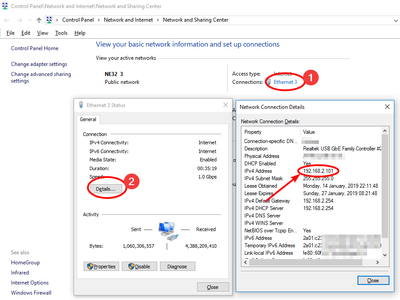
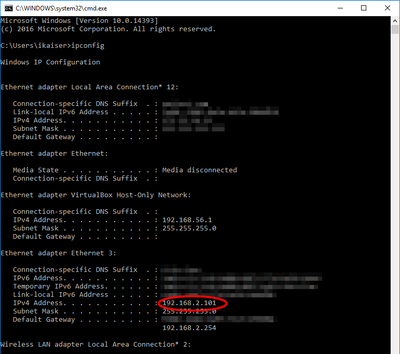
Through the internet: This is gonna be tricky. The IP you got from whatsmyip.com is most likely the public IP of your internet router, not the IP of your computer. That's because of the feature NAT mentioned before. In easy words, this public IP is your house number. The private IP is the room number. Only the receptionist at your house's door knows both. External persons know only the house number, internals know only your room number. If someone from outside wants to reach you, the receptionist has to forward him/her to to you. In other words: This needs configuring in your router. Better ask a local expert, as depending on your network's configuration you can break a lot.