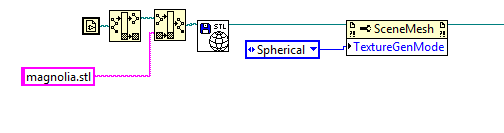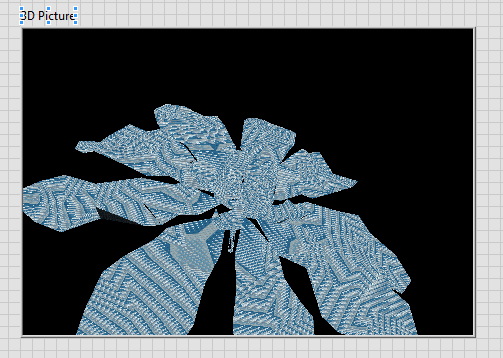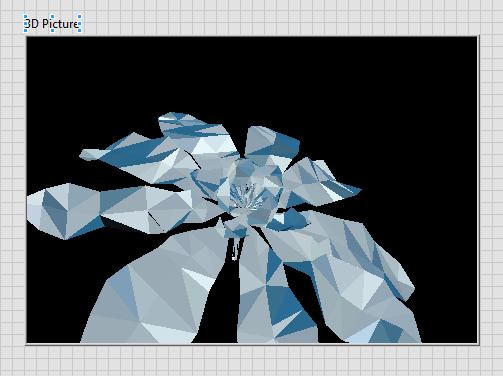- Subscribe to RSS Feed
- Mark Topic as New
- Mark Topic as Read
- Float this Topic for Current User
- Bookmark
- Subscribe
- Mute
- Printer Friendly Page
Can I use a jpeg image to set the texture on a scene object that I created from an stl file?
Solved!06-13-2013 06:00 AM
- Mark as New
- Bookmark
- Subscribe
- Mute
- Subscribe to RSS Feed
- Permalink
- Report to a Moderator
I want to create an object in a 3D scene, whose shape is defined in an stl file. I then want to put an image from a jpeg on the surface of the image using the texture property. If I create the object using, for example, the Create Box.vi, instead of the stl file, I can apply the jpeg. But as soon as I create the object from the stl file, the jpeg can't be applied. Any ideas or is this just not possible?
Example VI, stl and jpeg files attached.
Solved! Go to Solution.
06-13-2013 11:38 AM
- Mark as New
- Bookmark
- Subscribe
- Mute
- Subscribe to RSS Feed
- Permalink
- Report to a Moderator
By default, the stl texture is off. You can enable texture by using this property.
Now, you also need to set horizontal and vertical wrapping mode for the decal to apply. Below I have Repeating and Linear and Spherical. It does apply the texture, but there is some work to map to the polygons.