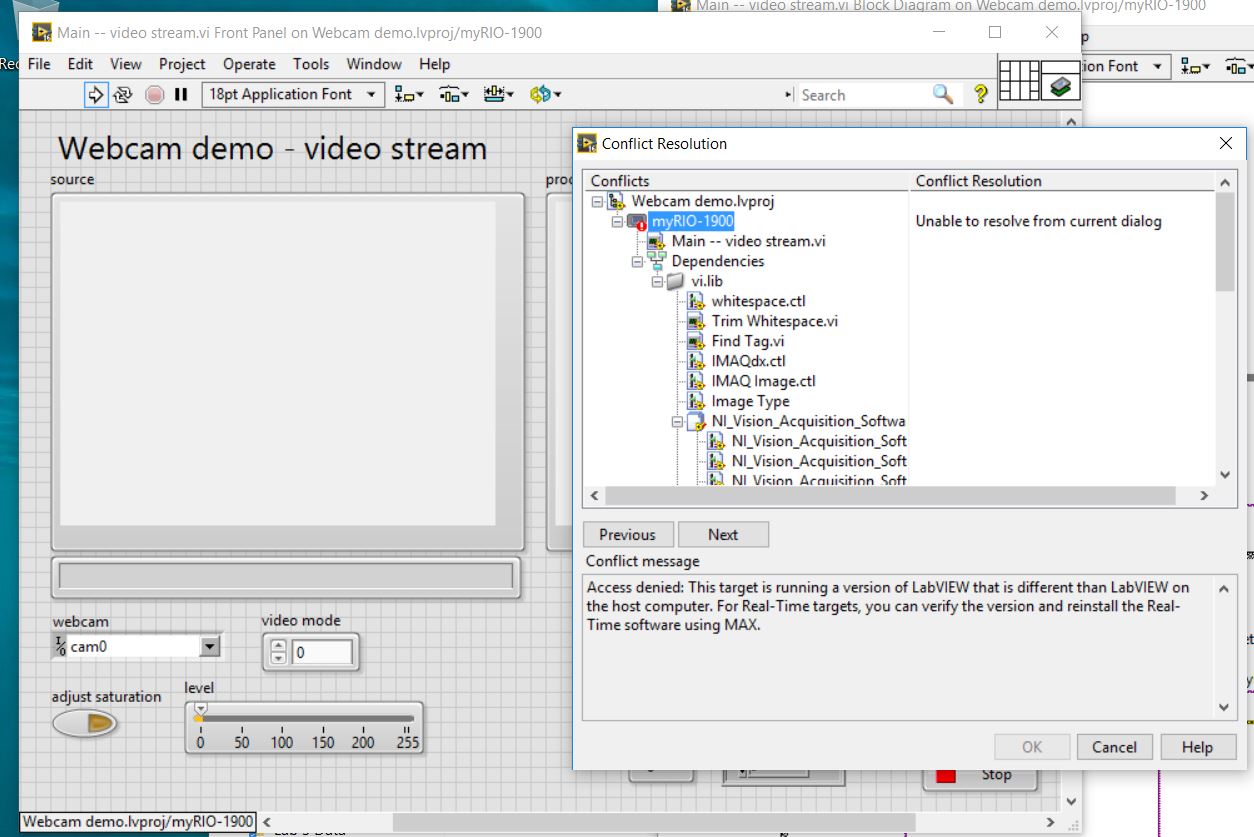- Subscribe to RSS Feed
- Mark Topic as New
- Mark Topic as Read
- Float this Topic for Current User
- Bookmark
- Subscribe
- Mute
- Printer Friendly Page
Can I use MyRIO-1900 with LabView 2016
Solved!02-27-2017 10:34 AM
- Mark as New
- Bookmark
- Subscribe
- Mute
- Subscribe to RSS Feed
- Permalink
- Report to a Moderator
When I try the demo with LabView 2016, it says unable to resolve from current dialog.
No idea how to fix it. Any suggestions?
Thank you.
Solved! Go to Solution.
02-27-2017 10:37 AM
- Mark as New
- Bookmark
- Subscribe
- Mute
- Subscribe to RSS Feed
- Permalink
- Report to a Moderator
Try to read the conflict message at the bottom of the dialog. It tells you what to do.
02-27-2017 10:38 AM
- Mark as New
- Bookmark
- Subscribe
- Mute
- Subscribe to RSS Feed
- Permalink
- Report to a Moderator
Read the message it gives you at the bottom. It seems to explain pretty well what the problem is and how to fix it.
Basically you are trying to run LV 2016, but your myRIO has an older version of LabVIEW installed on it.
02-27-2017 11:45 AM
- Mark as New
- Bookmark
- Subscribe
- Mute
- Subscribe to RSS Feed
- Permalink
- Report to a Moderator
The myRIO is an example of a LabVIEW Real-Time platform. It will run stand-alone software just fine, but for communication with another system (your Host PC) running LabVIEW, the version of LabVIEW on the Host PC needs to match the version of LabVIEW RT running on the Remote myRIO. Fortunately, when LabVIEW on the PC gets updated, it also updates MAX, which (if you have the drivers) can assist you in upgrading LabVIEW RT on your Remote Systems.
[The earlier two answers say the same thing. Here I'm wearing my Professor Hat to try to explain why upgrading your PC software "broke" the myRIO ...]
Bob Schor
02-28-2017 11:42 AM
- Mark as New
- Bookmark
- Subscribe
- Mute
- Subscribe to RSS Feed
- Permalink
- Report to a Moderator
Thank you all of the answers