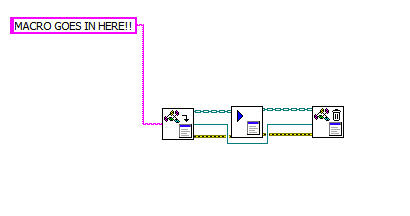From 04:00 PM CDT – 08:00 PM CDT (09:00 PM UTC – 01:00 AM UTC) Tuesday, April 16, ni.com will undergo system upgrades that may result in temporary service interruption.
We appreciate your patience as we improve our online experience.
From 04:00 PM CDT – 08:00 PM CDT (09:00 PM UTC – 01:00 AM UTC) Tuesday, April 16, ni.com will undergo system upgrades that may result in temporary service interruption.
We appreciate your patience as we improve our online experience.
09-02-2003 07:04 PM
09-02-2003 07:36 PM
02-24-2010 06:11 AM
Hi
I have precisely the same problem. I want to rotate the Y axis 90º in a graph made with the report generation toolkit in word. Anyone know how to do this?
Thanks,
Antonio
02-24-2010 07:52 AM
JuergenS wrote:
[...]I can do it after the document is created through Format axis title -> alignment but is there a way out of LabVIEW?[...]
Juergen,
are doing this in Word or in LabVIEW? As i understand your statement, i take it as: Word.
Norbert
02-24-2010 08:12 AM
I think he means he can modify it by hand after the report has been generated... But what I want to do is generate the word graph out of labview already with the rotated axis label...
After I posted this I found out that we can do this with a macro and use it from labview, but unfortunately I don't know VB, or VBA... 😞
Like this: