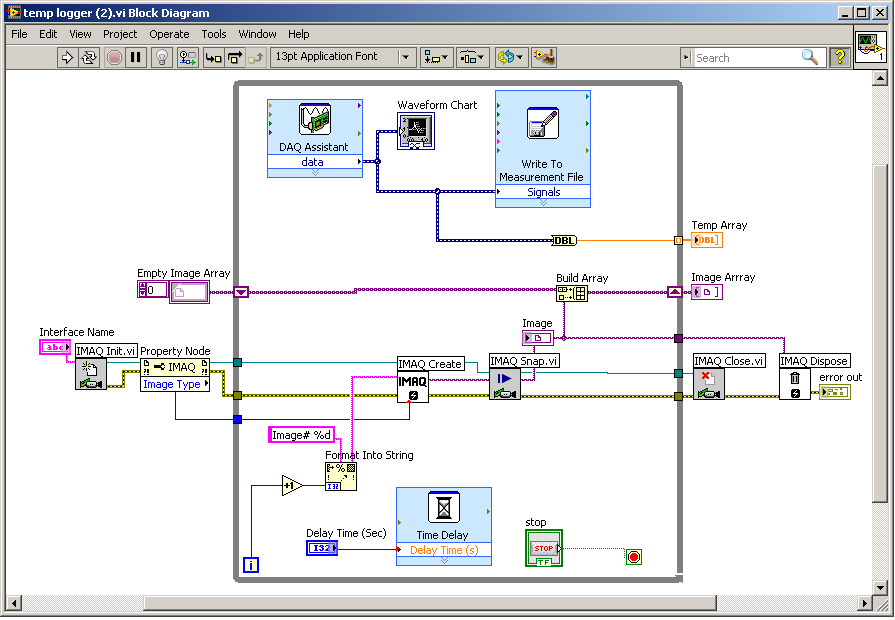- Subscribe to RSS Feed
- Mark Topic as New
- Mark Topic as Read
- Float this Topic for Current User
- Bookmark
- Subscribe
- Mute
- Printer Friendly Page
- « Previous
-
- 1
- 2
- Next »
Camera and Thermocouple simultaneous acquisition
02-14-2014 03:23 PM - edited 02-14-2014 03:28 PM
- Mark as New
- Bookmark
- Subscribe
- Mute
- Subscribe to RSS Feed
- Permalink
- Report to a Moderator
You can just drag and drop the code from the snap.vi into your temp logger.vi. Take a look at what I did. As far as saving your images goes, take a look at another example appropriately titled "snap and save to file.vi". There are many options to creating a file reader but I would suggest you try to write a VI that reads in those two files and then presents a graph of the temperature array. You can use a cursor in the graph to move through the temperature history, and by reading the cursor location with a property node, update the picture control with the appropriate image that was taken at that time/temperature.
See what you can come up with for the reader but remember that you will have two files representing two arrays of data that are essentially time-synced to each other. You can index both arrays with the same index and get temperature and the image that was take at that temperature.
EDIT: ALso note what I did with the Image capture code. I put the initializing code BEFORE the loop and the closing code AFTER the loop. This avoids the poor choice of opening and closing resources in every loop iteration like the nasty Assistants and Express VIs do.
Also note I have no hardware to test anything so this code might not even work. ![]()
- « Previous
-
- 1
- 2
- Next »