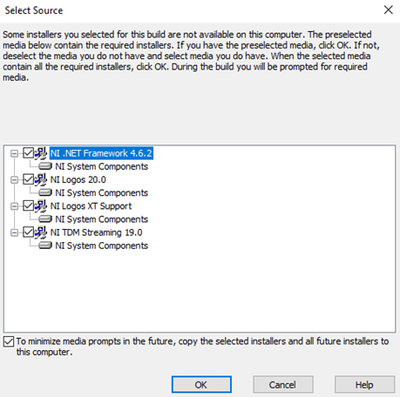- Subscribe to RSS Feed
- Mark Topic as New
- Mark Topic as Read
- Float this Topic for Current User
- Bookmark
- Subscribe
- Mute
- Printer Friendly Page
Build specification: Additional installer untraceable
05-10-2021 02:46 AM
- Mark as New
- Bookmark
- Subscribe
- Mute
- Subscribe to RSS Feed
- Permalink
- Report to a Moderator
Hi.
Coming back on a project from end of last year, I want to re-build the installer of an application.
The application was developed under LV19, and an Exe and Installer have already been created >locally< (we use Tortoise svn) but for some reason it haven't been saved on the server 😑
In the meantime I've changed computer, so I lost all local files...
Anyway, I've opened the project, made sure to recompile everything (mass compile), built the .exe without issues. But for the installer, under "Additional installers" After selecting Runtime 19 and NI MAX and trying to build it, I have this page popping up:
The problem is:
- I have already .NET framework installed (V4.8 though, is this a problem?)
- I alredy tried uninstalling and re-installing the entire NI suite I have. Including making sure to install properly NI TDMS...
- I don't know where to find the installers for these so called "NI System component".
I really don't know why I'm getting this now, while everything was fine before...
I've requested some help from the NI support, but the guy I'm talking to seems to not be very available (it's been weeks already...)
If you have any idea how I can solve this issue... I'll take it.
-Vinny.
08-24-2021 02:47 AM
- Mark as New
- Bookmark
- Subscribe
- Mute
- Subscribe to RSS Feed
- Permalink
- Report to a Moderator
Hey Vinny,
I just saw this, and I'm here to tell you that I was having a very similar problem with my project.
I tried different things, but at last, I tried on a different PC and my issue was resolved.
Hope this helps, cheers.
08-24-2021 03:45 AM
- Mark as New
- Bookmark
- Subscribe
- Mute
- Subscribe to RSS Feed
- Permalink
- Report to a Moderator
@Deus_ex_Machina a écrit :
Hey Vinny,
I just saw this, and I'm here to tell you that I was having a very similar problem with my project.
I tried different things, but at last, I tried on a different PC and my issue was resolved.
Hope this helps, cheers.
Hi!
Thanks for your answer.
Unfortunately it doesn't help... I already know that it works on another computer... but I kinda sorta need mine 😕
+ I really want to know what's wrong!
08-24-2021 05:05 AM
- Mark as New
- Bookmark
- Subscribe
- Mute
- Subscribe to RSS Feed
- Permalink
- Report to a Moderator
Hi Vinny,
You should be able to download .NET installers from the MS website and find the other installers in the 2019 release distribution on the NI website if you have an active SSP). Install 2019 and select the components from the installation source that you originally installed LabVIEW from. - if it was digital, it's always a good idea to keep a copy of the build info with the release notes for this reason.
James
08-24-2021 08:18 AM
- Mark as New
- Bookmark
- Subscribe
- Mute
- Subscribe to RSS Feed
- Permalink
- Report to a Moderator
I would start by looking up all those packages on NI Package Manager and download them from there if you don't have them installed, and check for updates for any that you do already have installed.
Test Engineer at Moog Inc.
Saying "Thanks that fixed it" or "Thanks that answers my question" and not giving a Kudo or Marked Solution, is like telling your waiter they did a great job and not leaving a tip. Please, tip your waiters.
08-25-2021 03:32 AM
- Mark as New
- Bookmark
- Subscribe
- Mute
- Subscribe to RSS Feed
- Permalink
- Report to a Moderator
Hi,
Thanky for your suggestions.
The thing is, I've been in contact with NI Support since my initial message. No solution has been found since then (kinda losing hope tbh)
Here are the differents stuff we tried:
- Re-installing the whole LV suite: Labview Full (all versions); Add-ons; everything. (I didn't deleted the remaining files on the disk though)
- DL and install the Windows .NET framework version corresponding.
- Trying again unsuccessfully
- Manually trying to find the installer
- Re-installing the NI .NET framework from NIPM
- Trying to find and install the various packages missing as well
- These are parts from bigger packages which I had to uninstall and re-install
- Probably a bunch of other stuff I forgot
The thing is, I still don't get why it is working on other computers and not mine here. I still don't get what the BS needs exactly (the installation file of those packages? but when I point it to them, it doesn't recognises them...)
08-25-2021 04:44 AM - edited 08-25-2021 04:50 AM
- Mark as New
- Bookmark
- Subscribe
- Mute
- Subscribe to RSS Feed
- Permalink
- Report to a Moderator
The NI software installers are a little tricky.
Basically when you install NI software on a computer (which typically consists of several 100 individual packages) the main installer also places a copy of the individual install packages on the computer (but you can choose to not do that to save disk space).
The Application Builder in Additional Dependencies gives you a choice of all possible packages that have been installed on your computer and put into the NI component installer registry, and also makes a reasonable guess at which packages your executable will need to be added to the installer to run on a different computer. You can extend that selection or reduce it, for instance the NI Logos and NI Logos XT components are only needed if you use shared variables in some way, and the TDMS Streaming is only really needed if you use TDMS functionality in your program. The guess by the Application Builder usually doesn't go into individual subcomponents, if your application is developed in LabVIEW 2017, it will add the entire 2017 runtime with all its subcomponents but I usually go in there and deselect things that I know I'm not using.
In order to build your installer the Application Builder now has to collect all the installer packages. But while the selection offers you all the packages that are in the registry and known to be installed on your computer and might be used by your application, the Application Builder needs the original installer package as it can't build it itself from the files that are scattered all over your computer. And it now queries the installer image cache that every NI installer by default populates with copies of the component installers.
And here things can sometimes go wrong. You may have installed an extension directly or indirectly (here called NI System Components) that did not copy its packages to the installer cache. The Application Builder needs it and just reinstalling LabVIEW in itself won't help always if the packages that this NI System Component included are of the same or newer version than the one that your LabVIEW installer tries to install. The LabVIEW installer simply sees that there is already a (newer) component installed and won't install anything for that component and also won't copy the install image to the installer cache.
And you can't just insert a media that contains similar installer images since the Application Builder wants the image that was installed by the NI System Component installer and with the same version.
There are a few solutions to this conundrum and non is particularly neat.
- Try to find out if you really need these components. You can disable them in the Additional Installers section and try out but obviously if you already know that you use Shared Variables or TDMS functions in your program, this is not a solution.
- Find the exact installer that you executed at some time and is called NI System Component. This can be hard, especially in these modern days where you don't have DVD or CD media anymore.
- Find an installer that installs a newer version of these components. This will replace the component registration with this newer version and add the according install image to the cache.
- Wipe everything that sounds, smells and quacks like NI from your machine and start with a completely fresh installation.
08-25-2021 04:52 AM
- Mark as New
- Bookmark
- Subscribe
- Mute
- Subscribe to RSS Feed
- Permalink
- Report to a Moderator
A beautiful summary of why to keep the original source installation media at hand Rolf,
much more concise and eloquent than I would have waffled.
James
08-25-2021 08:19 AM
- Mark as New
- Bookmark
- Subscribe
- Mute
- Subscribe to RSS Feed
- Permalink
- Report to a Moderator
@rolfk
First of all, thanks a lot for this detailed explanation, things are much clearer now.
Then:
@rolfk a écrit :
You can extend that selection or reduce it, for instance the NI Logos and NI Logos XT components are only needed if you use shared variables in some way, and the TDMS Streaming is only really needed if you use TDMS functionality in your program.
Here I was gonna say that I've actually tried with a blank project under LV19, to create an app the simplest possible: a counter that stops when you tell it so. Created an exe which works fine (works as in both for building it and running) on my machine. And then tried to create the simplest installer (only runtime engine) and it didn't work (receiveing the exact same message for the additional installers.) while when I tried on another machine, it worked just fine.
But then reading the next part I've realized I din't really check if additional subsidiaries were ticked as well or not, I suppose if I untick them, it won't appear anymore (or at least some of it, I still expect the .NET framework to be here)
But in any case, I do need them for my projects.
Now, to detail a bit my situation:
I was working on a desktop computer, LV19, mainly continuing the developpement of a specific application. This app is rather old in itself (it started under LV11 and has been updated until now).
A few months ago I've changed computer (to a laptop), installed LV19 (and LV20 for other projects) and later when I tried to create a new iteration of the installer, that's when I was missing some additional installers apparently.
Just to say that it is technically impossible for me to come back to the initial install because it has been transfered from one computer to another over the years anyway.
@rolfk a écrit :
- Try to find out if you really need these components. You can disable them in the Additional Installers section and try out but obviously if you already know that you use Shared Variables or TDMS functions in your program, this is not a solution.
- Find the exact installer that you executed at some time and is called NI System Component. This can be hard, especially in these modern days where you don't have DVD or CD media anymore.
- Find an installer that installs a newer version of these components. This will replace the component registration with this newer version and add the according install image to the cache.
- Wipe everything that sounds, smells and quacks like NI from your machine and start with a completely fresh installation.
So options 1 and 2 are unfortunately out.
Option 3, unfortunately seems not possible either because I'm already working with the newest versions.
That brings me to option 4, which in the end places me exactly in the corner I didn't want to go 😅
NI installation process seems to be such a blacbox with NIPM that I'm afraid to touch anything. But I guess I'll have to go that way and simply copy some files I'll still need later (like user libraries.)
I'll try this later though as this operation will take me a good half a day (if everything work fine) which I don't have right now 😞 )
If you have any other advices of files and folders that I should absolutely keep, I'm all ears. Also in term of paths for all files/folders/cache/registers/etc. I can delete after uninstalling everything.
Thanks again for the help 🙂
08-25-2021 09:24 AM - edited 08-25-2021 09:26 AM
- Mark as New
- Bookmark
- Subscribe
- Mute
- Subscribe to RSS Feed
- Permalink
- Report to a Moderator
Option 5
Compile on a VM (Virtual Machine) - you'll be fine as long as you don't have anything really nasty in there (The vision module for example won't activate on a VM and so won't build), but for 99% of use cases you can compile on a VM.
Setup a VM with nothing other than a fresh copy of Windows and the LabVIEW environment you want + the project source, then build.
(Technically you should probably have a license for Windows to do it, and technically you should move your LabVIEW licence to the VM for the build process, but you should be able to activate and compile offline on a VM - and then archive the VM if necessary)
VirtualBox is simple.
(Of course the above is all officially unsupported but many of us have been doing it for years.)
James