- Subscribe to RSS Feed
- Mark Topic as New
- Mark Topic as Read
- Float this Topic for Current User
- Bookmark
- Subscribe
- Mute
- Printer Friendly Page
Build Error: Can't find distribution being built
02-22-2011 07:57 PM
- Mark as New
- Bookmark
- Subscribe
- Mute
- Subscribe to RSS Feed
- Permalink
- Report to a Moderator
Greetings,
I'm encountering an error similar to that described in another thread. Here, though, the missing installer is the one being built.
If no additional installers are selected, the build succeeds. If any installers located in the "local cache" are selected (I've tried three), then the App builder wants the location of the installer for the app. I'm trying to build. The app being built has been installed on the development station, for some reason the App. builder now thinks it needs it.
Maybe some NI "working-file" or registry-entry needs to be flushed(?)
Any ideas are appreciated!
Cheers!
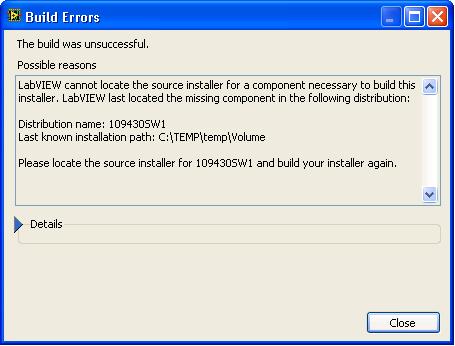
02-24-2011 08:21 AM - edited 02-24-2011 08:22 AM
- Mark as New
- Bookmark
- Subscribe
- Mute
- Subscribe to RSS Feed
- Permalink
- Report to a Moderator
Hello tbd.
I am investigating this issue but have a few questions for you in the meantime.
What version of LabVIEW are you using?
What OS are you using?
Are the above 32-bit or 64-bit?
In your Installer Configuration, have you specified anything in the Registry category?
I have seen references to similar problems that suggest the issue was due to a circular path of sorts created in the registry. In those situations, the given solution was to uninstall and reinstall LabVIEW and the needed drivers. I will stop short of saying that is the next step in this case until I find out more.
Regards,
Applications Engineer
National Instruments
- - - - - - - - - - - - - - - - - - - - - - - - - - - - - - - - - - - - - - - - - - - - - - - - - - - - - - - - - - - - - - - - - - - -
Self-realization: I was thinking of the immortal words of Socrates, who said, "... I drank what?"
02-24-2011 09:51 AM
- Mark as New
- Bookmark
- Subscribe
- Mute
- Subscribe to RSS Feed
- Permalink
- Report to a Moderator
Hi Michael,
Thanks for replying.
LV 9.0f3 (32-bit)
Win XP-SP2 (32)
No Registry entries in installer.
The compile works correctly on another similarly configured workstation.
Is there any more detail about how the registry "circular path" might work. I can imagine a chain of references, but could use help identifying the links - what might the first link look like, or where (what hive) to search(?)
Thanks/Cheers!
02-25-2011 03:37 PM - edited 02-25-2011 03:38 PM
- Mark as New
- Bookmark
- Subscribe
- Mute
- Subscribe to RSS Feed
- Permalink
- Report to a Moderator
Hello again tbd.
I have not found any specific information regarding what registry keys to look for. Have you done anything to that system recently? For example, have you backed up or restored the system? Have you done any sort of a system clean up (removing temporary files, etc)?
It is also not unheard of for a build configuration or project file to become corrupted. Have you tried deleting either of these and rebuilding them on this machine?
Regards,
Michael G
Applications Engineer
National Instruments
- - - - - - - - - - - - - - - - - - - - - - - - - - - - - - - - - - - - - - - - - - - - - - - - - - - - - - - - - - - - - - - - - - - -
Self-realization: I was thinking of the immortal words of Socrates, who said, "... I drank what?"
02-25-2011 07:17 PM
- Mark as New
- Bookmark
- Subscribe
- Mute
- Subscribe to RSS Feed
- Permalink
- Report to a Moderator
> Have you done anything to that system recently? For example, have you backed up or restored the system?
No SW install, backups or restores...
> Have you done any sort of a system clean up (removing temporary files, etc)?
Yes - before probem - moved what looked like junk into a "trash" folder. Possibly even the NI Downloads folder. Have since moved things back to original locations (what i could remember...) Installer still mis-linked.
The other thread (see link in OP) implies that NI Downloads held some required file.
If there are system dependencies in the NI Downloads folder, they need to be identified and documented in our.configuration-management system - otherwise the station isn't reproducable. Ideally, there would be no dependencies in NI Downloads. If NI Downloads does hold required files, perhaps what's needed there can be moved to a "controlled" location, but, who knows specifically what's needed inside NI Downloads - and whether those dependencies can be relocated. I don't think it's as simple as making "nidist.id" part of the project - tried it.
Re: App builder corrupted: I don't know - the installer works fine on another similar station. If "something" was corrupted, I doubt it would be an EXE. If the App builder uses file associations it creates, seems likely the info is stored in a file or in the registry.
Reinstalling LabVIEW - and many (many) addons - would be painfull.
HAGW!
02-28-2011 05:16 PM
- Mark as New
- Bookmark
- Subscribe
- Mute
- Subscribe to RSS Feed
- Permalink
- Report to a Moderator
Hello tbd,
Is this the first time you've used this installer? It seems like the path actually was lost because on the screenshot it shows Last Known Path as a TEMP folder on the hard drive, so when you think you moved it back to the original location, that may not be. Let's hope, because all you then have to do is reload the source cd or dvd you originally pulled the installer from and save it to your hard drive, then rerun it from there. Also, for good future practice, don't ever use an installer on the machine you built it on. Hopefully this saves having to fully uninstall/reinstall. Please respond with how this works out.
Thank you,
Deb Y.
NI Hardware and Drivers Product Manager
Certified LabVIEW Architect
03-02-2011
09:36 PM
- last edited on
03-07-2011
08:39 AM
by
![]() Laura F.
Laura F.
- Mark as New
- Bookmark
- Subscribe
- Mute
- Subscribe to RSS Feed
- Permalink
- Report to a Moderator
Hi Deborah,
The problem here isn't about using an installer, the problem occurs while BUILDing the installer. The thread linked in the OP describes the problem.
Thanks,
Bill
03-04-2011 09:10 AM
- Mark as New
- Bookmark
- Subscribe
- Mute
- Subscribe to RSS Feed
- Permalink
- Report to a Moderator
Hello Bill,
As Michael asked earlier, have you tried starting from scratch deleting and/or rebuilding the build configuration or project file? Going by the screenshot above having no specific error code, this would point towards looking at the Build Specifications->My Installer Properties box at the categories Source File and Source File Settings on the station this installer DOES work on and see where the discrepancies or missing files lie. Also looking at the Installer Destination under Product Info and then double checking Destinations and Registry would assure the issue doesn't lie there when you accidentally deleted some of those files.
NI Hardware and Drivers Product Manager
Certified LabVIEW Architect
03-06-2011 02:10 AM
- Mark as New
- Bookmark
- Subscribe
- Mute
- Subscribe to RSS Feed
- Permalink
- Report to a Moderator
@Deborah Y wrote:
Hello Bill,
As Michael asked earlier, have you tried starting from scratch deleting and/or rebuilding the build configuration or project file? Going by the screenshot above having no specific error code, this would point towards looking at the Build Specifications->My Installer Properties box at the categories Source File and Source File Settings on the station this installer DOES work on and see where the discrepancies or missing files lie. Also looking at the Installer Destination under Product Info and then double checking Destinations and Registry would assure the issue doesn't lie there when you accidentally deleted some of those files.
Hello Deborah,As I mentioned earlier, the exact-same build works fine on another PC. We use source-code control - it's EXACTLY the same .lvproj and file hierarchy. The build properties you mentioned - Source File/Settings - are correct and identical on both stations. But this is getting a bit off-track
Keep in mind that the installer error does not occur if no additional installers are selected. If, say, LabVIEW 2009 Run-time is selected, then the error occurs. Destinations for compiler or installer products are created/replaced every build, and anyway, unrelated to "C:\temp\temp". C:\temp\temp" is where the installer-products were manually copied and where setup.exe was run.
If you want to help, please find-out how running a LabVIEW installer might change the Windows Registry, such that: dependencies which were associated with other NI installers have become associated with my, arbitrary, installed application.
In other words, registry damage appears to have been on by RUNning an installer - the damage then appears when reBUILDing the installer. Hmmm, that's an experiment to do - build an empty/untitled VI - with LV 2009 RunTime and see what happens...
Thanks/Cheers!
03-07-2011 01:16 PM
- Mark as New
- Bookmark
- Subscribe
- Mute
- Subscribe to RSS Feed
- Permalink
- Report to a Moderator
Hello Bill,
Sorry for any miscommunication on that last post. Just to be sure, do any of the other machines that you can build it on already have it installed? My thought is that this one problem machine is the only one that already has it installed, so when you build it, it's trying to find itself in the registry and can't, creating that circular dependency. It only happens with RunTime and any of those other 'Local Cache' installer files which are the ones that point back to and look for that original install. I'm investigating if the fix is just to uninstall those or more.
Thank you,
Deborah Y.
NI Hardware and Drivers Product Manager
Certified LabVIEW Architect
