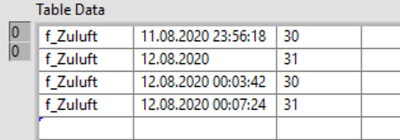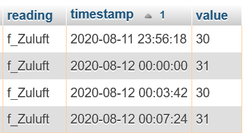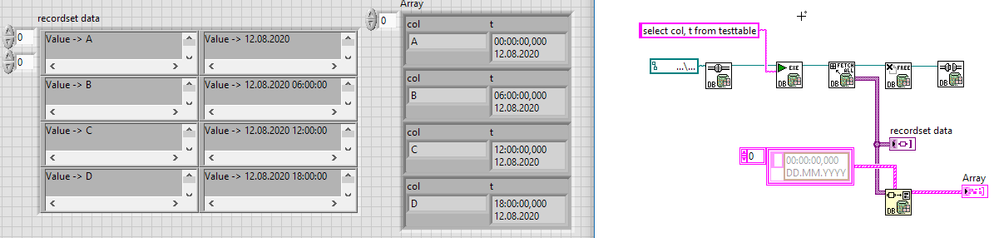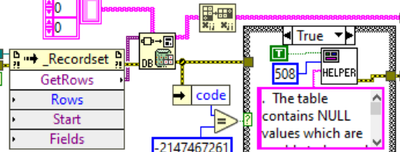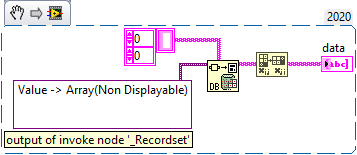- Subscribe to RSS Feed
- Mark Topic as New
- Mark Topic as Read
- Float this Topic for Current User
- Bookmark
- Subscribe
- Mute
- Printer Friendly Page
Bug in "DB Tools Execute Query VI" ?
Solved!08-13-2020 12:36 AM - edited 08-13-2020 12:37 AM
- Mark as New
- Bookmark
- Subscribe
- Mute
- Subscribe to RSS Feed
- Permalink
- Report to a Moderator
I observed an error in the "DB Tools Execute Query VI":
Using the SQL query
select reading,timestamp,value from history where (reading = 'f_Zuluft') and value != '' and timestamp between '2020-08-11 23:50:00' and '2020-08-12 00:10:00' order by timestamp;
the following table is returned:
Submitting the same query from phpMyAdmin, I receive:
It looks like the time '00:00:00' in the timestamp is causing a problem.
(It's a mysql database, with MariaDB 10 as database server)
-Franz
Solved! Go to Solution.
08-13-2020 02:28 PM
- Mark as New
- Bookmark
- Subscribe
- Mute
- Subscribe to RSS Feed
- Permalink
- Report to a Moderator
The result is retuned to labview as 2D variant array. What is the content of that array, and how do you convert it to strings?
08-13-2020 03:07 PM
- Mark as New
- Bookmark
- Subscribe
- Mute
- Subscribe to RSS Feed
- Permalink
- Report to a Moderator
Can 100% confirm this bug, because it happened to me not too long ago. Attaching my VI that addressed it. the 2D string array input is a bunch of records with the first column being the time stamps to be checked (just as an informational so you can modify it to suit your needs).
Since then, I learned about the DB Variant to Data function which can take a 1D cluster array as its type input and correctly return a 1D cluster array of records, though I haven't tested it in regards to this bug so no promises there.
Test Engineer at Moog Inc.
Saying "Thanks that fixed it" or "Thanks that answers my question" and not giving a Kudo or Marked Solution, is like telling your waiter they did a great job and not leaving a tip. Please, tip your waiters.
08-13-2020 03:19 PM
- Mark as New
- Bookmark
- Subscribe
- Mute
- Subscribe to RSS Feed
- Permalink
- Report to a Moderator
@alkazaa wrote:
I observed an error in the "DB Tools Execute Query VI":
Using the SQL query
select reading,timestamp,value from history where (reading = 'f_Zuluft') and value != '' and timestamp between '2020-08-11 23:50:00' and '2020-08-12 00:10:00' order by timestamp;
the following table is returned:
Submitting the same query from phpMyAdmin, I receive:
It looks like the time '00:00:00' in the timestamp is causing a problem.
(It's a mysql database, with MariaDB 10 as database server)
-Franz
Don't take any data at midnight. 😉
(Mid-Level minion.)
My support system ensures that I don't look totally incompetent.
Proud to say that I've progressed beyond knowing just enough to be dangerous. I now know enough to know that I have no clue about anything at all.
Humble author of the CLAD Nugget.
08-13-2020 05:21 PM
- Mark as New
- Bookmark
- Subscribe
- Mute
- Subscribe to RSS Feed
- Permalink
- Report to a Moderator
I don't get it; what bug are you talking about? The data looks correct.
08-14-2020 12:49 AM
- Mark as New
- Bookmark
- Subscribe
- Mute
- Subscribe to RSS Feed
- Permalink
- Report to a Moderator
Interesting, didn't know this, had to try out.
So, indeed, the variant does not contain time if the timestamp is midnight. (LV2017)
Since I always use the database variant to cluster VI, which handles this correctly when timestamp is used as datatype, I didn't notice...
08-14-2020 02:41 AM
- Mark as New
- Bookmark
- Subscribe
- Mute
- Subscribe to RSS Feed
- Permalink
- Report to a Moderator
You guys keep showing different text-formatted representations of binary timestamps, rather than different timestamps. The different formats don't mean that actual time point is any different.
Different choices of formatting isn't really a "bug".
08-14-2020 08:55 AM - edited 08-14-2020 09:07 AM
- Mark as New
- Bookmark
- Subscribe
- Mute
- Subscribe to RSS Feed
- Permalink
- Report to a Moderator
Thanks to all who replied to this thread.
I noticed only now that I blamed the wrong subVI in the title of my post, and I apologize for the confusion this has caused.
(Is it possible to change the title of a thread?)
Actually the error occurs in the subVI "DB Tools Fetch Table Data.vi". The subVI is part of the database connectivity toolkit and is located in "...\National Instruments\LabVIEW 2020\vi.lib\addons\database\Auxilliary.llb\DB Tools Fetch Table Data.vi". I found this subVI via the LabVIEW example finder where I modified the example "C:\Program Files (x86)\National Instruments\LabVIEW 2020\examples\database\Read All Data.vi",
Within "DB Tools Fetch Table Data.vi" it is the function "Database Variant to Data" where the conversion from the database variant from output 'GetRows' of invoke node '_Recordset' actually occurs:
I'll try to post a code snippet later with a stripped down example of my code, including the problematic data.
Regards
Franz
OK, here's the code snippet:
The block diagram constant variant was copy-pasted from my VI.