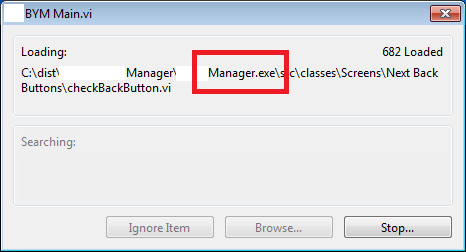- Subscribe to RSS Feed
- Mark Topic as New
- Mark Topic as Read
- Float this Topic for Current User
- Bookmark
- Subscribe
- Mute
- Printer Friendly Page
[Bug?] DSC Executable shows 'VI Loading' splash screen by default
09-16-2010 09:50 PM
- Mark as New
- Bookmark
- Subscribe
- Mute
- Subscribe to RSS Feed
- Permalink
- Report to a Moderator
[LV2009.SP1]
I posted this thread here regarding DSC applications showing the VI Loading splash screen on startup of an executable:
The workaround is, to add a name-value pair to the application's ini file: In your ini file, you can include the line: ShowLoadProgressDialog="False"
I would like to file a CAR on this however, my local AE said:
"[RE: CAR] I think showing the VI Loading screen by default is behaviour by design - ie, to keep the user updated as to what is happening, as I suppose many of the complile applications are not commercial in the same way that yours seem to be. However, the option to turn it off is there, for applications such as yours."
So I wanted to see what others online think about this?
And whether the general opinion is the same as mine, which is any application NOT show the VI Loading screen by default (it looks very unprofessional) DSC or otherwise.
Cheers
-JG
09-17-2010 07:50 AM
- Mark as New
- Bookmark
- Subscribe
- Mute
- Subscribe to RSS Feed
- Permalink
- Report to a Moderator
Sounds like a bug to me.
Another thing you can try is to have your top-level VI of your executable be nothing more than a simple VI that loads the main VI or VIs using Open VI Reference. I believe VIs opened in this manner will not ever show this dialog. This workaround wouldn't rely on an ini setting.
National Instruments
09-17-2010 08:05 AM
- Mark as New
- Bookmark
- Subscribe
- Mute
- Subscribe to RSS Feed
- Permalink
- Report to a Moderator
Hi Jarrod
Thanks for your reply and workaround.
Can I get a CAR lodged through this thread?
Cheers
-JG
10-05-2010 01:08 PM
- Mark as New
- Bookmark
- Subscribe
- Mute
- Subscribe to RSS Feed
- Permalink
- Report to a Moderator
Hi JG,
It looks like there is a CAR (# 199969) that relates to the VI loading dialog with executables. However, it would also be a good idea to file this to the Idea Exchange.
Applications Engineering
National Instruments
10-27-2011 02:49 PM
- Mark as New
- Bookmark
- Subscribe
- Mute
- Subscribe to RSS Feed
- Permalink
- Report to a Moderator
We are seeing this after upgrading a large app to LV2011. We did not see it in LV2010.
We are doing one of the suggested workarounds, but still see the "loading files" dialog:
"Sounds like a bug to me. Another thing you can try is to have your top-level VI of your executable be nothing more than a simple VI that loads the main VI or VIs using Open VI Reference....."