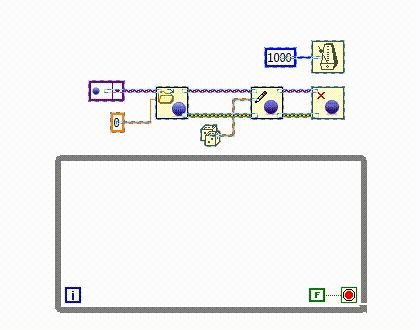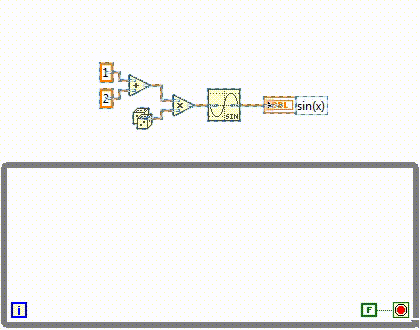- Subscribe to RSS Feed
- Mark Topic as New
- Mark Topic as Read
- Float this Topic for Current User
- Bookmark
- Subscribe
- Mute
- Printer Friendly Page
[Bug?] Code redraw issue when dragging code into structure (LV2017)
12-18-2017 06:56 PM
- Mark as New
- Bookmark
- Subscribe
- Mute
- Subscribe to RSS Feed
- Permalink
- Report to a Moderator
I've just started using LV2017 in anger, and immediately noticed a code redraw issue when dragging code into or out of a structure on the block diagram. See the example below:
After dragging the code into the structure, when the mouse is stationary and the mouse button still held down, the code will redraw in the current position. If I move the mouse by even one pixel, the code will switch to an outline view, before redrawing again a second or so later. This is highly distracting when performing precise code placement (lining up with existing code/wires), or even when briefly pausing moving the mouse. At first I thought my mouse was at fault, and was randomly jumping around the screen.
This behaviour isn't present when dragging code entirely outside or entirely inside a structure, and isn't present in LV2016 at all.
This seems like a regression from LV2016 - is this redraw behaviour intentional?
Unless otherwise stated, all code snippets and examples provided
by me are "as is", and are free to use and modify without attribution.
12-18-2017 07:35 PM
- Mark as New
- Bookmark
- Subscribe
- Mute
- Subscribe to RSS Feed
- Permalink
- Report to a Moderator
I'd forgotten 'live drag' can be disabled (see here) which eliminates the issue, though the live code view is lost. I'm guessing the glitchy redraw moving into or out of a structure is the result of LV2017 trying to maintain connected wires. Is there a similar labview.ini file entry to only disable maintaining connected wires?
Unless otherwise stated, all code snippets and examples provided
by me are "as is", and are free to use and modify without attribution.
12-20-2017 07:51 PM
- Mark as New
- Bookmark
- Subscribe
- Mute
- Subscribe to RSS Feed
- Permalink
- Report to a Moderator
Just noticed more glitchy redraw in LV2017:
To reproduce, grab a control and drag it outside the window boundary, then with the mouse held down move the control around.
Unless otherwise stated, all code snippets and examples provided
by me are "as is", and are free to use and modify without attribution.
12-21-2017 05:15 PM
- Mark as New
- Bookmark
- Subscribe
- Mute
- Subscribe to RSS Feed
- Permalink
- Report to a Moderator
Hi Michael -
Thank you for reporting this issue. I was able to reproduce the same glitches you are seeing in LabVIEW 2017 with the shared variable functions. It appears to only be these functions that are causing the delay whenever you move them into or out of a structure. I will make sure that this issue is brought to our R&D team so that they are aware of the problem for future releases of LabVIEW.
If you are working with shared variables and you find the lag extremely distracting, I would recommend that you program in LabVIEW 2016 and then bring the program over to LabVIEW 2017 when you are ready to deploy the application.
Technical Support Engineer
National Instruments
01-01-2018 08:25 PM
- Mark as New
- Bookmark
- Subscribe
- Mute
- Subscribe to RSS Feed
- Permalink
- Report to a Moderator
Thanks for responding Adena. FYI the shared variable VIs were only for illustrative purposes, the issue itself affects all VIs and structures:
I'm using the LiveDrag=False workaround in labview.ini for now. It seems to fix both block diagram and front panel issues.
Unless otherwise stated, all code snippets and examples provided
by me are "as is", and are free to use and modify without attribution.
01-02-2018 10:36 AM
- Mark as New
- Bookmark
- Subscribe
- Mute
- Subscribe to RSS Feed
- Permalink
- Report to a Moderator
Thank you for this additional information! I will be sure to document all of this when I pass it along to our R&D team. I'm glad that you are able to continue working with the live drag turned off!
Technical Support Engineer
National Instruments
01-02-2018 11:59 AM
- Mark as New
- Bookmark
- Subscribe
- Mute
- Subscribe to RSS Feed
- Permalink
- Report to a Moderator
While you are playing with the LabVIEW in try combinations of the following that may have additional impact
Structure autogrow
BD alignment grid visible
Align to grid toggle on off (ctrl+#)
Subdiagram labels on by default
Enable autowiring and distance.
There may be a magical combination that the redraw is optimized for (like whatever the developer assumed everyone else in the world used too)
It's hard to predict what a user would do and try them all.
"Should be" isn't "Is" -Jay
08-20-2018 07:40 PM
- Mark as New
- Bookmark
- Subscribe
- Mute
- Subscribe to RSS Feed
- Permalink
- Report to a Moderator
I see this too and have a liquid cooled graphics card. Also animated gifs on the front panel cause LabVIEW 2017 to crash...
none of this was a problem in LV 2016