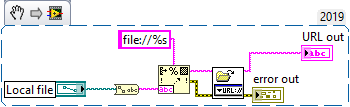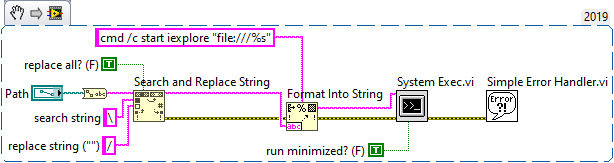- Subscribe to RSS Feed
- Mark Topic as New
- Mark Topic as Read
- Float this Topic for Current User
- Bookmark
- Subscribe
- Mute
- Printer Friendly Page
Browse to Local File error 7 in LV2013
08-04-2020 12:01 PM
- Mark as New
- Bookmark
- Subscribe
- Mute
- Subscribe to RSS Feed
- Permalink
- Report to a Moderator
I use the open URL in local browser.vi to open an SVG file. It works in LV2019 but throws an Error 7 in LV2013. I need a work around to get it to work in LV2013 I have attached the SVG file in a zip because for some reason SVG files are not a valid file to upload to the forums.
TIA
Norm
08-04-2020 10:04 PM
- Mark as New
- Bookmark
- Subscribe
- Mute
- Subscribe to RSS Feed
- Permalink
- Report to a Moderator
A workaround that comes to my mind is using the command line:
As you notice, I quickly wrote this snippet in 2019, but I want to think it should also work in 2013.
08-04-2020 11:10 PM
- Mark as New
- Bookmark
- Subscribe
- Mute
- Subscribe to RSS Feed
- Permalink
- Report to a Moderator
2 options in LabVIEW 2013:
1. Use a path without space;
or
2. Use "file:\\%s" instead of "file://%s"
08-05-2020 09:23 PM
- Mark as New
- Bookmark
- Subscribe
- Mute
- Subscribe to RSS Feed
- Permalink
- Report to a Moderator
Hi George,
I removed all spaces and it opens the associated app inkscape instead of IE or Chrome. I tried it both with \\ and //.
Inkscape is the editor for SVG files.
Norm
08-05-2020 09:29 PM
- Mark as New
- Bookmark
- Subscribe
- Mute
- Subscribe to RSS Feed
- Permalink
- Report to a Moderator
You are right, it doesn't open in the default browse. In my case, it opens in IE instead of Chrome.
08-05-2020 10:37 PM
- Mark as New
- Bookmark
- Subscribe
- Mute
- Subscribe to RSS Feed
- Permalink
- Report to a Moderator
This does look like the best option. Is there a way to read the windows default app for web browser? That way the end user always gets their preferred web browser instead of me choosing it for them.
Norm
@oscarfonseca wrote:
A workaround that comes to my mind is using the command line:
As you notice, I quickly wrote this snippet in 2019, but I want to think it should also work in 2013.
Norm