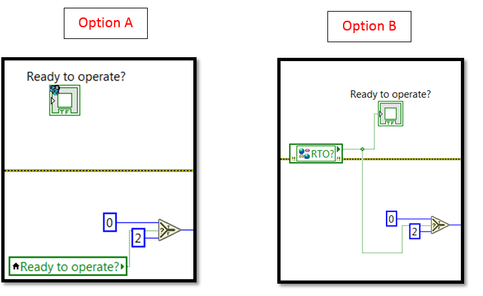- Subscribe to RSS Feed
- Mark Topic as New
- Mark Topic as Read
- Float this Topic for Current User
- Bookmark
- Subscribe
- Mute
- Printer Friendly Page
Bind network variable to indicator- and also use the value down the road
Solved!12-07-2017 07:14 AM - edited 12-07-2017 07:15 AM
- Mark as New
- Bookmark
- Subscribe
- Mute
- Subscribe to RSS Feed
- Permalink
- Report to a Moderator
Hi all together,
I use the Data Binding method to display network-shared variables coming from my PXI onto a Host PC front panel, which works very well. However, I also must use the indicated value for some boolean operations.
What is the most elegant way to access the displayed value? Should I use a local variable to get the current indicator value (option A) or should I read the network variable in the usual way and then wire it ot the indicator and the boolean operation (option B) ? Are there any associated caveats?
Best regards, Lysandros
Solved! Go to Solution.
12-07-2017 07:29 AM
- Mark as New
- Bookmark
- Subscribe
- Mute
- Subscribe to RSS Feed
- Permalink
- Report to a Moderator
Offhand I don't know if one way is better than the other. You'd probably have to try both and run some tests to see.
If it was my project, I'd go with using the network shared variable.
I've used binding to display values on the screen when all I wanted to do was look at them and not process them in any other way.
Once you get to needing the value in the program, I'd lean to using the shared variable because you are already into the block diagram dropping objects and laying wire. Why add the need to configure the binding of the indicator through the dialog box? It is easier to drag and drop the variable from the library.
I think one advantage of the binding method is that you get that little indicator on the front panel that shows you if the connection is valid. While for variables, you'd need to handle the error from the shared variable wire. So again, binding gives you a visual indication of the connection error, but if you need to know it programmatically, you'll need the shared variable, not the local variable.