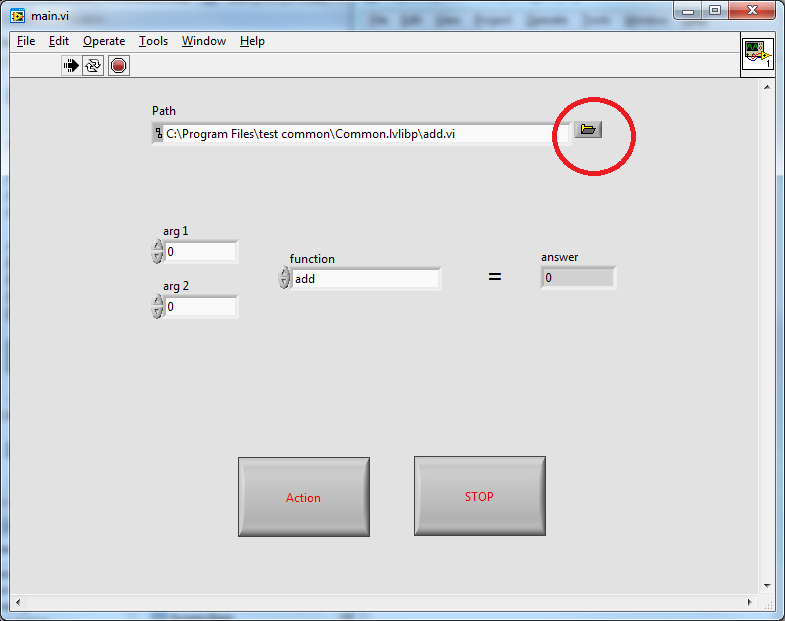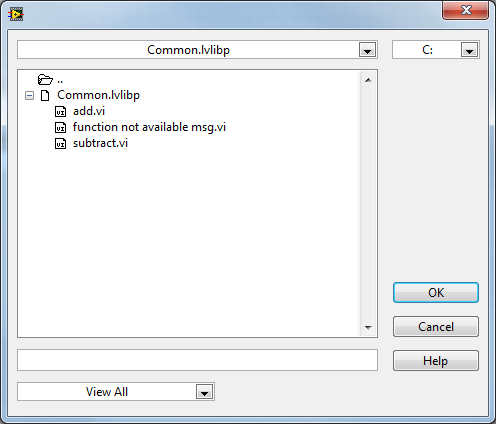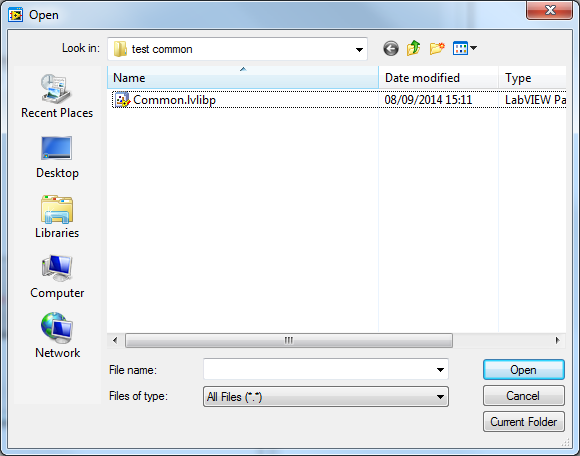- Subscribe to RSS Feed
- Mark Topic as New
- Mark Topic as Read
- Float this Topic for Current User
- Bookmark
- Subscribe
- Mute
- Printer Friendly Page
BUG with File Path Browse Button
09-25-2014 06:09 AM
- Mark as New
- Bookmark
- Subscribe
- Mute
- Subscribe to RSS Feed
- Permalink
- Report to a Moderator
Hi,
I am using LabVIEW 2011 SP1 running in Windows 7.
I have a Path Control with the Browse Button visible on a front panel.
In the browse options, I have selected ‘Allow selection of files in LLBs and packed project libraries’
For the Selection Modes, I have Files or Folders and Existing selected.
When this VI is run in the LabVIEW Development System (2011 SP1) the Browse Button works as expected and displays the top level Vis in the Packed Library.
When this VI is run in the LabVIEW Development System (2011 SP1) the Browse Button works as expected and displays the top level Vis in the Packed Library and returns the full path if the selected VI when the OK button is pressed.
I have built the Main VI into an executeable and when this is run the browse button doesn’t display the dialog window when selecting the .LVLIBP file to browse into.
Is this some sort of bug in LabVIEW 2011 SP1?
If it is a bug, has it been fixed in a later release of LabVIEW?
I have attached a small example to demonstrate the problem.
Ray Farmer

09-25-2014 07:23 AM
- Mark as New
- Bookmark
- Subscribe
- Mute
- Subscribe to RSS Feed
- Permalink
- Report to a Moderator
Can confirm that the issue is present in LV2012 (opened project, ran main.vi - selected .lvlibp and the LV browse window appeared. Built executable and no LV browse window).
09-25-2014 07:36 AM
- Mark as New
- Bookmark
- Subscribe
- Mute
- Subscribe to RSS Feed
- Permalink
- Report to a Moderator
Works in the dev environment. No dialog at all in an executable. Test done with LabVIEW 2014, Windows 7.
There are only two ways to tell somebody thanks: Kudos and Marked Solutions
Unofficial Forum Rules and Guidelines
"Not that we are sufficient in ourselves to claim anything as coming from us, but our sufficiency is from God" - 2 Corinthians 3:5
09-25-2014 08:27 AM
- Mark as New
- Bookmark
- Subscribe
- Mute
- Subscribe to RSS Feed
- Permalink
- Report to a Moderator
Thanks crossrulz and Sam_Sharp for trying this out in LabVIEW 2012 and 2014.
I was hoping there was going to be a working solution.
But I think I may have a method by using the Get Exported File List VI and Get Exported File Path VI so that I can present to the end user the ability to select a top level VI from a Packed Library.
regards
Ray F.
Ray Farmer

09-25-2014 12:43 PM
- Mark as New
- Bookmark
- Subscribe
- Mute
- Subscribe to RSS Feed
- Permalink
- Report to a Moderator
CAR 495434 has been filed to R&D to track this issue.
National Instruments
11-07-2016
02:38 AM
- last edited on
12-18-2024
03:55 PM
by
![]() Content Cleaner
Content Cleaner
- Mark as New
- Bookmark
- Subscribe
- Mute
- Subscribe to RSS Feed
- Permalink
- Report to a Moderator
I was looking in the known issues for 2016 to see if this has been resolved. I haven't got access to 2016 yet so can not check my self. Can someone confirm the status?
regards
Ray Farmer
11-07-2016 07:48 AM
- Mark as New
- Bookmark
- Subscribe
- Mute
- Subscribe to RSS Feed
- Permalink
- Report to a Moderator
I tried to run in LabVIEW 2016. The program references C:\Program Files\test common\Common.lvlibp\add.vi. On my system, there is no "test common" folder on C:\Program Files (was I supposed to create this?). In the files in Test package, there are no packed program libraries (.lvlibp). There is, in the Common folder, a Common.lvlib, but that's (as they say) a Horse of A Different Color.
When I have something I want to run from both Development and Build modes, I generally create a Data folder in the Project where I place the "data" that will eventually go in the Data Folder in the Builds. I have a VI called something like "Find Data Folder" that checks the Execution Mode -- if it is Development, it looks for the Data Folder in the Project, and if Run Time, it looks for the Data folder in the Build. This way, I only need to specify the file name and not worry about the folder. Note that the two Data Folders are referenced by the File Constant "Applicion Directory".
Bob Schor
11-07-2016 08:18 AM
- Mark as New
- Bookmark
- Subscribe
- Mute
- Subscribe to RSS Feed
- Permalink
- Report to a Moderator
Bob_Schor,
Thanks for trying but I dont need a leason in LabVIEW. All I was looking for is whether the CAR has been fixed.
All I wanted to know was whether it's possible to browse into a packed library when using a labview application.
Build the packed library.
Build the application.
Run the application and use the browse button to search for the packed library in the build folder. (ignore whats orginally in the control.) If its working you should beable to browse into the packed library and select a VI.
regards
Ray Farmer
11-07-2016 09:41 AM - edited 11-07-2016 09:41 AM
- Mark as New
- Bookmark
- Subscribe
- Mute
- Subscribe to RSS Feed
- Permalink
- Report to a Moderator
This is not fixed in 2016. I build the packed project library (from common) in 2016. I then ran main.vi from 2016 and was able to browse into the lvlibp. I then made the EXE from the main.vi, but it would not allow browsing into the file.
Unofficial Forum Rules and Guidelines
Get going with G! - LabVIEW Wiki.
17 Part Blog on Automotive CAN bus. - Hooovahh - LabVIEW Overlord
11-07-2016 09:44 AM
- Mark as New
- Bookmark
- Subscribe
- Mute
- Subscribe to RSS Feed
- Permalink
- Report to a Moderator
ok thanks
regards
Ray Farmer