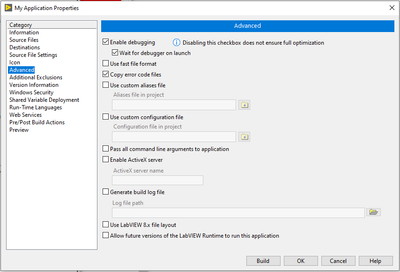- Subscribe to RSS Feed
- Mark Topic as New
- Mark Topic as Read
- Float this Topic for Current User
- Bookmark
- Subscribe
- Mute
- Printer Friendly Page
BUG: Unable to debug LabVIEW 2017 SP1 built .EXE using LabVIEW 2017 SP1 IDE
12-02-2019 02:39 PM
- Mark as New
- Bookmark
- Subscribe
- Mute
- Subscribe to RSS Feed
- Permalink
- Report to a Moderator
Just a heads up for those of us still developing in 2017 SP1:
I hit a gross little bug earlier today where an EXE built with LabVIEW 2017 SP1 f4 couldn't be debugged using LabVIEW 2017 SP1 f4. I went through all the normal steps (including disabling the firewall), but it just wouldn't appear as an option to connect to. I called support and they said it was a known issue tracked by CAR 730031. The CAR is fixed for 2018+, but they indicated it wouldn't be fixed in 2017 SP1, and the only workaround was to upgrade or downgrade.
After a bit more digging, I discovered what I believe is the root problem; the default option on the build spec is to allow it to run in a later run-time, and since I have 2019 SP1 installed, it was, in fact, running in the 2019 SP1 RTE. Unchecking the box that box at the bottom of the "advanced" section of the build spec allows me to debug it from 2017 SP1 as one would expect.
FWIW, I discovered this by checking http://localhost:3580/dumpinfo? and confirmed it by attempting to connect from LabVIEW 2019 (where it was enumerated and allowed me to connect). Connecting from 2019, however, doesn't end well; the IDE crashes pretty quickly (though the EXE appears to live on?).