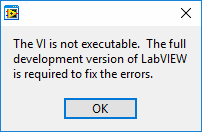- Subscribe to RSS Feed
- Mark Topic as New
- Mark Topic as Read
- Float this Topic for Current User
- Bookmark
- Subscribe
- Mute
- Printer Friendly Page
Autopopulating folders lead to broken EXE
03-15-2017 12:22 PM - edited 03-15-2017 12:27 PM
- Mark as New
- Bookmark
- Subscribe
- Mute
- Subscribe to RSS Feed
- Permalink
- Report to a Moderator
I have an old project that I am trying to build and this behavior is driving me nuts. Is this a bug or is there some hidden behavior I am not seeing. It is a large complex project but here is the guts of the issue.
I have a Main.vi, which I open and run. No issues.
I build that VI into an exe, it is the only include source file, however there are 3 shared variable libs that it calls and are deployed. No fancy project settings. I immediately go to run it on the same machine that built it and broken arrow in the EXE, full development environment needed.
Now, to the Issue\solution. The project has auto populating folders which Main resides in, and some of the VIs in those folders are broken or missing. Now the main VI is not broken, it runs fine.
So I go to the project, change the auto populating to stop auto populating. Go to the exe and rebuild. Run the exe and SUCESS.
So my question is this. The source VI to the exe is Main. I didn't make any changes to it. The only change that leads to a successful RUN (not build) of the exe is to stop auto populating. There is no build error when the folders were auto populating. It may be related but there are diagram disable sections that have broken areas in them.
So.... bug? And in which component? I get that a broken VI would lead to a broken exe, but in this case the VI was never broken, the "project" was, and the build "succeeds"
03-16-2017 09:18 AM
- Mark as New
- Bookmark
- Subscribe
- Mute
- Subscribe to RSS Feed
- Permalink
- Report to a Moderator
What does the broken run error in your deployed .exe saying? What in the diagram are you disabling and how is that related?
NI Technical Support Engineer
03-16-2017 09:30 AM
- Mark as New
- Bookmark
- Subscribe
- Mute
- Subscribe to RSS Feed
- Permalink
- Report to a Moderator
This may be one of those who knows issues, but I don't really like having a LabVIEW issue with no idea the cause.
Here is the error "The VI is not executable. The full development version of LabVIEW is required to fix the errors."
This is a large application that I am inheriting so there are diagram disables all over, and I know little about the code. I do know that in the project there are broken VIs and some of those are in the diagram disables.
What confuses me, is like I said, build with the folders auto populating= error. Build without (right click->stop auto populating) = Success. So NO changes to any code any where, just a project level setting is causing the change. So in theory what is in the code should make no difference. I am just tossing tidbits out because maybe in some weird way it does.
The EXE builds with no errors. At the very least it seems an error should be generated during the build if the final exe is broken. This sounds to me like a bug somewhere, but I can not easily reproduce it outside this project and PC.
Another tidbit. On a virtual machine with the same code pulled from git, the project with auto populating folders builds fine and the EXE works. So there is something LabVIEW is doing differently that causes it to break on my machine. I can try to re-install this version of LabVIEW, but before I devote days to doing a NI wipe and start all over I want to see if there is something specific that would lead to this. I can always open an SR if needed.
03-16-2017 10:07 AM
- Mark as New
- Bookmark
- Subscribe
- Mute
- Subscribe to RSS Feed
- Permalink
- Report to a Moderator
@Evan wrote:
This may be one of those who knows issues, but I don't really like having a LabVIEW issue with no idea the cause.
Here is the error "The VI is not executable. The full development version of LabVIEW is required to fix the errors."
This is a large application that I am inheriting so there are diagram disables all over, and I know little about the code. I do know that in the project there are broken VIs and some of those are in the diagram disables.
What confuses me, is like I said, build with the folders auto populating= error. Build without (right click->stop auto populating) = Success. So NO changes to any code any where, just a project level setting is causing the change. So in theory what is in the code should make no difference. I am just tossing tidbits out because maybe in some weird way it does.
The EXE builds with no errors. At the very least it seems an error should be generated during the build if the final exe is broken. This sounds to me like a bug somewhere, but I can not easily reproduce it outside this project and PC.
Another tidbit. On a virtual machine with the same code pulled from git, the project with auto populating folders builds fine and the EXE works. So there is something LabVIEW is doing differently that causes it to break on my machine. I can try to re-install this version of LabVIEW, but before I devote days to doing a NI wipe and start all over I want to see if there is something specific that would lead to this. I can always open an SR if needed.
I know that old projects (8.x?) had a different layout and this is what you might be running into. Maybe using virtual folders sidesteps this issue.
(Mid-Level minion.)
My support system ensures that I don't look totally incompetent.
Proud to say that I've progressed beyond knowing just enough to be dangerous. I now know enough to know that I have no clue about anything at all.
Humble author of the CLAD Nugget.