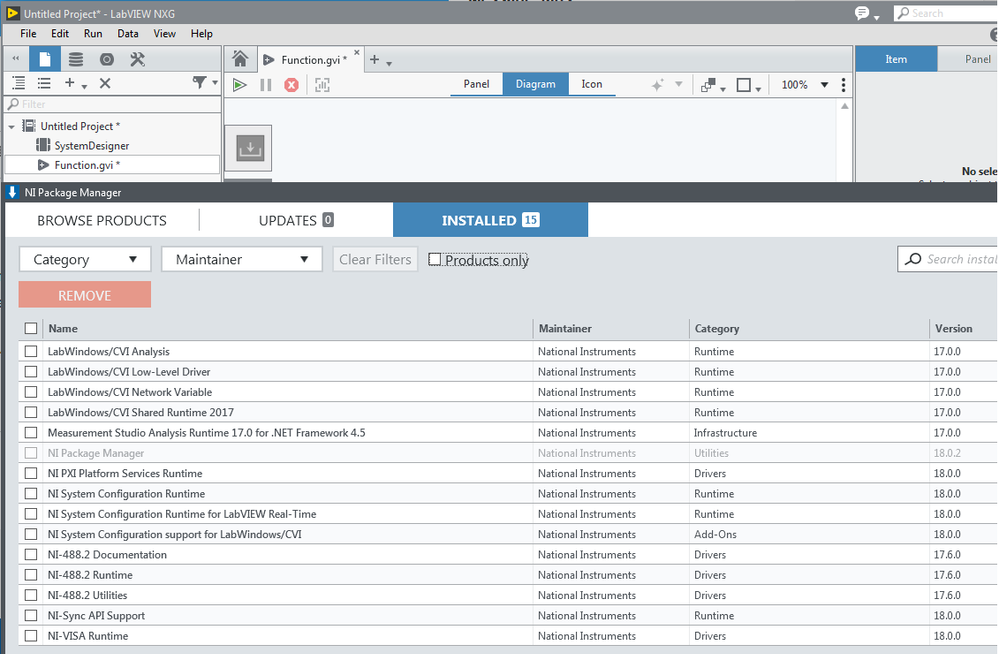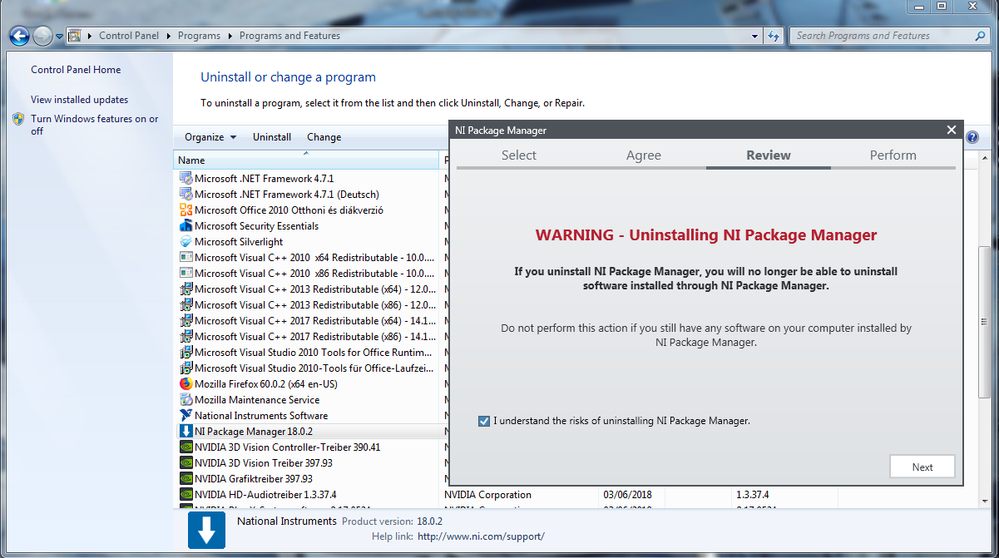- Subscribe to RSS Feed
- Mark Topic as New
- Mark Topic as Read
- Float this Topic for Current User
- Bookmark
- Subscribe
- Mute
- Printer Friendly Page
Attempt to remove ALL NI products from PC - LV2018/NXG 2.1.1
06-16-2018 03:25 AM - edited 06-16-2018 03:31 AM
- Mark as New
- Bookmark
- Subscribe
- Mute
- Subscribe to RSS Feed
- Permalink
- Report to a Moderator
Hello,
I try to remove all NI products from a PC (I try to avoid Windows clean reinstall if possible!).
Windows 7 x64, LV2018, NXG 2.1.1, NI device drivers.
I go to Windows "Remove programs" menu, and select National Instruments software. Then I selected all items in the list in the spawned "NI Package Manager". I started to Remove all. A dialog asked me for a reboot, I did.
What is strange, that NXG still on the PC installed, and I can even run it / use it. However, it does not appear in the NI Package Manager list, see screenshot! Question: how can I remove/uninstall it???
edit: Package Manager version: 18.0.2, updated!
06-16-2018 03:36 AM
- Mark as New
- Bookmark
- Subscribe
- Mute
- Subscribe to RSS Feed
- Permalink
- Report to a Moderator
Ok, I even tried to remove the NI Package Manager (see screenshot below), hoping that using Windows's own uninstaller, I can locate and uninstall NXG. However, NXG is not shown even in this list, see second screenshot... Funny 🙂
06-16-2018 03:01 PM
- Mark as New
- Bookmark
- Subscribe
- Mute
- Subscribe to RSS Feed
- Permalink
- Report to a Moderator
I think that NIPM is a "meta-program" that acts as an Installer for LabVIEW, hence it, itself, does not show up in NI Software. Funky things definitely started to happen when NXG and NIPM were rolled out (as I did go through two Complete Reinstalls following failed removal attempts -- the Good News is that one removal was successful in a third machine).
I'm currently running 2018 in a VM, and "so far, so good". I plan to do a bit more testing, including a few more Install/Uninstall cycles, perhaps with NXG in the mix ...
I think NIPM needs to remove itself (as the Warning says). You may also want to do the "regular" Windows removal of NI Software. Good luck, and please report if you were successful!
Bob Schor
06-17-2018 02:59 AM
- Mark as New
- Bookmark
- Subscribe
- Mute
- Subscribe to RSS Feed
- Permalink
- Report to a Moderator
No, it was not successful, I could not remove NXG. The idea was to remove all NI products, because I needed to install an older LV version beside the latest LV, and as I remember, it is always recommended to install versions in incrementing version order (also same applies for DAQmx drivers, etc).
So I gave up trying to remove NXG, but removed everything else. I started to install from LV2014, then LV2017 SP1, then just be sure NXG will be functional, "over-installing the stuck NXG", with NXG 2.1. In the end, DAQmx 17.6 and VISA drivers.
It looks like all LV versions and NXG functional...
As a side note, is NXG crazy slow for everyone? Or it is just me? I mean, even opening NXG takes a ludicrous long time! Besides, when NXG is open, somewhat it is quite clunky and slow, like when you switch between FP and BD TAB views... end this is a "high end" PC...