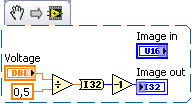- Subscribe to RSS Feed
- Mark Topic as New
- Mark Topic as Read
- Float this Topic for Current User
- Bookmark
- Subscribe
- Mute
- Printer Friendly Page
Assigning value to picture in picture ring control
02-03-2010 06:02 AM
- Mark as New
- Bookmark
- Subscribe
- Mute
- Subscribe to RSS Feed
- Permalink
- Report to a Moderator
Hi,
i made a picture ring that contains 23 images. I'm measuring a real-time signal and want to assign (for example) picture 1 to measured-voltage-value of 0.5 V, picture 2 to 1 V, picture 3 to 1.5 Volts, etc.
How do i do this?
Greetings
02-03-2010 06:28 AM
- Mark as New
- Bookmark
- Subscribe
- Mute
- Subscribe to RSS Feed
- Permalink
- Report to a Moderator
02-03-2010 06:40 AM
- Mark as New
- Bookmark
- Subscribe
- Mute
- Subscribe to RSS Feed
- Permalink
- Report to a Moderator
It all depends on your code structure.
While evaluating my code please have in mind that I am a LV novice. Therefore sometimes my code might violate some coding rules that I have to learn about myself. But how else could I do that... 🙂
02-03-2010 07:00 AM
- Mark as New
- Bookmark
- Subscribe
- Mute
- Subscribe to RSS Feed
- Permalink
- Report to a Moderator
Thank you GerdW for your advice. I did as you said and it now responds to my signal.
I've an additional question: since my maximum value is around 3 volts, can i make the picture ring in such way that it shows every additional 0.3 volts the next picture (i've reduced it to 10 pictures)? (and when i'm over 3 volts it still shows the last picture)
Greetings, Eriktw
02-03-2010 07:05 AM
- Mark as New
- Bookmark
- Subscribe
- Mute
- Subscribe to RSS Feed
- Permalink
- Report to a Moderator