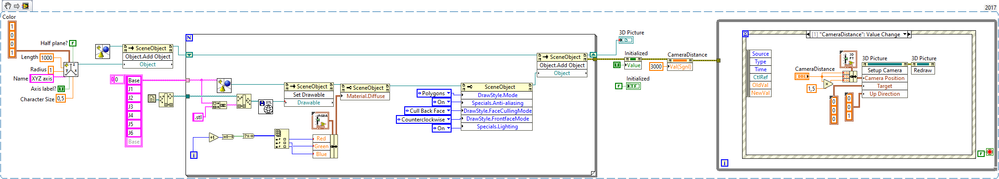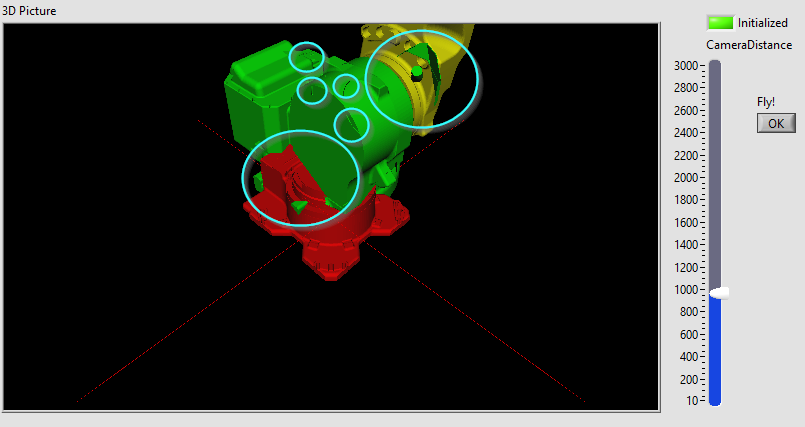- Subscribe to RSS Feed
- Mark Topic as New
- Mark Topic as Read
- Float this Topic for Current User
- Bookmark
- Subscribe
- Mute
- Printer Friendly Page
Artifacts in 3D image rendered from STL files
01-12-2020 04:21 PM
- Mark as New
- Bookmark
- Subscribe
- Mute
- Subscribe to RSS Feed
- Permalink
- Report to a Moderator
I'm developing control software for a Mitsubishi robot, and would like to visualize the robot.
I downloaded a 3D CAD model from Mitsubishi in DXF format, and used freeCAD to convert it to STL files for the base and the axes named J1...J6.
This files are then loaded by LV2017 and put into a 3D picture.
Quite neat:
Note: For this to work, save the VI and place the STL files in the attached ZIP file in the same directory!
Now, I observe some artifacts in the 3D picture control. Some parts from the back are visible through front facting parts, and some parts are not rendered at all:
The appearance of the artifacts depends on the distance of the camera. I exported images programmatically and made an animation to show the effect - but the exported images are flawless:
Any idea what causes the artifacts in the control, and how to avoid them?
01-14-2020 09:06 AM
- Mark as New
- Bookmark
- Subscribe
- Mute
- Subscribe to RSS Feed
- Permalink
- Report to a Moderator
Have you looked at updating your graphics driver or disabling 3D acceleration of your graphics adapter?
https://www.thewindowsclub.com/hardware-acceleration-windows-7
Maybe the OpenGL portion of your graphics driver / adapter is the problem.