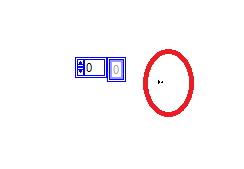- Subscribe to RSS Feed
- Mark Topic as New
- Mark Topic as Read
- Float this Topic for Current User
- Bookmark
- Subscribe
- Mute
- Printer Friendly Page
Array Constant wire doesn't clear
08-05-2016 10:19 AM
- Mark as New
- Bookmark
- Subscribe
- Mute
- Subscribe to RSS Feed
- Permalink
- Report to a Moderator
I think this could be a bug. How to recreate:
-use quick search Ctrl+Space
-Type Array Constant and enter.
-Keep mouse cursor on it to show it as highlighted including the wire as below.
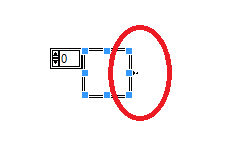
-Press enter to make the array of numeric type.
-Entire Box will become smaller according to numeric constant except wire will be still present.
-If you instead use and select palettes normally instead of quick space you will not get this behaviour.
-Trust me i thought in beginning some dust particle and tried to wipe it away. "But it's a bug inside".
-Or something wrong with my machine?
LV2015.
uday
08-05-2016 10:25 AM
- Mark as New
- Bookmark
- Subscribe
- Mute
- Subscribe to RSS Feed
- Permalink
- Report to a Moderator
Definitely have noticed more graphical glitchs since upgrading to 2015. I've found dragging the entire window offscreen for a second will fix it.
Just a guess but probably a redraw is not triggering properly and dragging it offscreen forces the entire block diagram to redraw.
08-05-2016 10:29 AM
- Mark as New
- Bookmark
- Subscribe
- Mute
- Subscribe to RSS Feed
- Permalink
- Report to a Moderator
Sometimes those types of issues are video driver related (check for latest and greatest or reducing optimization)
While other times it is an issue with LV and we need only hide-show the screen or mouse over it for the issue to be corrected. I think there is similar type issues with bundle by name where if you move too fast it looks like you have multiple inputs highlighted.
If NI accepts it as bug, it will often be catagorized as low priority becuase the "fix" is just to "jiggle the handle" a bit.
Ben
08-05-2016 10:37 AM
- Mark as New
- Bookmark
- Subscribe
- Mute
- Subscribe to RSS Feed
- Permalink
- Report to a Moderator
crabstew wrote:Definitely have noticed more graphical glitchs since upgrading to 2015. I've found dragging the entire window offscreen for a second will fix it.
Just a guess but probably a redraw is not triggering properly and dragging it offscreen forces the entire block diagram to redraw.
Similarly I just press Win+D twice (hold windows key and press the "d" key twice) to show and hide my desktop quickly.