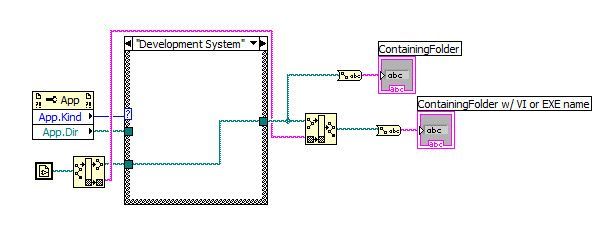- Subscribe to RSS Feed
- Mark Topic as New
- Mark Topic as Read
- Float this Topic for Current User
- Bookmark
- Subscribe
- Mute
- Printer Friendly Page
Application Directory VI in labview 7.1
Solved!04-17-2019 09:23 AM
- Mark as New
- Bookmark
- Subscribe
- Mute
- Subscribe to RSS Feed
- Permalink
- Report to a Moderator
Hello,
I have a slight issue. I need the location of an application in LV7.1. However Application Directory VI is not available in this version. The closest thing I could find was “Current VI Path” but it returns the VI name in the path too. For example “K:\LabVIEW\test.vi”. I could just delete the last part but I do not know what the exact name will be. Is there a simple way to get just the containing folder path?
Since I do not know what it will be called + it will be made into an executable I am not sure what the resulting string will be. This is also why I’d like to avoid messing it with string actions.
Thank you in advance!
Solved! Go to Solution.
04-17-2019 10:01 AM
- Mark as New
- Bookmark
- Subscribe
- Mute
- Subscribe to RSS Feed
- Permalink
- Report to a Moderator
Never mind I made a small VI that does just that. However I do not know how to delete this post 🙂
04-17-2019 11:05 AM
- Mark as New
- Bookmark
- Subscribe
- Mute
- Subscribe to RSS Feed
- Permalink
- Report to a Moderator
You can't delete.
If you want to be helpful for someone in the future. Attach your VI.
04-18-2019 03:39 PM
- Mark as New
- Bookmark
- Subscribe
- Mute
- Subscribe to RSS Feed
- Permalink
- Report to a Moderator
And then mark the post where you include your VI as the solution!
(Mid-Level minion.)
My support system ensures that I don't look totally incompetent.
Proud to say that I've progressed beyond knowing just enough to be dangerous. I now know enough to know that I have no clue about anything at all.
Humble author of the CLAD Nugget.
04-25-2019 06:35 AM
- Mark as New
- Bookmark
- Subscribe
- Mute
- Subscribe to RSS Feed
- Permalink
- Report to a Moderator
Hello,
sorry about the late reply. Also sorry but I could not find the "VI sniplet" option. So here is the section that does the job 🙂
04-25-2019 06:37 AM
- Mark as New
- Bookmark
- Subscribe
- Mute
- Subscribe to RSS Feed
- Permalink
- Report to a Moderator
One remark:
Originally I made a version that messes with the resulting string. However that solution does not work well if the vi is compiled. This version works in both dev and application environments.