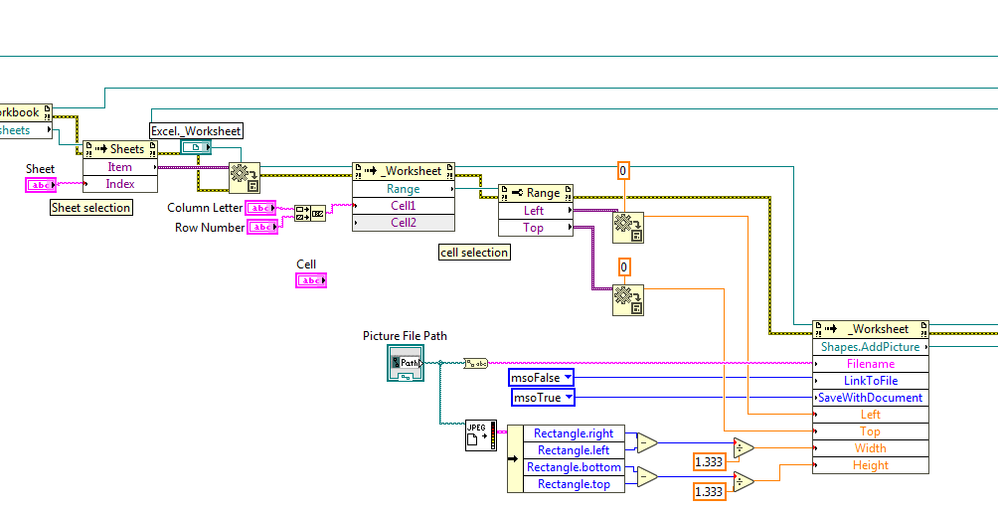- Subscribe to RSS Feed
- Mark Topic as New
- Mark Topic as Read
- Float this Topic for Current User
- Bookmark
- Subscribe
- Mute
- Printer Friendly Page
Append Image to Excel & Set Location
Solved!06-28-2019 07:12 AM
- Mark as New
- Bookmark
- Subscribe
- Mute
- Subscribe to RSS Feed
- Permalink
- Report to a Moderator
Trying to add a image file to an excel worksheet in a specific location. So far I have been able to add a file, but I cannot set a location for the file. would like to be able to add multiple files as my program runs, but right now all of the files get added on top of one another. I have searched the forums and ran across some variations of this but nothing that solves it. This post from Tejinder_G is promising, but it only opens a file, no picture gets added at all. and this other vi adds a file, but does not place it where I want it to be.. Any help would be greatly appreciated.
Solved! Go to Solution.
06-28-2019 08:54 AM
- Mark as New
- Bookmark
- Subscribe
- Mute
- Subscribe to RSS Feed
- Permalink
- Report to a Moderator
06-28-2019 09:31 AM
- Mark as New
- Bookmark
- Subscribe
- Mute
- Subscribe to RSS Feed
- Permalink
- Report to a Moderator
Perfect. That's exactly what I was missing. Works like a charm
Thanks Ben,
Kudos...