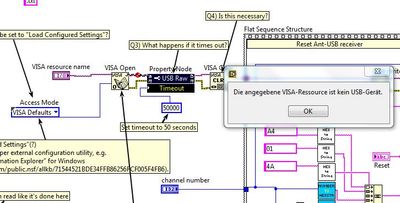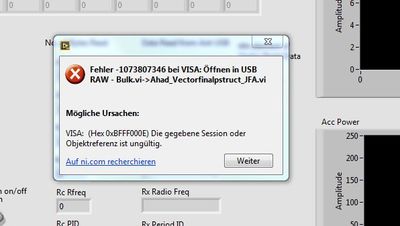- Subscribe to RSS Feed
- Mark Topic as New
- Mark Topic as Read
- Float this Topic for Current User
- Bookmark
- Subscribe
- Mute
- Printer Friendly Page
Ant+ USB with LabVIEW
Solved!10-02-2014 04:13 PM
- Mark as New
- Bookmark
- Subscribe
- Mute
- Subscribe to RSS Feed
- Permalink
- Report to a Moderator
Hello. Has anyone attempted to read sensor info via Ant+ USB into LabVIEW? I have some code that sort of works... regardless of whether I use the Dynastream provided driver or create a VISA driver using VISA Driver Wizard, I get the following errors in the LabVIEW VI "VISA Open":
"The specified VISA resource is not a USB device"
"Error -1073807346 occurred at VISA Open. Possible reasons: The given session or object reference is invalid."
I've tried using both "VISA Defaults" and "Load Configured Settings" for the "access mode" of the resource.
Any insight would be appreciated. LabVIEW code is attached. The main program is "Ahad_Vectorfinalpstruct_JFA" in JFA_Mod\Jamie.
Thanks,
-Jamie
Solved! Go to Solution.
10-03-2014 02:49 PM
- Mark as New
- Bookmark
- Subscribe
- Mute
- Subscribe to RSS Feed
- Permalink
- Report to a Moderator
Hi jfalesi,
This is Roel in Applications Engineering at NI. Some more information about your project might be helpful in assisting you. Are you able to see the device in NI Measurement and Automation Explorer (MAX)? If so, have you done a self-test? If yes to this also, try using the VISA test panels to interactively communicate with your task. Before troubleshooting code, it is best to follow these steps to ensure that the computer can indeed communicate with the resource.
Best of luck!
Roel F.
Applications Engineer
National Instruments
12-09-2014 04:01 PM
- Mark as New
- Bookmark
- Subscribe
- Mute
- Subscribe to RSS Feed
- Permalink
- Report to a Moderator
Thanks Roel. I managed to get it working with the help of NI-MAX and the VISA test panels. Incidentally, I did a forum search on ANT+ and turned up no useful information. Is no one else attempting to get LV to communicate with an ANT+ device (a Garmin Vector pedal in my case), or are we all too busy working in it to post about it? 😉
-Jamie
02-25-2016 09:05 AM
- Mark as New
- Bookmark
- Subscribe
- Mute
- Subscribe to RSS Feed
- Permalink
- Report to a Moderator
Hello Jamie
I would like to read the data from the Garmin Vector pedals (Vector V2) in LabView. For this I use the Ant + USB Stick Garmin.
I have the following error messages:
What settings you have made in MAX? Have you made changes to your VI (Ahad_Vectorfinalpstruct_JFA)?
for help I am very happy!
greeting
Ruedi
02-25-2016 11:11 AM
- Mark as New
- Bookmark
- Subscribe
- Mute
- Subscribe to RSS Feed
- Permalink
- Report to a Moderator
Hi Ruedi. Let me check and get back to you. I have not worked on this project in quite some time - Unfortunately, I have been working in MATLAB lately 🙂
-Jamie
09-04-2018 06:47 AM
- Mark as New
- Bookmark
- Subscribe
- Mute
- Subscribe to RSS Feed
- Permalink
- Report to a Moderator
Can You please explain about last parameter "Checksum" in your program...
What is it, how it is defined...?
I read this:
https://www.sparkfun.com/datasheets/Wireless/Nordic/ANT-UserGuide.pdf
In Caption 7 ANT Interface there is 7.1 Message structure. It says :
CHECKSUM: XOR of all previous bytes including the SYNC byte .
But in your program there is just checksum of one byte calculated...
For example in your "Reset Ant-USB receiver" part of the program (see attached image), You calculate checksum of 0 and 239. Why there is 239? Why checksum only of 0?
12-09-2021 07:55 PM
- Mark as New
- Bookmark
- Subscribe
- Mute
- Subscribe to RSS Feed
- Permalink
- Report to a Moderator
I know this is years late, but... yeah, that code is OBE, especially since I hear that LabVIEW supports ANT+ now (or is it the other way around?)