From Friday, April 19th (11:00 PM CDT) through Saturday, April 20th (2:00 PM CDT), 2024, ni.com will undergo system upgrades that may result in temporary service interruption.
We appreciate your patience as we improve our online experience.
From Friday, April 19th (11:00 PM CDT) through Saturday, April 20th (2:00 PM CDT), 2024, ni.com will undergo system upgrades that may result in temporary service interruption.
We appreciate your patience as we improve our online experience.
05-19-2020 02:53 PM - last edited on 05-28-2020 09:36 AM by Kristi_Martinez
LabVIEW NXG 5.0 and LabVIEW 2020 are now available for download!
The newest release of LabVIEW NXG simplifies common development workflows with new features that reduce development time.
CompactRIO with DAQmx Target Support
LabVIEW NXG’s improved workflows and hardware management are now available for users of 904x and 905x Controllers, saving users time with setup and deployment. The introduction of the LabVIEW NXG Real-Time Module adds support for these targets, enabling users to connect and deploy to CompactRIO with DAQmx Controllers within the LabVIEW NXG SystemDesigner. The SystemDesigner provides a canvas for mapping out your test system, documenting your test setup, and configuring your hardware. When using CompactRIO with DAQmx Controllers in LabVIEW NXG, the SystemDesigner is also where you associate your software with different hardware targets. Upon initial release, a select number of C-Series Modules are supported when developing for the FPGA. This number will be increased over time. When using the DAQmx driver on the Real-Time OS, all C-Series Modules supported by DAQmx are supported. For full support details see the LabVIEW NXG FPGA Compare Table.

Python Node
Easily call Python 3.6 code within your LabVIEW NXG applications using the new Python node. The Python node adds the native capability to call a Python script from a LabVIEW NXG Diagram. Python nodes in the palette include the ability to open and close Python sessions as well as call specific Python functions.

Word Report Node
Save time creating reports of your tests with the ability to automate the creation of and writing to Microsoft Word Reports. The Word Report nodes use modern methods for communicating and controlling Word, resulting in improved reliability. The Word Report nodes can programmatically create Word Reports, open pre-existing Word Reports, and insert text and 2D tables.
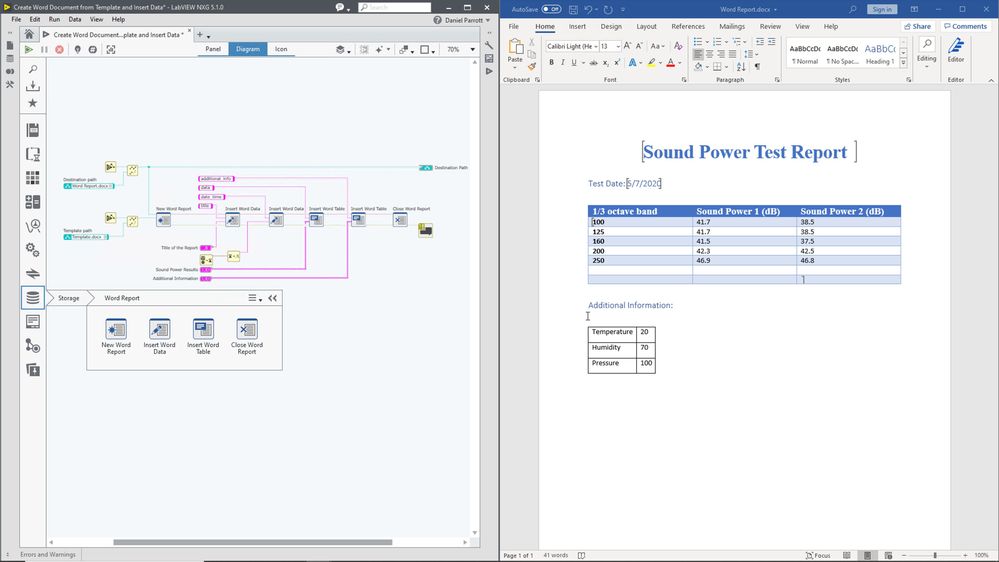
For more information about new features in LabVIEW NXG 5.0, see the LabVIEW NXG 5.0 User Manual.
The newest release of LabVIEW 2020 adds new capabilities that make it easier to develop software architectures that can be reused throughout the organization and save time deploying web applications and packages.
Interfaces
Use LabVIEW interfaces to improve code flexibility by enabling multiple forms of inheritance. An interface can be thought of as a class without a private data control, but that small difference enables an interface to serve entirely different purposes in software architectures than classes. This capability is an incredibly powerful tool when building software architectures like hardware abstraction layers. Learn more about Interfaces from this recent webinar discussing Interfaces.
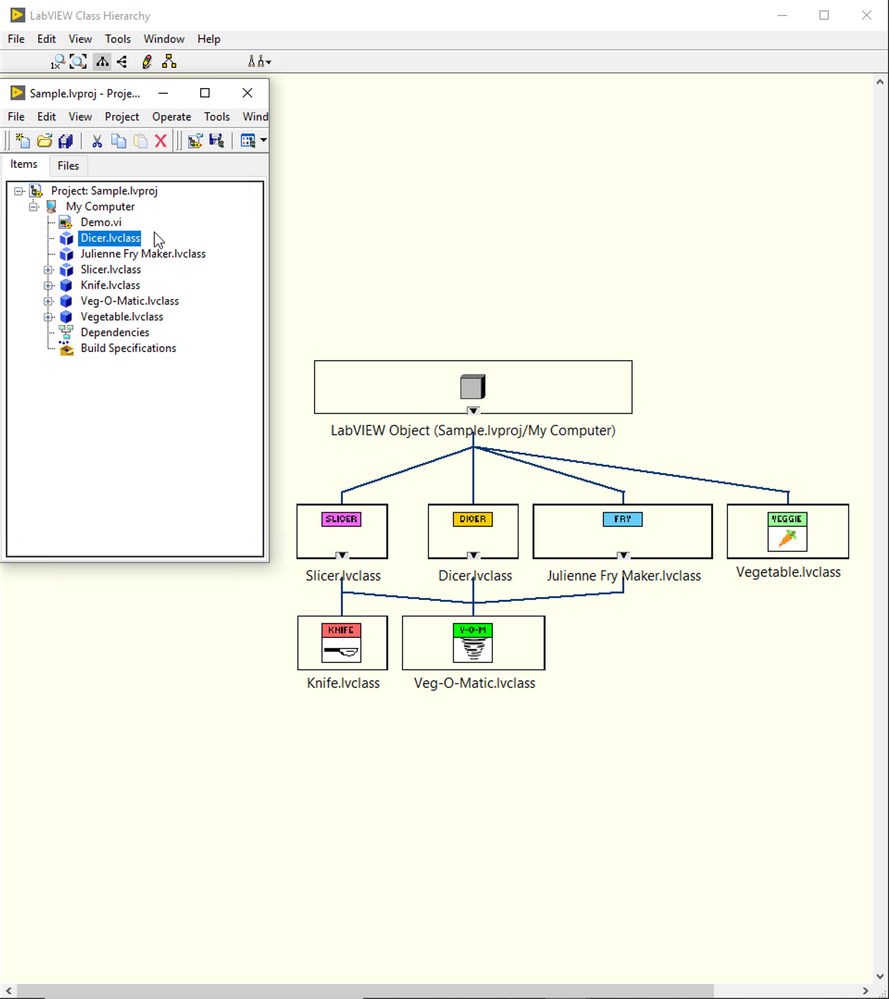
Deploy to the NI Web Server
Save the effort of creating your own web server by using the NI Web Server, a production-grade web server that protects web applications against common web security threats, is highly scalable, provides enterprise-grade data services, and simplifies device management. LabVIEW 2020 provides functionalities for developing LabVIEW Web services and publishing Web services to the NI Web Server, in addition to the Application Web Server that continues to be supported.
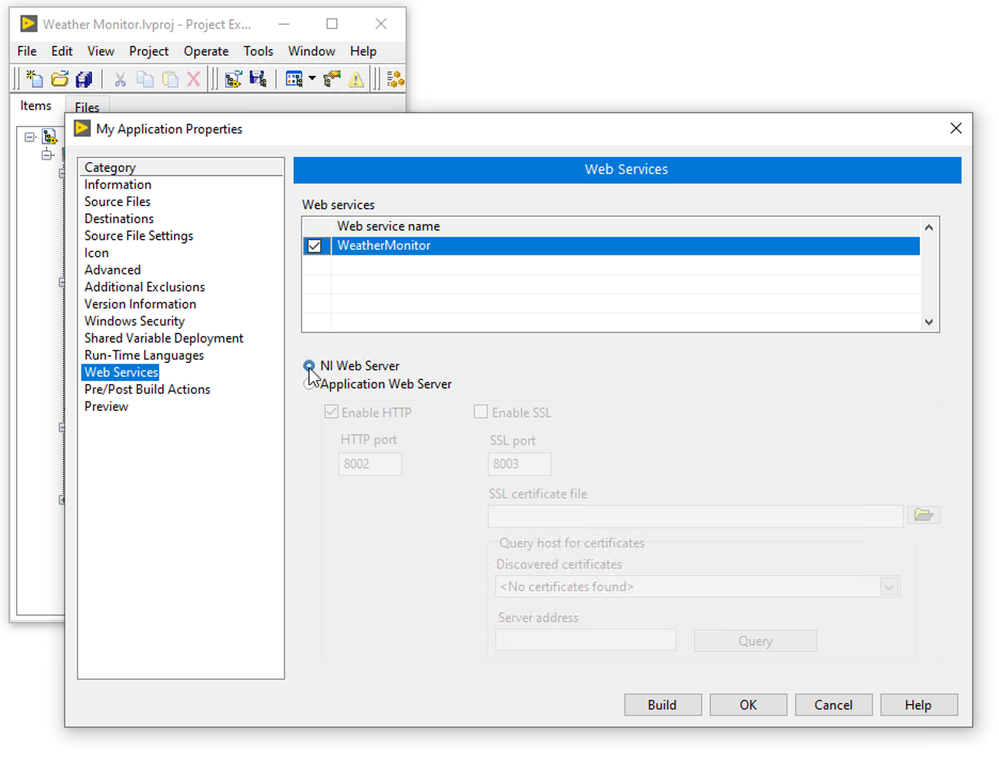
Application Builder Enhancements
Save time updating code with new Application Builder enhancements. If an installation of a package fails, NI Package Manager (NIPM) can repair the package. With LabVIEW 2020, you can now configure a custom repair action to execute before or after NIPM makes the repair. This can be useful for complicated installs that might require configuration file or registry edits. In addition, users now have new options when it comes to configuring Package Feeds, like including all dependencies in the feed.
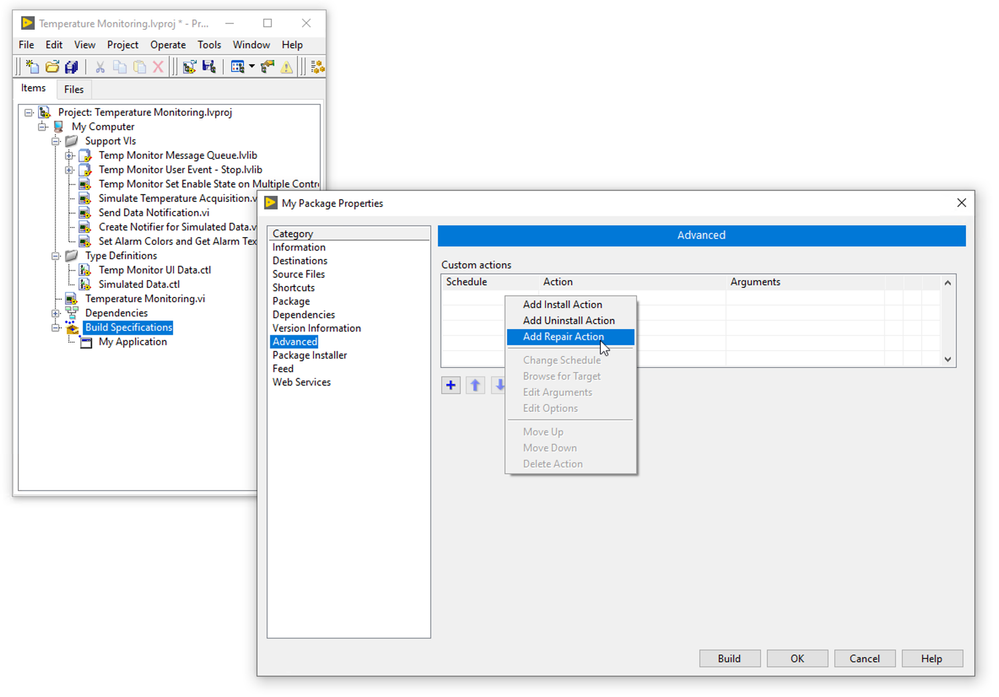
Learn more about the new features in LabVIEW 2020 with the LabVIEW 2020 Upgrade Notes.
Whether you are buying LabVIEW for the first time or have been on an active service contract for years, you can access both LabVIEW NXG and LabVIEW 2020 versions with the same license.
Download LabVIEW NXG 5.0 and LabVIEW 2020 at www.ni.com/labview.