- Subscribe to RSS Feed
- Mark Topic as New
- Mark Topic as Read
- Float this Topic for Current User
- Bookmark
- Subscribe
- Mute
- Printer Friendly Page
Announcing LabVIEW NXG 4.0 and LabVIEW 2019 SP1
11-05-2019 12:38 PM
- Mark as New
- Bookmark
- Subscribe
- Mute
- Subscribe to RSS Feed
- Permalink
- Report to a Moderator
LabVIEW NXG 4.0 and LabVIEW 2019 SP1 are now available for download
LabVIEW 2019 SP1 focuses on bug fixes. Here are some of the many features included in the LabVIEW NXG 4.0 release
Actor Framework
Jumpstart your application off with a robust architecture that will save you days of development time when developing complex applications. LabVIEW NXG 4.0 ships with Actor Framework which is designed for advanced applications that require communication between a multitude of independent tasks. This framework includes all of the messaging infrastructure needed to communicate between actors. Use Actor Framework to make large applications more testable, isolated, and better defined. Developing your code in this way makes it easier for large groups to develop the same code set.
* Actor Framework Abstract Messaging and Conversion Support coming to LabVIEW NXG in May 2020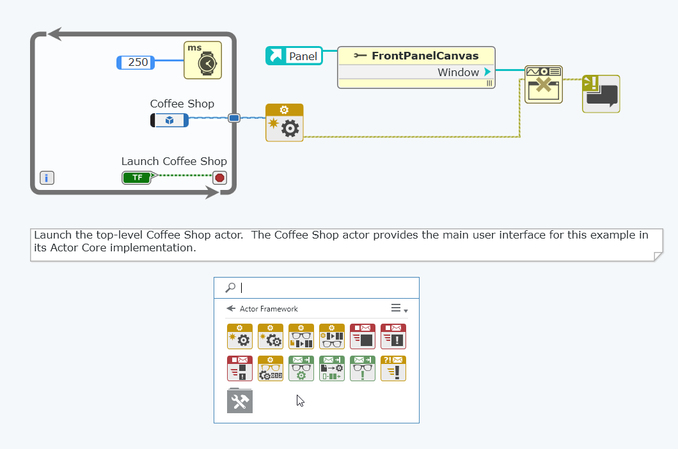
G Loadable Libraries (GLL)
Componentizing applications is the process of organizing code into logical groups, which saves time from creating duplicate code and enhances software stability. LabVIEW NXG 4.0 improves the componentization process of applications with the introduction of key reuse features including building and packaging of binary G Loadable Libraries. The dynamic load of libraries when called improves the performance of applications and enables more extensible applications. GLLs can be easily distributed to others using the NI Package Manager. 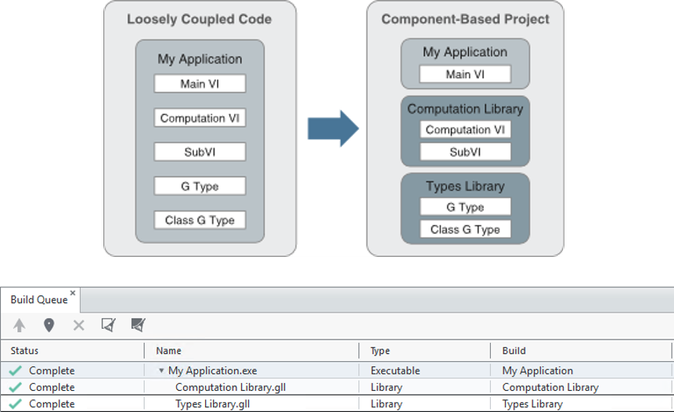
Database Connectivity
The LabVIEW NXG Database Connectivity API is included with LabVIEW Professional and gives you a pre-built set of functions you can quickly use to perform both common database tasks and advanced customized tasks. These functions work with any provider that adheres to the Microsoft ActiveX Data Object standard and any database driver that complies with Open Database Connectivity or Object Linking and Embedding Database protocols. Create tables and selects, inserts, updates, and delete records without using native LabVIEW programming. If SQL statements are needed, use SQL with all supported database systems, even non-SQL systems. 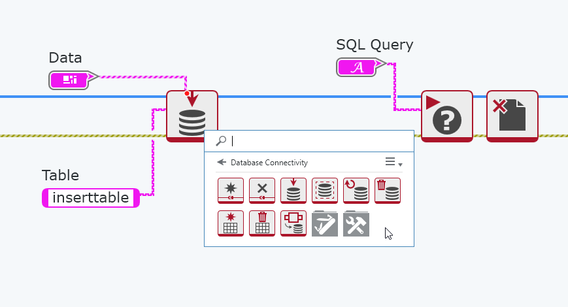
For all of the new LabVIEW NXG features, please see the LabVIEW NXG 4.0 New Features. Along with these releases comes new releases of LabVIEW NXG Modules. A few of these modules Readme links are listed below. To find a specific Module or Toolkit Readme, search for them at www.ni.com/manuals/.
Software Product Marketing - Data Management & LabVIEW
National Instruments
