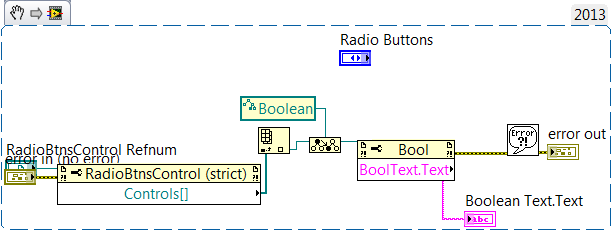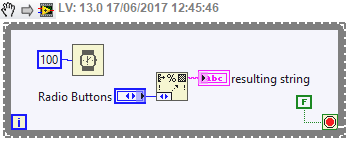- Subscribe to RSS Feed
- Mark Topic as New
- Mark Topic as Read
- Float this Topic for Current User
- Bookmark
- Subscribe
- Mute
- Printer Friendly Page
Alternative to Property nodes for a RT system?
06-16-2017 07:19 PM
- Mark as New
- Bookmark
- Subscribe
- Mute
- Subscribe to RSS Feed
- Permalink
- Report to a Moderator
Hello,
I am attempting to access the Boolean text from a radio button. Unfortunately, it looks like you cannot do this on a RT system. From what I understand, this is because on a RT system there is really not an actual front panel. Is there perhaps a workaround to this? It was really not worth the time and effort to create a RT program, and then create another Front panel to run on the host, etc. Currently I am running it all on the RT side. The answer might be "no" but I figured I would ask anyway. The code included works great on the host, and returns an error when attempted on the RT system. Thanks....
Dan
06-16-2017 10:46 PM
- Mark as New
- Bookmark
- Subscribe
- Mute
- Subscribe to RSS Feed
- Permalink
- Report to a Moderator
06-17-2017 12:37 AM
- Mark as New
- Bookmark
- Subscribe
- Mute
- Subscribe to RSS Feed
- Permalink
- Report to a Moderator
I appreciate the thought.... but I was needed to programatically change the Boolean text of the radio button. Not the label.
06-17-2017 12:55 AM
- Mark as New
- Bookmark
- Subscribe
- Mute
- Subscribe to RSS Feed
- Permalink
- Report to a Moderator
Ah. Then I would imagine you're stuck. Your example showed you reading the text, not changing it. My snippet won't allow you to change even the label - it just gets the string value associated with the enum which the radio buttons represent. I thought your code was checking the text for comparison. I doubt you'll be able to write the property (but I await the incoming post that proves me wrong)
06-17-2017 01:25 AM
- Mark as New
- Bookmark
- Subscribe
- Mute
- Subscribe to RSS Feed
- Permalink
- Report to a Moderator
Because of the radio button, I guess you have a RT application which is not actually running embedded but is controlled by a user, haven´t you?
In this case you should create a VI on you PC that handles the user interaction and build a communication path (network streams/network shared variables) between this VI and the VI on the RT-Target which executes the commands of the user. There´s an pretty good example project on how to establish such an architecture called 'LabVIEW Real-Time Sequencer on CompactRIO'. The radio button would be placed on the PC VI and the property node will work.
Another way it could work is connecting to your target. Right-click on the RT-Target in your project explorer and select 'Connect'. By doing so, the front panel you see on your PC screen should connect to the code running on the RT-Target which - according to http://zone.ni.com/reference/en-XX/help/370622J-01/lvrtconcepts/rt_unsupportedets/ - allows using things like front panel editing property nodes, user dialogs, ...
06-17-2017 05:13 PM
- Mark as New
- Bookmark
- Subscribe
- Mute
- Subscribe to RSS Feed
- Permalink
- Report to a Moderator
As you stated, an RT system does not have a front panel GUI. Therefore it makes no sense why a Boolean text should matter. The exception here would be with a 903X series cRIO, which has an option in it to use the embedded display port.
Otherwise, an RT should run headless and any required GUIs should be on a Windows system. Use Network Streams or the STM library for communicating between the RT and Windows systems. I find Shared Variables to be evil.
There are only two ways to tell somebody thanks: Kudos and Marked Solutions
Unofficial Forum Rules and Guidelines
"Not that we are sufficient in ourselves to claim anything as coming from us, but our sufficiency is from God" - 2 Corinthians 3:5
06-19-2017 08:44 AM
- Mark as New
- Bookmark
- Subscribe
- Mute
- Subscribe to RSS Feed
- Permalink
- Report to a Moderator
Understanding Communication Options Between the Windows HMI, RT Processor, and FPGA is a great source for more information about the different communication options between the RT Target and HMI
06-20-2017 04:36 AM
- Mark as New
- Bookmark
- Subscribe
- Mute
- Subscribe to RSS Feed
- Permalink
- Report to a Moderator
As others have said, it's a little unclear what you are trying to achieve since there is no front panel, there is no-one to see it. I see there are two options:
- You are just reusing code from Windows to RT and this is part of it, but it is not relevant because of the lack of a front panel - In this case you can use conditional disable structures to disable this code based on the Target_Type condition.
- You are using a debug interface to launch the panel and run it like it is local - In this case better practice is to have a seperate Windows GUI as mentioned.
- ??? - You need this for some other behaviour and are using the labels to drive it - In which case this may not work but if you describe what you want to achieve we may be able to suggest a different technique.
========
CLA and cRIO Fanatic
My writings on LabVIEW Development are at devs.wiresmithtech.com