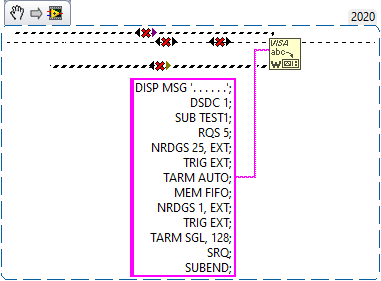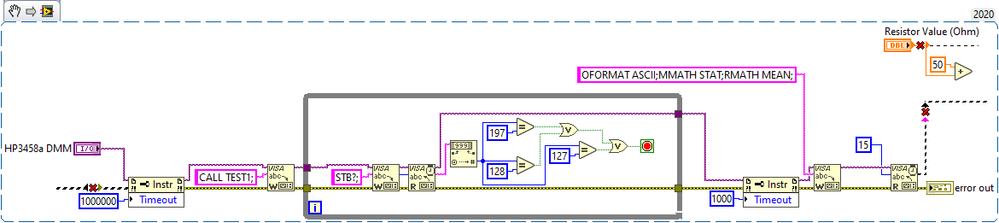- Subscribe to RSS Feed
- Mark Topic as New
- Mark Topic as Read
- Float this Topic for Current User
- Bookmark
- Subscribe
- Mute
- Printer Friendly Page
Agilent/HP – 3458A Possible driver request?
09-29-2021 03:13 PM
- Mark as New
- Bookmark
- Subscribe
- Mute
- Subscribe to RSS Feed
- Permalink
- Report to a Moderator
I was wondering if anybody happened to have a third-party instrument driver for a Agilent/HP – 3458A
Yes I realize there is a standard well-known driver for this instrument and I have that one.
What I was looking for is perhaps a driver that in compasses the digitizing aspect of this instrument.
Thank you for any kind of secondary example beyond basic driver.
09-30-2021 11:48 AM
- Mark as New
- Bookmark
- Subscribe
- Mute
- Subscribe to RSS Feed
- Permalink
- Report to a Moderator
I don't have a driver to share, but I have quite a bit of experience with the Hp3458a. A lot of what I've done involved writing code that ran directly on the DMM, triggering that code from LabVIEW and then downloading the data. This DMM is not like most common instruments, its old school and requires some time investment to understand.
Its true that the available driver is limited, but that's because the instrument itself is a very complex one and the task of writing a complete driver to match all the capabilities would be monumental. There are an enormous array of trigger arm and trigger event features, but only small subsets can be used together. Also the fastest sampling methods are only available if you use internal scripting and data buffers. The manual however is quite detailed and thorough about explaining these features and limitations. (Edit: The current version of the driver looks much improved, I had a previous version!)
If you want to use the instrument to its fullest capabilities you will need to RTFM, learn what features you can use to accomplish what you need to do it within the capabilities of the instrument's trigger model. After that study the BASIC programs the manual provides, see if the LabVIEW driver examples match what you need and/or how to set the features required, perhaps using the internal scripting or the right sequence of SCPI commands. Then learn to trigger the measurement, check the right status registers for measurement complete, and then learn to read back data in the format required.
If you list specifics of what you want to accomplish, show the code you tried perhaps I can be more helpful.
Craig
09-30-2021 11:51 AM
- Mark as New
- Bookmark
- Subscribe
- Mute
- Subscribe to RSS Feed
- Permalink
- Report to a Moderator
Understood,
Thank you
09-30-2021 12:25 PM
- Mark as New
- Bookmark
- Subscribe
- Mute
- Subscribe to RSS Feed
- Permalink
- Report to a Moderator
Here's a few snippets I used..
1) Writing a program to internal script memory.
2) Calling that script, waiting for STB, reading data.
09-30-2021 04:22 PM
- Mark as New
- Bookmark
- Subscribe
- Mute
- Subscribe to RSS Feed
- Permalink
- Report to a Moderator
very helpful ..thanks
09-30-2021 10:36 PM
- Mark as New
- Bookmark
- Subscribe
- Mute
- Subscribe to RSS Feed
- Permalink
- Report to a Moderator
I don't know if this will help, but I have an HP3458A driver library from circa 1995 or so. It has a driver for DCV Digitizing that I used and it worked fine. The 3458 that I had could digitize at 50,000 samples/sec. I digitized at about 10,000 samples/sec. and the data was stored on board the DMM an downloaded to the PC later. Since this is a very old driver set I can't guarantee it will work on the newer DMMs, but it might give you some ideas. Be sure to turn off the display when you digitize or that will slow down how fast you can digitize.
One caveat, when I got these drivers(I'm not sure if they were from HP or NI) there was an error in the digitize driver and the data that came back was garbage. I think these are corrected drivers but I'm not positive.
Hope this helps