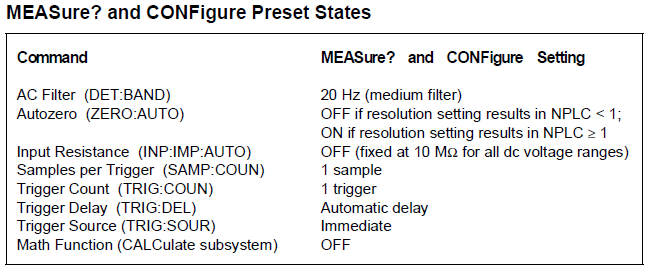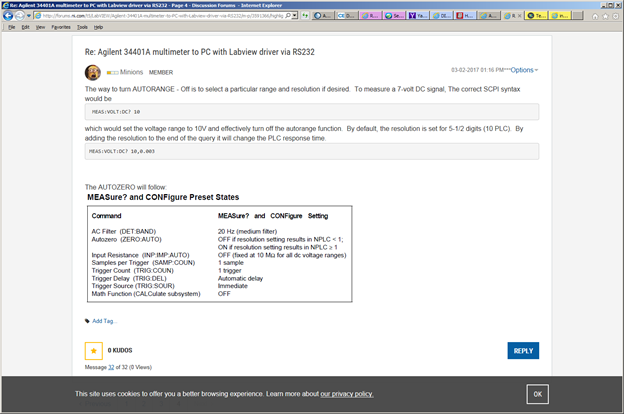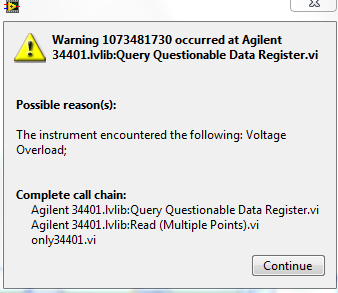- Subscribe to RSS Feed
- Mark Topic as New
- Mark Topic as Read
- Float this Topic for Current User
- Bookmark
- Subscribe
- Mute
- Printer Friendly Page
Agilent 34401A multimeter to PC with Labview driver via RS232
03-02-2017 08:51 AM
- Mark as New
- Bookmark
- Subscribe
- Mute
- Subscribe to RSS Feed
- Permalink
- Report to a Moderator
In order to read more signals, you will most likely need to reduce the resolution of your signal. The higher the resolution/accuracy, the longer it takes to settle out. The default settings on these meters is for 5-1/2 digits with a lower resolution option of 4-1/2 digits and a higher one of 6-1/2 digits. Frequency and AC Voltage tend to take much longer to derive a value than Resistance or Vdc.
If it helped - KUDOS
If it answers the issue - SOLUTION
03-02-2017 11:36 AM
- Mark as New
- Bookmark
- Subscribe
- Mute
- Subscribe to RSS Feed
- Permalink
- Report to a Moderator
Hello Gerd
In the manual of Agilent 34401a, I just checked, it is showing me to turn off Auto Zero to make the reading speed double.
I have tried finding that to make it zero, but still not able to see such command in menu/sub menu option.
Can anyone tell me how to do Auto Zero , OFF in Agilent 34401A.
03-02-2017 12:16 PM
- Mark as New
- Bookmark
- Subscribe
- Mute
- Subscribe to RSS Feed
- Permalink
- Report to a Moderator
The way to turn AUTORANGE - Off is to select a particular range and resolution if desired. To measure a 7-volt DC signal, The correct SCPI syntax would be
MEAS:VOLT:DC? 10
which would set the voltage range to 10V and effectively turn off the autorange function. By default, the resolution is set for 5-1/2 digits (10 PLC). By adding the resolution to the end of the query it will change the PLC response time.
MEAS:VOLT:DC? 10,0.003
The AUTOZERO will follow:
If it helped - KUDOS
If it answers the issue - SOLUTION
03-03-2017 01:13 AM
- Mark as New
- Bookmark
- Subscribe
- Mute
- Subscribe to RSS Feed
- Permalink
- Report to a Moderator
Hi ashish,
Can anyone tell me how to do Auto Zero , OFF in Agilent 34401A.
Read page 59 of the manual!
The command is "ZERO:AUTO OFF"…
03-03-2017 07:08 AM
- Mark as New
- Bookmark
- Subscribe
- Mute
- Subscribe to RSS Feed
- Permalink
- Report to a Moderator
If it helped - KUDOS
If it answers the issue - SOLUTION
03-07-2017 09:57 AM
- Mark as New
- Bookmark
- Subscribe
- Mute
- Subscribe to RSS Feed
- Permalink
- Report to a Moderator
Hi all ,
Without any input to DMM Agilent 34401A , it is reading all reading noises etc and I am able to write that in a file using Labview.
But, WHEN I put input to dmm from vibrator and read it through lab view it show 1073481730 error , saying voltage overload and on DMM screen it suddenly shows 0.VLD VDC, and my program stops.
How can I read my input measurement and what changes in setting required to correct it.
I am also attaching the snapshot of error occurs.
thanks and regards
Ashish
.0
03-07-2017 11:55 AM
- Mark as New
- Bookmark
- Subscribe
- Mute
- Subscribe to RSS Feed
- Permalink
- Report to a Moderator
The Overload response is indicative of setting the range too low. If you set the voltage range for 10V and have a 15V signal, you will get the overload response.
What are you trying to measure (Voltage, Frequency, Current,...)?
What is the peak value for this measurement type from the interfaced equipment (Vibrator)?
If it helped - KUDOS
If it answers the issue - SOLUTION
03-07-2017 12:01 PM
- Mark as New
- Bookmark
- Subscribe
- Mute
- Subscribe to RSS Feed
- Permalink
- Report to a Moderator
I am measuring VoltDC , the peak value is 10-12 volt. The range for this is 2 Volt to 12 volt DC.
03-07-2017 12:15 PM
- Mark as New
- Bookmark
- Subscribe
- Mute
- Subscribe to RSS Feed
- Permalink
- Report to a Moderator
The DC Voltage Range is 100mV, 1V, 10V, 100V, & 1000V range. Make sure that the range is set to the 100V range to cover the max input of 12V with the best resolution. If it was set to the 10V range, that may explain why you might see the overload condition.
If it helped - KUDOS
If it answers the issue - SOLUTION
03-07-2017 12:59 PM
- Mark as New
- Bookmark
- Subscribe
- Mute
- Subscribe to RSS Feed
- Permalink
- Report to a Moderator
Thanks alot, its working
Ashish