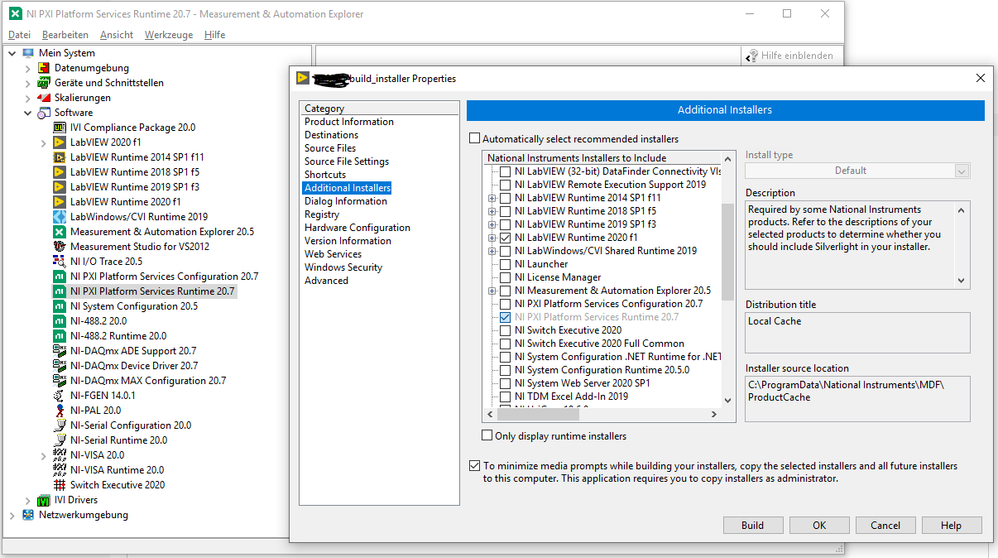- Subscribe to RSS Feed
- Mark Topic as New
- Mark Topic as Read
- Float this Topic for Current User
- Bookmark
- Subscribe
- Mute
- Printer Friendly Page
Additional installers - some grayed out - but installed
Solved!05-05-2021 09:39 AM
- Mark as New
- Bookmark
- Subscribe
- Mute
- Subscribe to RSS Feed
- Permalink
- Report to a Moderator
I'd like to modify the automatically select recommended installers before building an installation package. But if I choose manually
'NI LabView Runtime 2020 f1'
and 'NI DAQmx Runtime 20.7'
the package 'NI PXI Platform Services Runtime 20.7' is selected and grayed out. When I check the NI MAX, rubric 'Software' this package is allready installed.
When I choose additional 'NI Measurement & Automation Explorer 20.5' two more packages are grayed out.
NI System Configuration .NET Runtime for .NET Framework 4.6
NI System Configuration Runtime 20.5.0
The 'NI System Configuration Runtime 20.5.0' I installed manually a 2nd time - with reboot - still grayed out.
How can I solve this issues?
Solved! Go to Solution.
05-05-2021 11:51 AM
- Mark as New
- Bookmark
- Subscribe
- Mute
- Subscribe to RSS Feed
- Permalink
- Report to a Moderator
@UA wrote:
How can I solve this issues?
What "issue" are you trying to resolve?
My guess is that these are required by other selected packages and thus cannot be individually left out.
05-05-2021 11:55 PM
- Mark as New
- Bookmark
- Subscribe
- Mute
- Subscribe to RSS Feed
- Permalink
- Report to a Moderator
Read the content again. I don't want to leave it out. I have taken just additional packages, allready installed.
'NI PXI Platform Services Runtime 20.7' is installed, but grayed out.
Why packages are grayed out when they are installed?
05-06-2021 02:26 AM
- Mark as New
- Bookmark
- Subscribe
- Mute
- Subscribe to RSS Feed
- Permalink
- Report to a Moderator
Hi,
don't mix up what is already installed on your machine (that's the screenshot of the NI MAX) and what needs to be installed on another machine when you create an installer within LabVIEW for your project (that's the build screen).
If you select additional installers for your project installer, LabVIEW will automatically select installers that are required by your selection (that will be the grayed out installers, these are mandatory). Of course, this selection has to be complete because you can run this installer package on another machine that has no NI software or drivers installed yet. This is not an installer to run on your machine.
Regards, Jens
05-06-2021 02:41 AM
- Mark as New
- Bookmark
- Subscribe
- Mute
- Subscribe to RSS Feed
- Permalink
- Report to a Moderator
The grayed out installers are mandatory. Now I understand.
The only stupid thing is that the grayed out ones are not displayed with the originally proposed installers together.
01-04-2023 04:33 PM
- Mark as New
- Bookmark
- Subscribe
- Mute
- Subscribe to RSS Feed
- Permalink
- Report to a Moderator
the shortcoming is if I need just upgrade the software installer later, I have to also include those mandatory stuffs which are occupy very large of memory size. is there any way we can remove those such as runtime engine which only need install one time?
thanks!