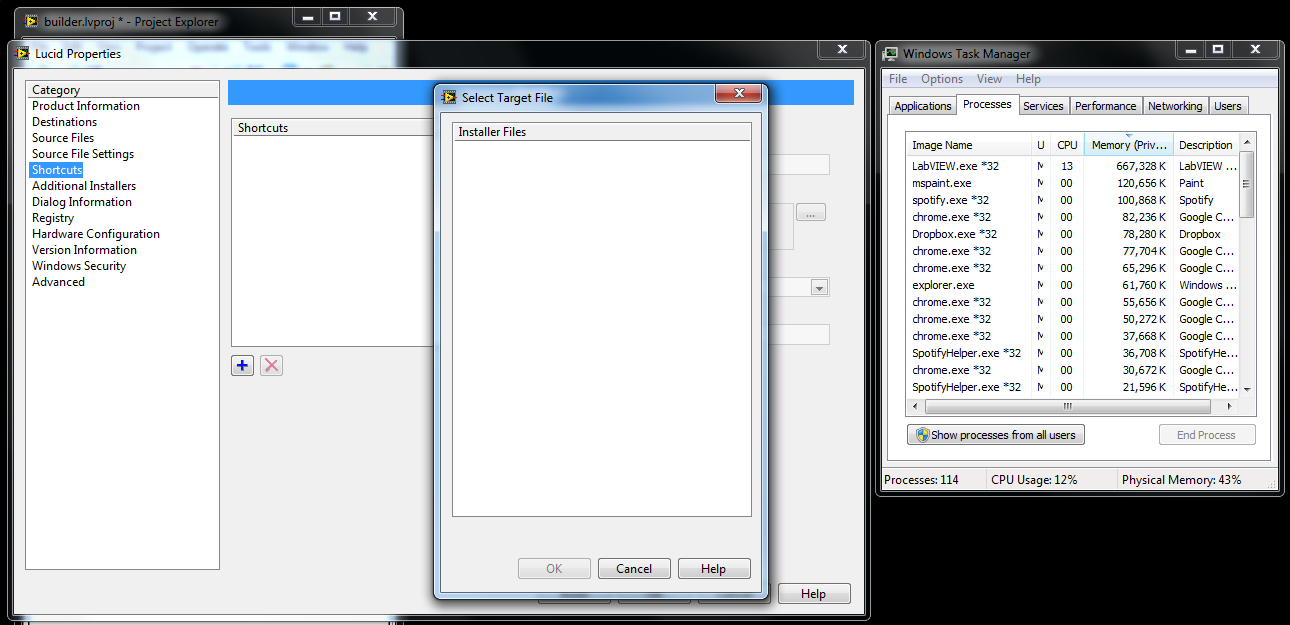- Subscribe to RSS Feed
- Mark Topic as New
- Mark Topic as Read
- Float this Topic for Current User
- Bookmark
- Subscribe
- Mute
- Printer Friendly Page
Adding shortcuts to installer leads to out of memory crash
Solved!03-01-2015 01:12 PM
- Mark as New
- Bookmark
- Subscribe
- Mute
- Subscribe to RSS Feed
- Permalink
- Report to a Moderator
I've got a collection of about 20 executables I would like to bundle to a single installer. Creating the destinations, selecting the source files etcetera is quite straightforward, nothing special. I wanted to add the shortcuts for the single applications, but here the installer / labview runs out of memory continuously. I started the project and installer freshly, thus nothing to comment on. I'm using LV2012, 32-bit. Here are the steps I went through:
1) adding all the Destinations and Source Files
2) Select the 'plus button' in the shortcuts tab, memory increases directly steadily.
3) after 10 seconds it's already out of memory.
4) not enough memory, unspecified error occured at IB_UI_Page_Shortcuts.vi and CDK_Utility_Prune_Unused_Destinations.vi
Are there any known workarounds or patches to solve this issue? Am I trying something impossible?
Solved! Go to Solution.
03-04-2015 02:27 AM
- Mark as New
- Bookmark
- Subscribe
- Mute
- Subscribe to RSS Feed
- Permalink
- Report to a Moderator
Hello,
A good workaround could be to:
1. Delete the project file
2. Create new Project
3. Add the VIs
4. Rebuild everything
Sometimes it happens that the project file gets corrupted which results in this behaviour.
Try it out and let me know how it goes.
Regards,
Bozhidar
03-11-2015 04:37 PM
- Mark as New
- Bookmark
- Subscribe
- Mute
- Subscribe to RSS Feed
- Permalink
- Report to a Moderator
I've tried it multiple times, but realized that at one point it consumes too much memory when opening the shortcut builder menu at a finite amount of files.
When I had six executables and thus about 100 files in the Installer Dialog, it would already rise to about 1,1 GB of memory. When adding the seventh executable and then creating the seventh shortcut, it would rise to more than 3 GB and LV would crash.
I eventually solved it by manually modifying the .lvproj file with Notepad, copy/pasting the shortcut properties and then build everything. This worked out for me, but is far from practical.
Do notice below that the list of shortcut is not complete, in this installer it should install about twenty executables and shortcuts. So there is something fishy about that Shortcuts tab ....
05-07-2017 11:56 AM
- Mark as New
- Bookmark
- Subscribe
- Mute
- Subscribe to RSS Feed
- Permalink
- Report to a Moderator
Thanks for the tip about editing the project file. I managed to get that to work.
For the record, this issue is still present in LV 2015. I realize I should just move on to a better installer. But I've got everything set up in the LV build, and just wanted to get this last part done. Some day I'll try a 3rd party installer.
In the meantime, it seems very odd that adding something as simple as a shortcut should blow up the memory in the LV installer. I wish NI would fix this.
David Thomson Original Code Consulting
www.originalcode.com
National Instruments Alliance Program Member
Certified LabVIEW Architect
Certified Embedded Systems Developer
-------------------------------------------------------------
There are 10 kinds of people: those who understand binary, and those who don't.
10-15-2019 10:13 AM - edited 10-15-2019 10:35 AM
- Mark as New
- Bookmark
- Subscribe
- Mute
- Subscribe to RSS Feed
- Permalink
- Report to a Moderator
Same issue in LV2019 64bit running on Windows 10 64bit, still getting that out or memory and crash when adding shortcuts in a bigger labview project. Not nice at all..
Anyone found a way to not needing to edit the project file in a text editor to get those shortcuts in?
10-16-2019 09:59 AM
- Mark as New
- Bookmark
- Subscribe
- Mute
- Subscribe to RSS Feed
- Permalink
- Report to a Moderator
That's wierd. I've never had that problem in any LV so i'm really curious as to what could be causing it.
/Y