Hi,
I had a little look over the relevant part of your vi. The log fit function returns an array of y values, so you can plot these against x, and add it to your graph alongside the actual values.
One way to do it using the functions you've implemented is like this:
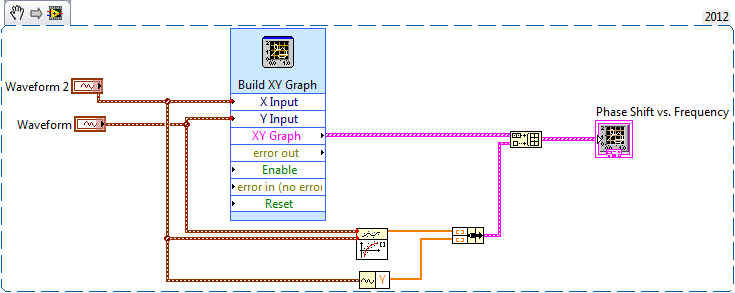
See if this works.
One extra thing that might be helpful, you don't have to open the TDMS file twice, you can just open it once then do as much reading as you want, then close it once. (you can read multiple channels at once too, using an string array as the channel name input to the TDMS read.
All the best,
Ian S
Applications Engineer CLA
National Instruments UK&Ireland