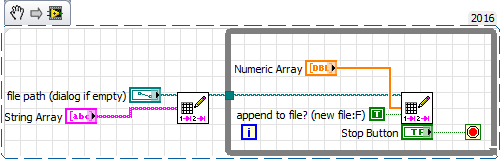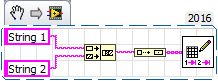- Subscribe to RSS Feed
- Mark Topic as New
- Mark Topic as Read
- Float this Topic for Current User
- Bookmark
- Subscribe
- Mute
- Printer Friendly Page
Adding String Data to a "Write to Measurement File"
Solved!02-08-2017 10:29 AM
- Mark as New
- Bookmark
- Subscribe
- Mute
- Subscribe to RSS Feed
- Permalink
- Report to a Moderator
I have array data that I am writing to an XLSX spreadsheet using the "Write to Measurement File" VI. I would like to first add string data to the top of this spreadsheet (title, operator ect)
Can string data be added to this VI?
Solved! Go to Solution.
02-08-2017 11:14 AM
- Mark as New
- Bookmark
- Subscribe
- Mute
- Subscribe to RSS Feed
- Permalink
- Report to a Moderator
You can write strings to a file using the "Write to Measurement File" VI, you just have to write your strings before or after you write your numerics as the the "Write to Measurement File" VI can only write one data type at a time.
=== Engineer Ambiguously ===
========================
02-08-2017 11:20 AM
- Mark as New
- Bookmark
- Subscribe
- Mute
- Subscribe to RSS Feed
- Permalink
- Report to a Moderator
Gotcha.....had not thought about do it as two seperate write operations. Thanks!
02-08-2017 11:30 AM
- Mark as New
- Bookmark
- Subscribe
- Mute
- Subscribe to RSS Feed
- Permalink
- Report to a Moderator
I might have spoke too soon....I am having problems converting the string data to dynamic data that the express VI is looking for. Suggestions?
02-08-2017 11:44 AM - edited 02-08-2017 11:56 AM
- Mark as New
- Bookmark
- Subscribe
- Mute
- Subscribe to RSS Feed
- Permalink
- Report to a Moderator
Oh, yeah don't use the Express VI's The Express VI's are only intended to be used in those half day LabVIEW sales pitches seminars to demostrate how fast you can just throw something together.
Use the "Write Delimited Spreadsheet VI"
Here is a very simplified example of writing strings like say column headers and then rows of numerics to a spreadsheet file.
=== Engineer Ambiguously ===
========================
02-08-2017 12:08 PM
- Mark as New
- Bookmark
- Subscribe
- Mute
- Subscribe to RSS Feed
- Permalink
- Report to a Moderator
My string data is not an array, its just title information that I am building and bringing together with the concatenate strings.....then I want to write it to the top of the spreadsheet.
Thoughts?
02-08-2017 01:01 PM - edited 02-08-2017 01:02 PM
- Mark as New
- Bookmark
- Subscribe
- Mute
- Subscribe to RSS Feed
- Permalink
- Report to a Moderator
@CastleWorks wrote:
My string data is not an array, its just title information that I am building and bringing together with the concatenate strings.....then I want to write it to the top of the spreadsheet.
Thoughts?
So make it an array (use the Build Array function) and write it first, then write your numerics.
=== Engineer Ambiguously ===
========================